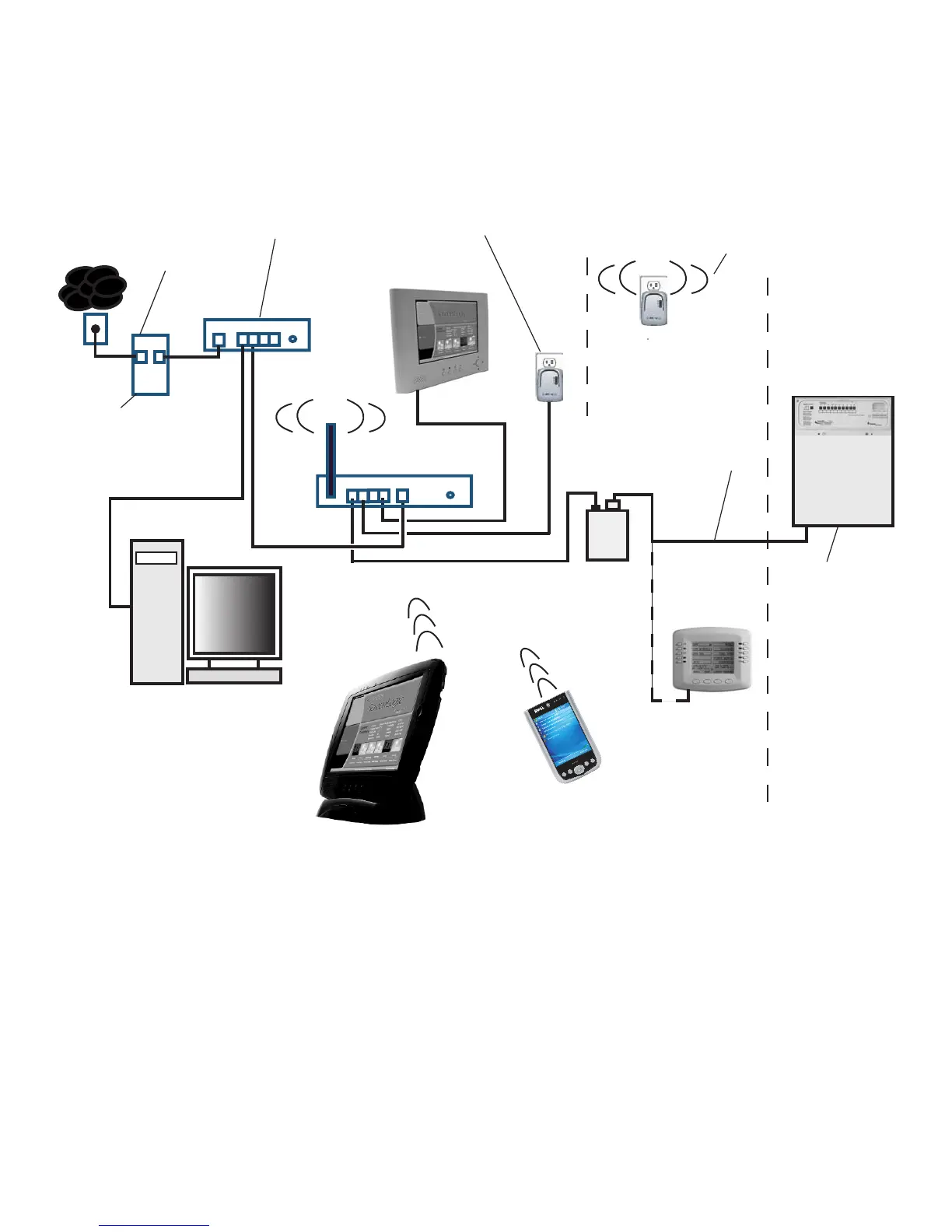23
IntelliTouch ScreenLogic User’s Guide
1
234
WAN
RJ11
RJ45
INTERNET
1
234
WAN
- LAN -
Connecting to your Home Network with Broadband Access (Continued)
Cable Distant Limits:
• Ethernet cable distance limit = 300 feet
• Four-wire cable distance limit = 1500 feet
Note: (*) Optional wiring for existing Indoor Control Panel. Tap into the Indoor Control Panel
connector or pig tail off the four-wire cable connected to the Personality board.
DSL or
Cable Modem
Existing wireless router
(mandatory)
RJ11 for DSL
Coax for Cable
Wireless Digital Tablet
Wireless PDA
Indoor Control
Panel (*)
In-wall Touch
Screen
Existing PC
Range Extender (Ethernet
Bridge) wall-plug (Plugs into
AC power wall outlet - Connect
to LAN Port via Ethernet cable)
Four-wire
(22 gauge)
(Connects to
the Personality
board)
Load Center
(Located outside at
equipment pad)
Protocol
Adapter
Ethernet cable
(RJ45 - CAT 5)
Ethernet cable
(RJ45 - CAT 5)
ScreenLogic
Wireless router
(RJ45)
Wireless Extender wall-plug
(Plugs in to AC power wall
outlet Located in a room
where the Tablet and/or PDA
will be primarily used)
