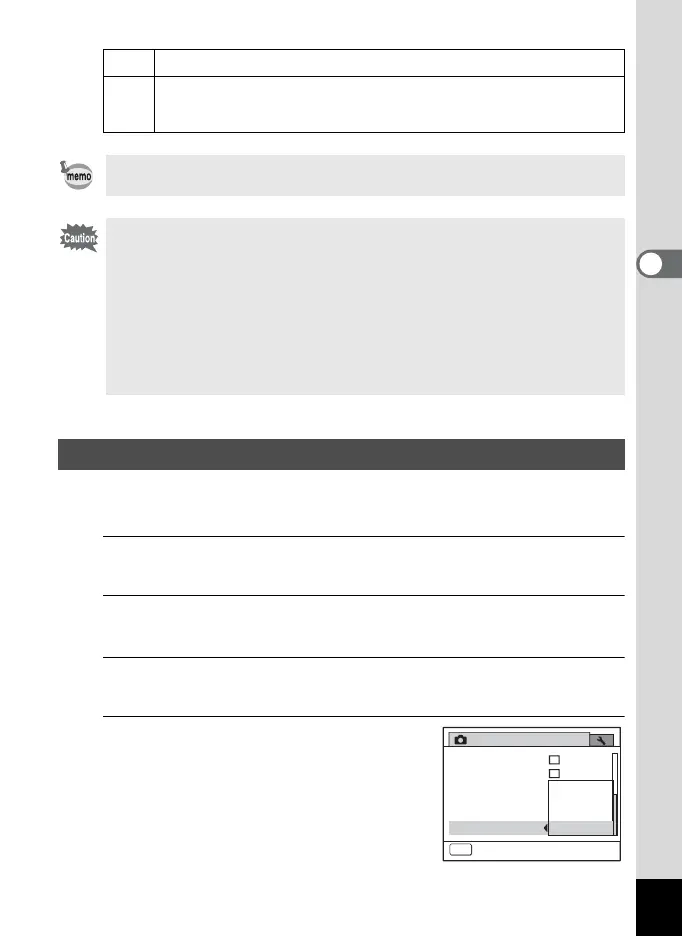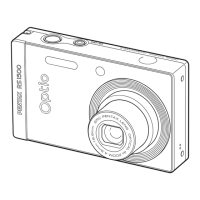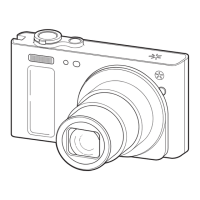103
3
Taking Pictures
You can choose whether to imprint the date and/or time when taking still
pictures.
1
Press the 3 button in A mode.
The [A Rec.Mode] appears.
2
Use the four-way controller (23) to select [Date
Imprint].
3
Press the four-way controller (5).
A pull-down menu appears.
4
Use the four-way controller (23)
to select the Date Imprint details.
Choose from [Date], [Date & Time], [Time]
or [Off].
M
When [Digital Blur Removal] is set to O
f
When the shutter speed is slow, and the shutter release button is
pressed halfway with [Digital Blur Removal] set to P, and the flash
mode is set to a (Flash Off) (Camera shake warning).
When [Digital Blur Removal] is set to O, blur is removed after shooting,
and then the image is saved.
The Digital Blur Removal function does not work in the following
situations:
- When C (Movie), N (Frame Composite) or F (Digital
Panorama) mode is selected as the shooting mode
- When j (Continuous Shooting), K (Burst Shooting) or I (16-
frame shooting) is selected as the drive mode
- When the flash discharges
- When the shutter speed is slower than 1/8 seconds.
- When the sensitivity is set to 1600 or higher
Setting the Date Imprint Function
Rec. Mode
Date Imprint
MENU
Exit
2/2
Memory
Green Button
Shadow Correction
Digital Blur Removal
Digital Zoom
Date & Time
Date
Time
Off
