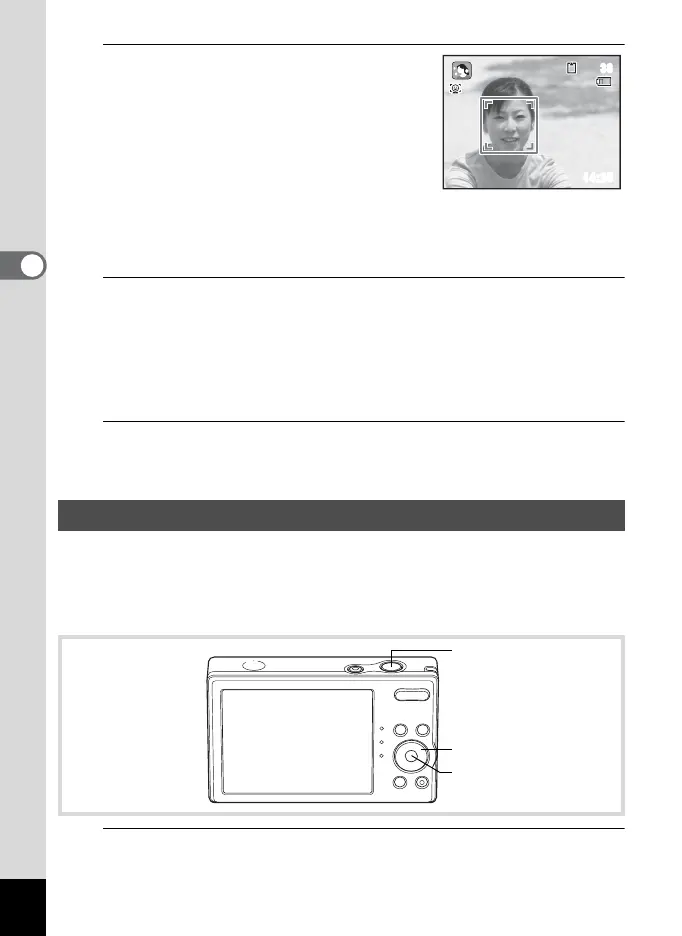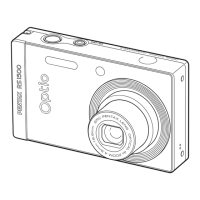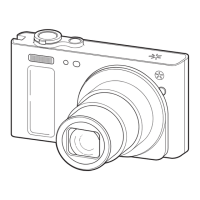78
3
Taking Pictures
2
Use the four-way controller
(2345) to select C, F or C
and press the 4 button.
The shooting mode is selected and the
camera returns to capture status.
When the camera detects a face, the Face
Detection function is activated and the face
detection frame appears (p.67).
If the camera detects a person’s face in C mode, an orange frame
appears showing the area to be zoomed in.
3
Press the shutter release button halfway.
The focus frame on the display turns green when the camera focuses
on the subject at the correct distance.
If the camera detects a person's face in C mode, the camera
automatically zooms in to enlarge the area in the orange frame shown
in Step 2.
4
Press the shutter release button fully.
The picture is taken.
G (Kids) mode is suitable for taking pictures of moving children. It also
reproduces a healthy and bright skin tone. Face Detection (p.67)
operates automatically for this mode, making it easier to emphasize the
subject’s face when taking pictures.
1
Press the four-way controller (3) in A mode.
The Capture Mode Palette appears.
Taking Pictures of Children (Kids Mode)
14:25
38
10/10/2010
38
14:25
Four-way controller
4 button
Shutter release button
