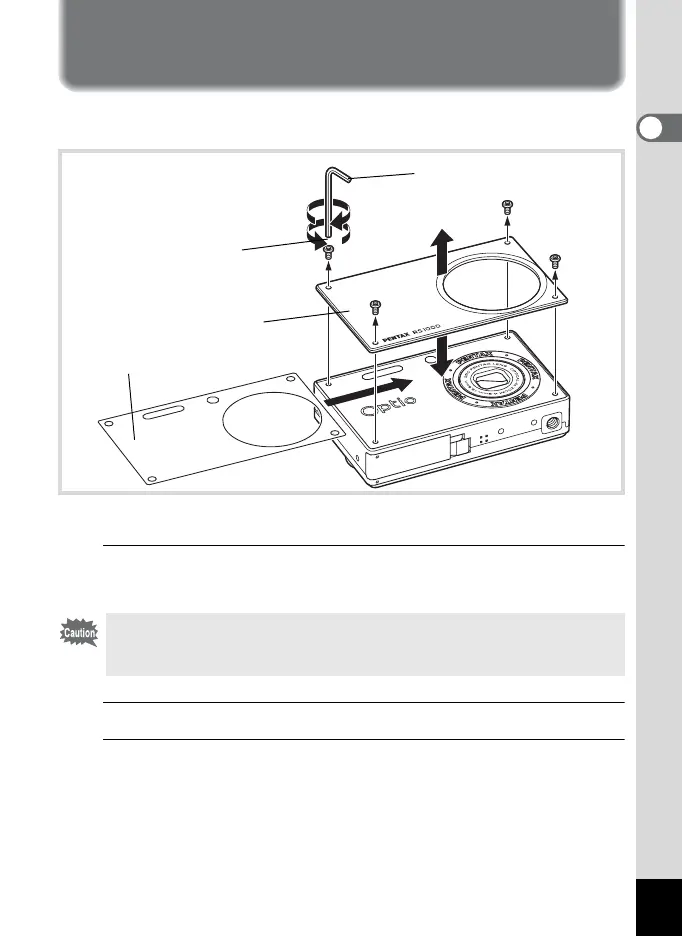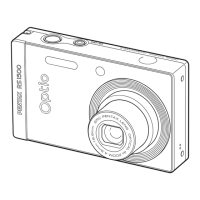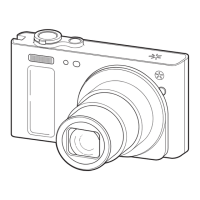29
1
Getting Started
Dress-up the Camera
The Alternative Skin (3 types) are supplied with the camera. You can
choose a desired sheet and put it on the front of the camera to dress up.
* At shipment, the transparent film for protection is sticked. Peel off the film when
you use the camera.
1
Remove the screws.
Remove the four screws using the supplied Hex Wrench.
2
Remove the front panel.
3
Put on a Alternative Skin.
• Take care not to lose the screws.
• Do not remove any other screws than those on the front panel.
• Please handle the Hex Wrench with extreme care to avoid injury.
4
1
5
2
3
Alternative Skin
Front panel (*)
Screw
Hex Wrench
