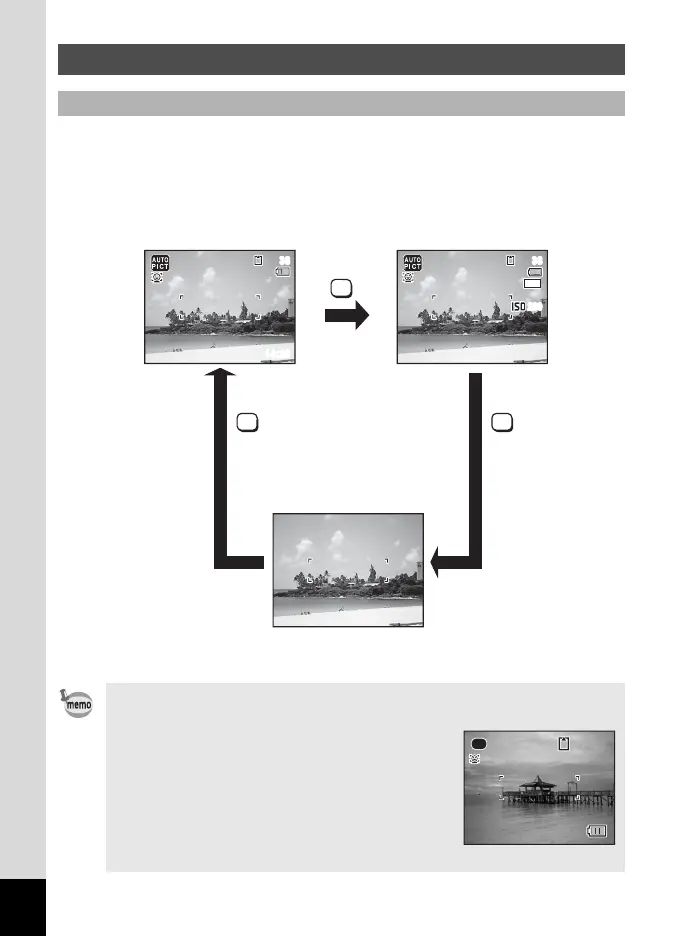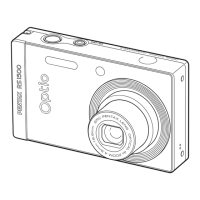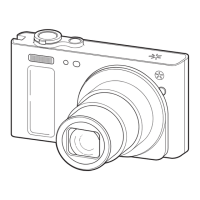20
The display shows information such as the camera settings in the
capture mode.
The display changes in the following sequence each time you press the
4/W button: Normal Display, Detailed Display, No Info.
Monitor Indications
Display in A Mode
• To prevent camera shake, use a tripod and/or the self-timer function
(p.85).
•
When the shooting mode is set to
9
(Green)
mode, the monitor display is as shown on the
right. You cannot change the information on the
display by pressing the
4
/
W
button.
• While shooting in C (Movie) mode, you
cannot change the information on the display
by pressing the 4/W button. The
display is fixed at Normal Display.
14:2514:25
38
38
OK
OK
OK
3838
14
M
38
10/10/2010
14:25
10/10/2010
AWB
AWB
200
200
Detailed Display
No Info
Normal Display
38
38
