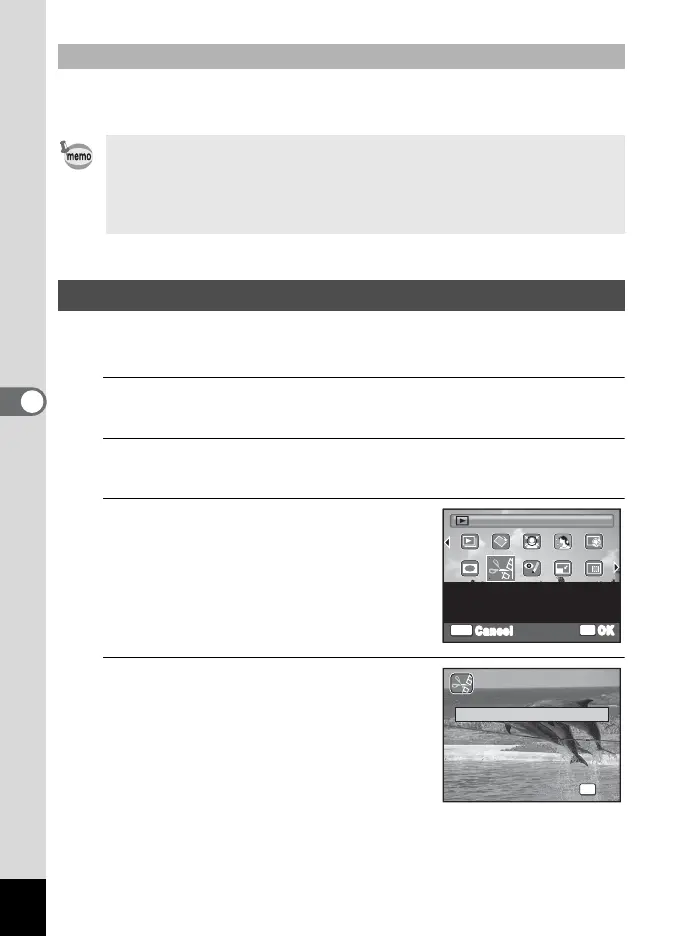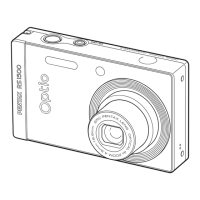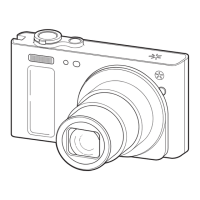150
5
Editing and Printing Images
Frames downloaded from the PENTAX website or other source can be
used for adding a frame to pictures.
You can select a frame from the recorded movie to save as a still picture
or divide a movie into two.
1
In Q mode, use the four-way controller (45) to
choose the movie you want to edit.
2
Press the four-way controller (3).
The Playback Mode Palette appears.
3
Use the four-way controller
(2345) to select [ (Movie
Edit).
4
Press the 4 button.
The movie edit selection screen appears.
Subsequent steps vary depending on your
selection.
To Use a New Frame
• Extract the downloaded frame and copy it to the FRAME folder in the
built-in memory or the SD Memory Card.
• The FRAME folder is created when the SD Memory Card is formatted
with this camera.
• For more information on downloading, refer to the PENTAX website.
Editing Movies
OK
OK
MENU
Cancel
For cutting out a still
image from a movie or
dividing a movie
Movie Edit
1/2
OK
OK
Save as Still Image
Divide Movies
Cancel
