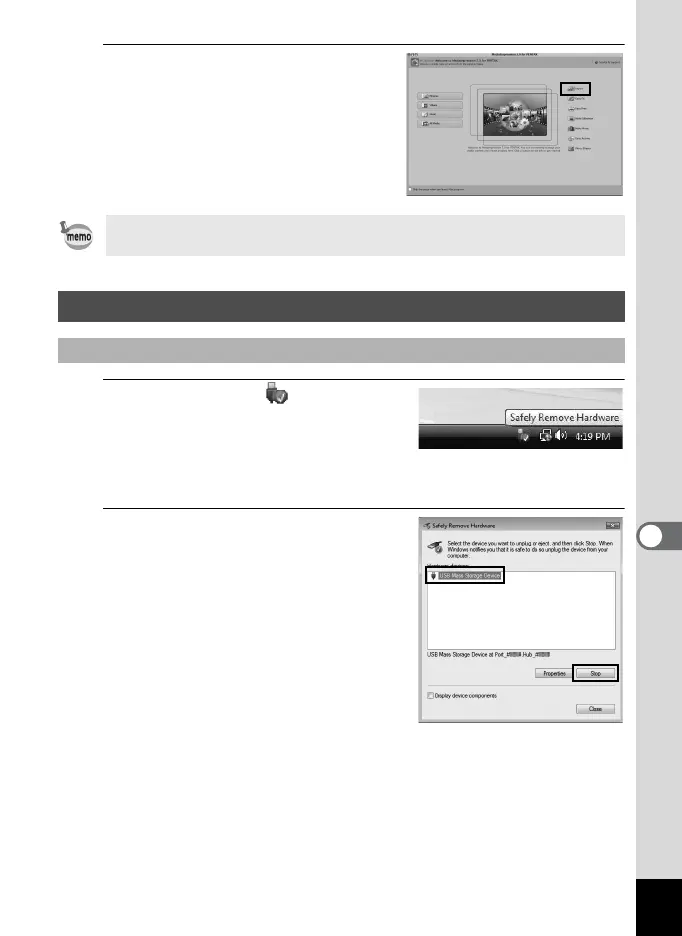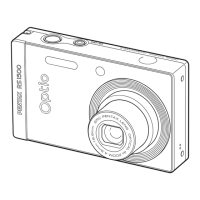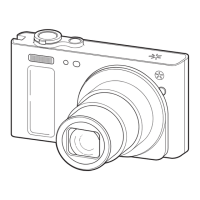189
7
Viewing Images on a Computer
6
Click [Import].
The import screen appears. For
subsequent steps, refer to Step 6 and
7 on p.187.
1
Double-click the [Safely
Remove Hardware] icon in the
task bar.
The “Safely Remove Hardware” screen
appears.
2
Select [USB Mass Storage
Device] and click [Stop].
The “Stop a Hardware device” screen
appears.
If the images from the camera are not displayed in the import screen,
select [NO NAME] (or the volume label name) in [Get Media from].
Disconnecting the Camera from Your Computer
Windows
