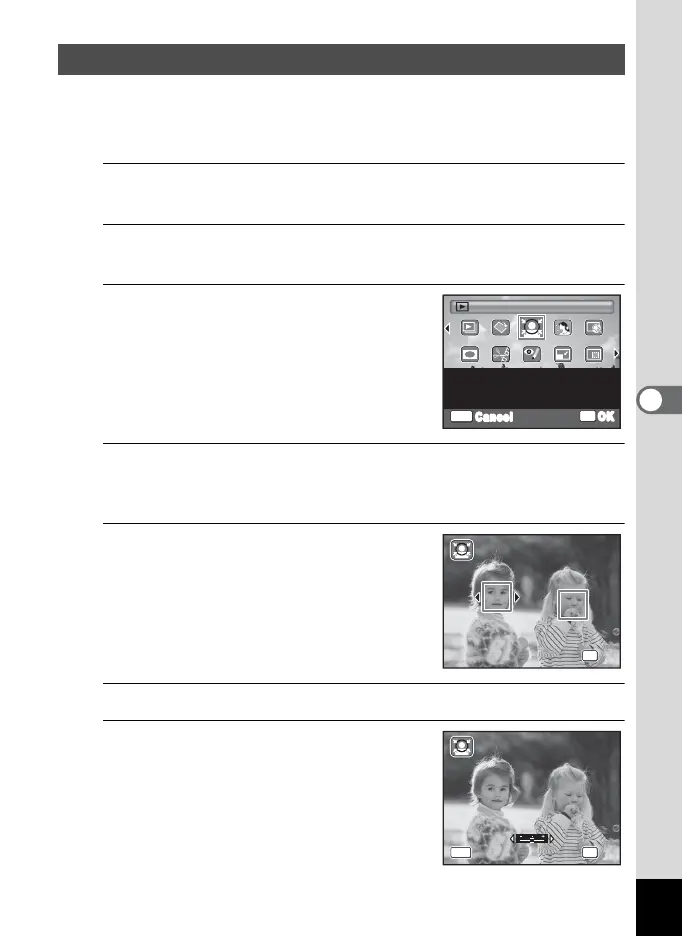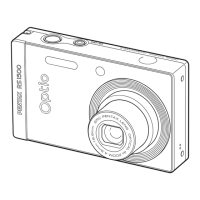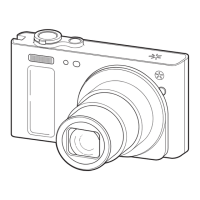139
5
Editing and Printing Images
Images are processed to reduce the size of people’s faces detected with
the Face Detection function (p.67) when taking pictures so that they look
smaller.
1
In Q mode, use the four-way controller (45) to
choose the image you want to edit.
2
Press the four-way controller (3).
The Playback Mode Palette appears.
3
Use the four-way controller
(2345) to select N (Small Face
Filter).
4
Press the 4 button.
Face detection frames for faces that can be corrected are displayed.
Proceed to Step 6 when there is only one detection frame.
5
Use the four-way controller
(2345) to select a face to be
processed.
A green frame indicates the face that is to
be processed.
6
Press the 4 button.
7
Use the four-way controller (45)
to change the reduction ratio.
F Approx. 5%
G Approx. 7%
H Approx. 10%
Processing Images to Make Faces Look Smaller
OK
OK
MENU
Cancel
Reduces the size of faces
in the image, for well-
proportioned portraits
Small Face Filter
1/2
OK
OK
OK
OK
OK
OK
OK
OK
MENU
Cancel
MENU
Cancel
