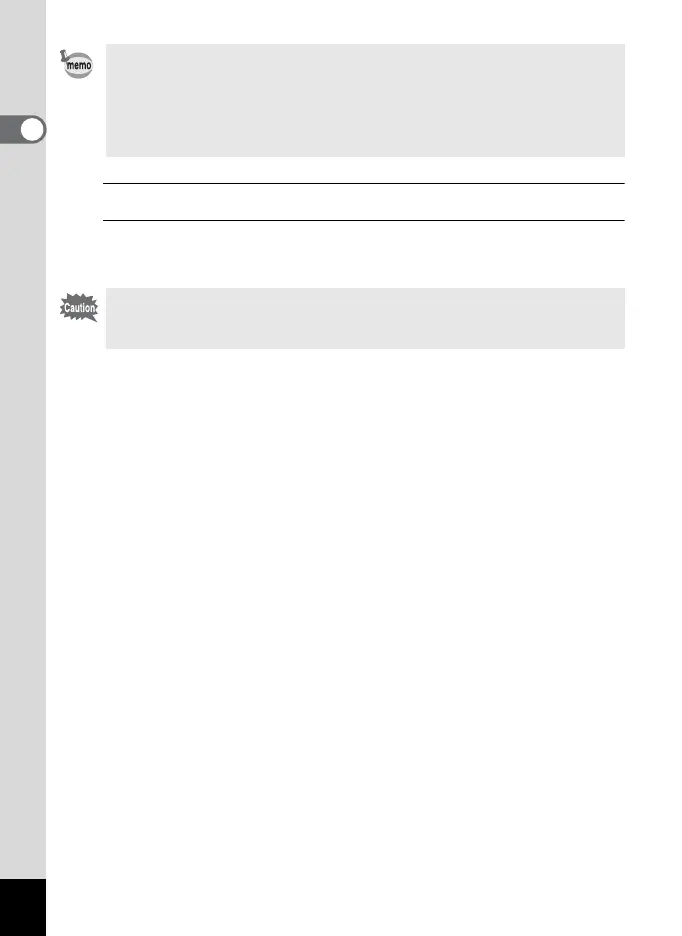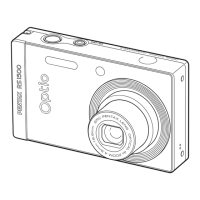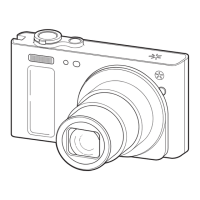30
1
Getting Started
4
Put on a front panel.
5
Screw in the front panel.
Replace the screws removed in Step1.
Your original skins made with the Tracing Stencil O-TS1 have windows
in the same position of the lens, flash, self-timer lamp and screw holes.
Be sure to clip all the windows before using the alternative skin. Using a
alternative skin with a window closed may cause breakdown or
interference to normal function of the camera. Be careful not to injure
when you clip the windows.
• Do not tighten the screws too tight when screw in the front panel.
It may cause damage to screw holes on the camera body.
• Be sure to attach the front panel when you use the camera.
