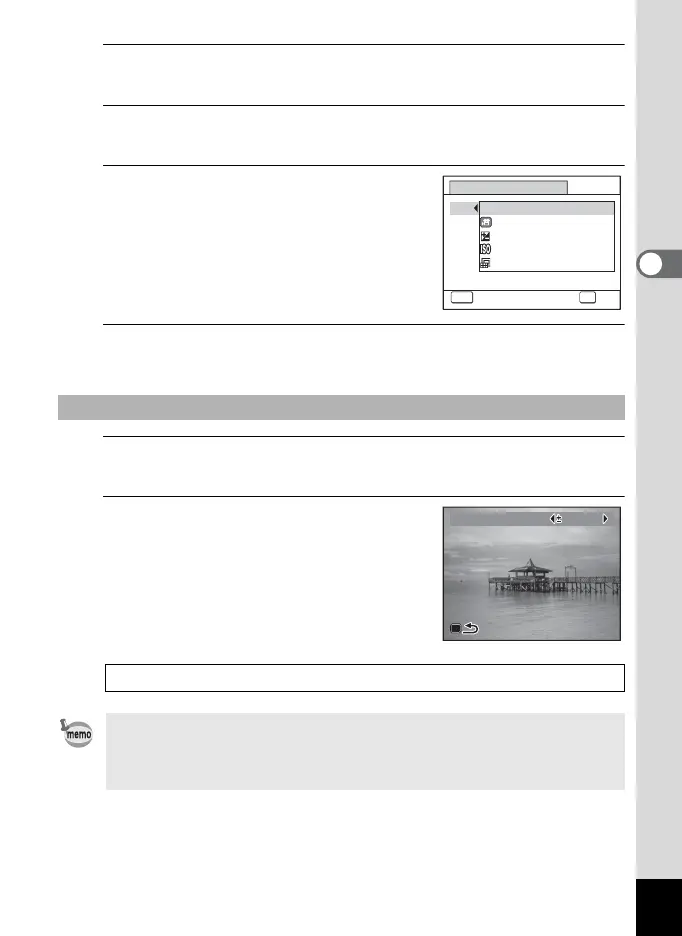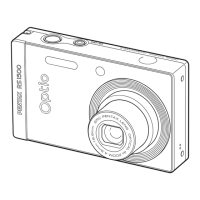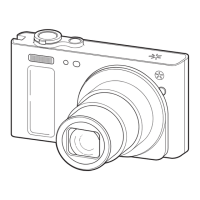105
3
Taking Pictures
2
Use the four-way controller (23) to select [Green
Button].
3
Press the four-way controller (5).
A pull-down menu appears.
4
Use the four-way controller (23)
to choose a function and press the
4 button.
5
Press the 3 button.
The selected function is assigned to the Green button.
1
Press the Green button in A mode.
The function assigned to the Green button is called up.
2
Use the four-way controller (45)
to change the settings and press
the 4 button.
The camera returns to capture status.
To Use the Green Button
Taking Pictures in the Basic Mode (Green Mode) 1p.72
If a function other than the 9 (Green) mode or Movie mode has been
assigned to the Green button, the camera returns to the original screen
if no operation is performed for 1 minute after the Green button is
pressed.
Sensitivity
Recorded Pixels
Green Button
Q
9
MENU
Cancel
OK
Movie
EV Compensation
Green Mode
OK
OK
EV Compensation
EV Compensation
0.0
0.0
