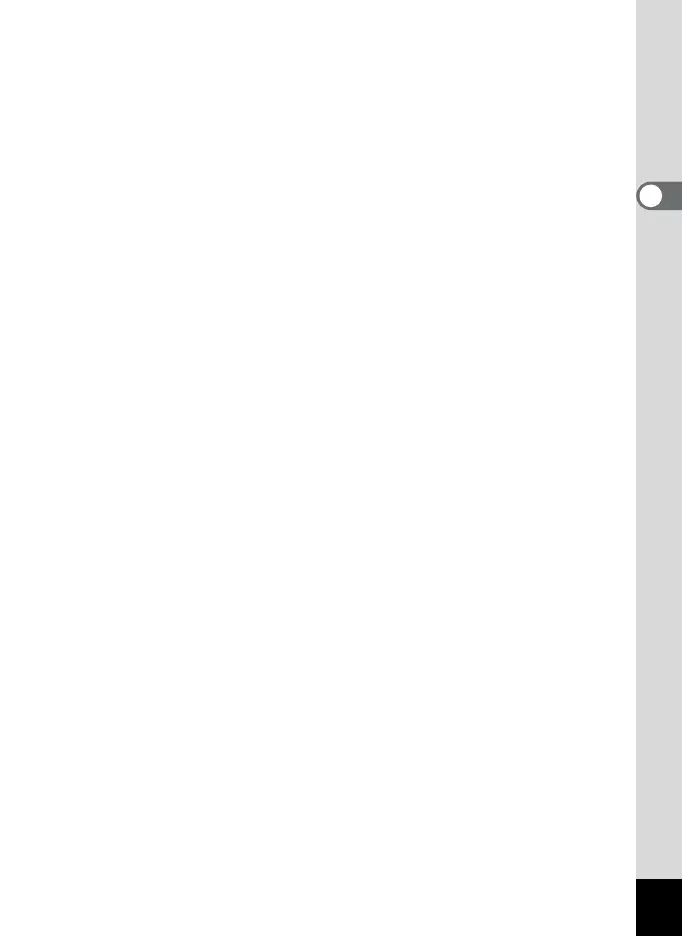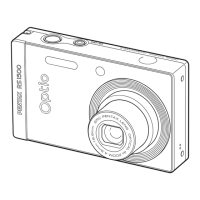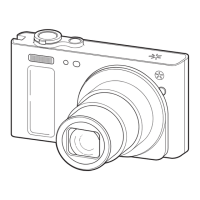53
2
Common Operations
5 I button
Zooms in on the subjects’ faces in a face-detected image in the order
the faces were detected when the picture was taken. (Face Close-up
Playback)
(p.124)
.
6 Four-way controller
(
2
) Plays back and pauses a movie (p.115).
(
3
) Displays the Playback Mode Palette (p.118).
Stops a movie during playback (p.115).
(
45
) Displays the previous or next image during single-image
display (p.114).
Frame forwards, frame reverses, plays back in reverse, plays
back normally, plays back in fast-forward, and plays back in
reverse fast-forward when playing back movies (p.115).
(
2345
) Moves the display area during zoom display (p.123).
Selects an image in four-image/nine-image display, a folder in
folder display, and a date in calendar display (p.116, p.117).
Moves the image when using the Frame Composite function
(p.147).
7 4/W button
Changes the information on the display (p.20).
Returns zoom display or four-image/nine-image display to single-
image display (p.116, p.123).
Changes to nine-image display of the selected folder during folder
display (p.117).
Changes to single-image display of the selected date during calendar
display (p.117).
8 Green/i button
Switches from single-image display to the Delete screen (p.125).
Switches from four-image/nine-image display to the Select & Delete
screen (p.126).
Switches from folder display to the calendar display screen (p.117).
Switches from calendar display to the folder display screen (p.117).
Saves the paused frame as a single image during the playback of a series
of successive images taken with 16-frame shooting function. (p.115)
9 3 button
Displays the [W Setting] menu during single-image display (p.55).
Returns to single-image display during Playback Mode Palette display (p.118).
Returns zoom display or four-image/nine-image display to single-
image display (p.116).
Changes to nine-image display of the selected folder during folder
display (p.117).
Changes to nine-image display of the selected date during calendar
display (p.117).
