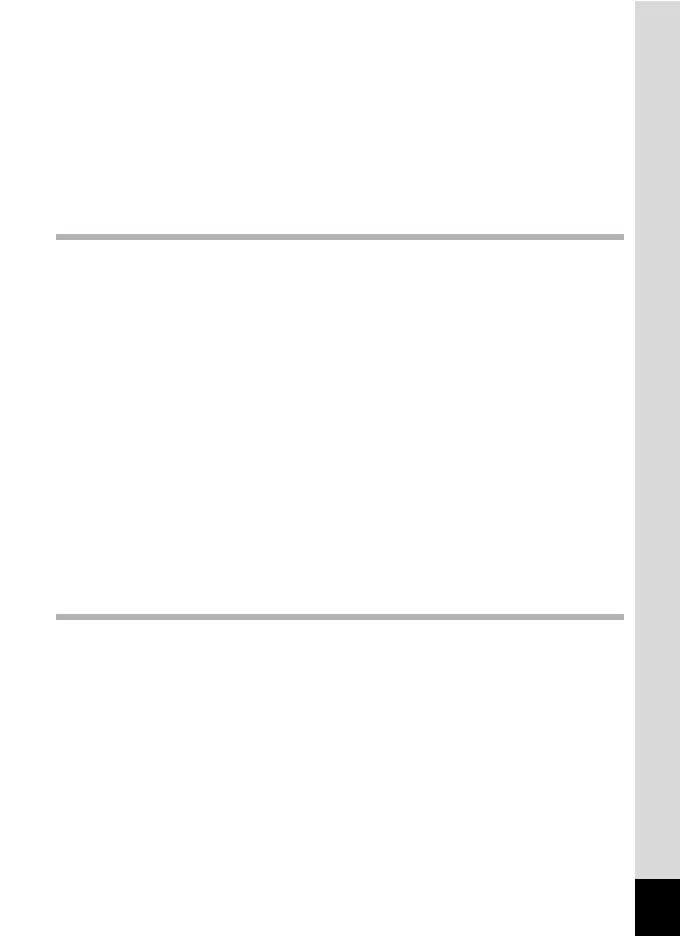11
Calling Up a Specific Function......................................................124
Recording Movies .............................................................................126
Recording a Movie........................................................................126
Selecting the Recorded Pixels and Frame Rate for Movies .........128
Setting the Movie SR (Movie Shake Reduction) Function............129
Recording a Movie from Pictures Taken at a Set Interval (Interval
Movie) ....................................................................................130
Saving the Settings (Memory) .........................................................133
Playing Back and Deleting Images 135
Playing Back Images ........................................................................136
Playing Back Still Pictures ............................................................136
Playing Back a Movie ...................................................................137
Multi-Image Display ......................................................................138
Using the Playback Function........................................................140
Slideshow .....................................................................................143
Rotating the Image .......................................................................145
Zoom Playback.............................................................................146
Zoom In on the Subject’s Face Automatically (Face Close-up
Playback) ...............................................................................148
Deleting Images and Sound Files....................................................150
Deleting a Single Image ...............................................................150
Deleting Selected Images and Sound Files..................................152
Deleting All Images and Sound Files............................................154
Recovering Deleted Images .........................................................155
Protecting Images and Sound Files from Deletion (Protect) ........156
Connecting the Camera to AV Equipment...................................... 159
Editing and Printing Images 161
Editing Images ..................................................................................162
Changing the Image Size (Resize)...............................................162
Cropping Images ..........................................................................163
Processing Images So That Faces Look Smaller.........................164
Using the Digital Filters.................................................................166
Red-eye Compensation................................................................170
Adding a Frame (Frame Composite) ............................................171
Editing Movies ..............................................................................174
Copying Images and Sound Files.................................................176
Setting the Printing Service (DPOF)................................................179
Printing a Single Image ................................................................179
Printing All Images........................................................................181