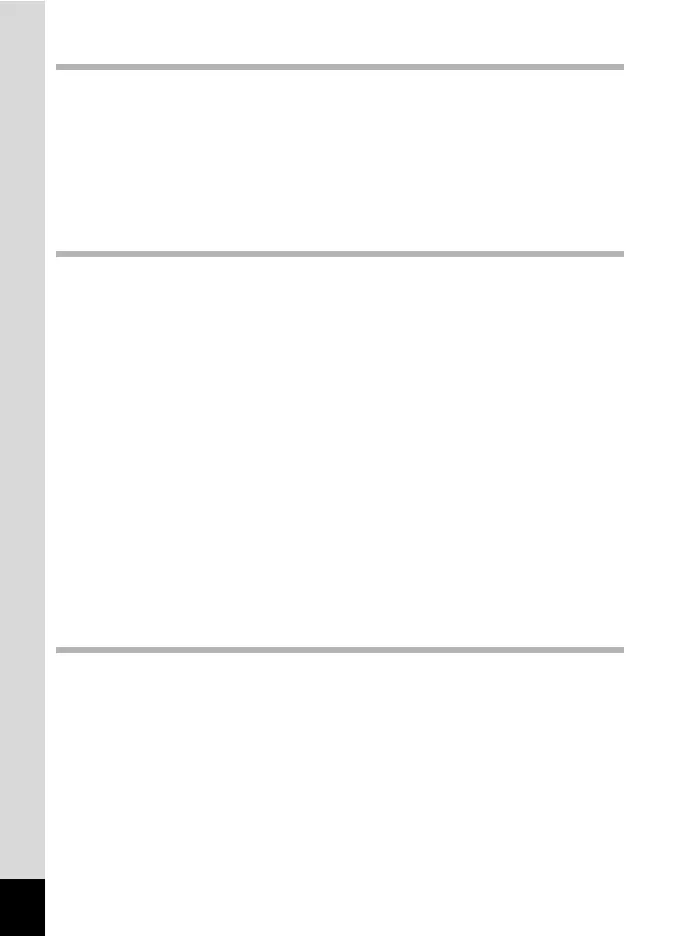12
Recording and Playing Back Sound 183
Recording Sound (Voice Recording) ..............................................184
Setting the Voice Recording Function ..........................................184
Recording Sound..........................................................................185
Playing Back Sound .....................................................................186
Adding a Voice Memo to Images.....................................................188
Recording a Voice Memo .............................................................188
Playing Back a Voice Memo.........................................................189
Settings 191
Camera Settings................................................................................192
Formatting an SD Memory Card...................................................192
Changing the Sound Settings.......................................................193
Changing the Date and Time........................................................194
Setting the World Time .................................................................197
Changing the Display Language ..................................................199
Changing the Naming Rule of the Folder .....................................200
Changing the Video Output Format..............................................201
Adjusting the Brightness of the Display ........................................ 202
Using the Power Saving Function ................................................203
Setting Auto Power Off.................................................................204
Changing the Start-up Screen ......................................................205
Correcting Defective Pixels in the CCD Sensor (Pixel
Mapping) ................................................................................206
Resetting to Default Settings (Reset) ...........................................207
Using the Clock Function.................................................................208
Displaying the Time ......................................................................208
Setting the Alarm ..........................................................................208
Connecting to a Computer 211
Setting Up Your Computer...............................................................212
Provided Software ........................................................................212
System Requirements ..................................................................213
Installing the Software ..................................................................214
Setting the USB Connection Mode...............................................218
Connecting to a Windows PC..........................................................220
Connecting the Camera and Your Windows PC ..........................220
Transferring Images .....................................................................221
Disconnecting the Camera from Your Windows PC .....................224
Starting “ACDSee for PENTAX 3.0” .............................................225
Viewing Images ............................................................................227