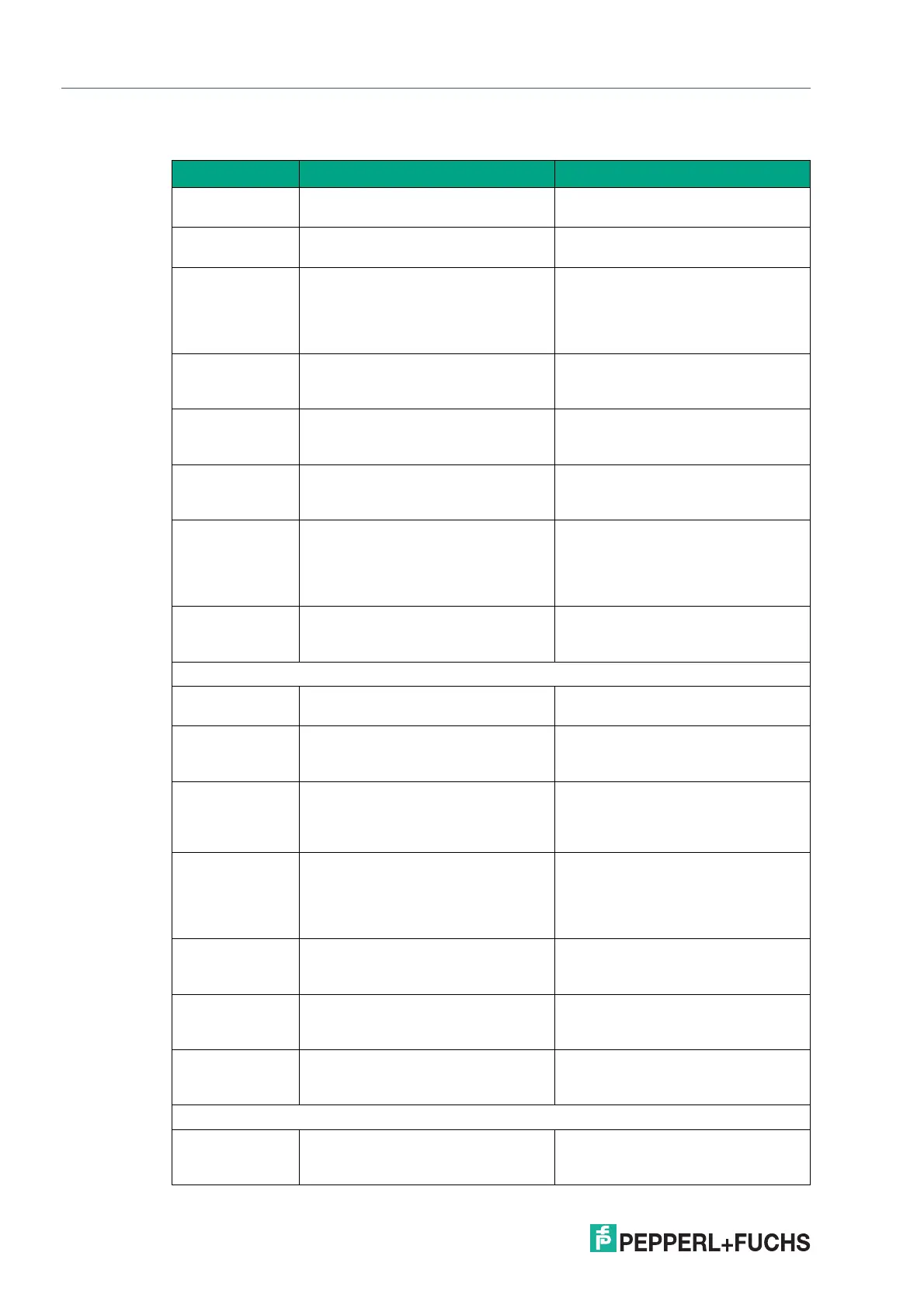2023-05
10
VisuNet RM Shell 6
VisuNet RM Shell—An Overview
3.1 Program Features
Feature Description Notes
Operating system Based on Microsoft® Windows® 10
IoT Enterprise LTSC 2021
Modern, simpli-
fied user interface
Touch-optimized, modern UI, Dark
Mode
Easy Set-up Designed to be used intuitive.
Additional an initial setup wizard
guides you through the most import-
ant steps when configuring an RM
for the first time
Auto-connect Allows you to configure the RM to
automatically connect to host sys-
tems after startup
Smart Task Bar Provides easy access to relevant
functions and enables quick switch-
ing between connections
New feature in RM Shell 6
Backup connec-
tion
In case of a network or host failure,
an RM can automatically connect to
a backup host system
Hybrid Manage-
ment Mode
Distinction between OT and IT
administrators. The Shell is access-
able for OT administrators while only
IT administrators can access the
Windows.
New feature in RM Shell 6
Centralized man-
agement of all
RMs
RMs can be managed and config-
ured centrally via VisuNet Control
Center.
Optional CC license feature.
Find further information at www.pep-
perl-fuchs.com/hmi
Remote Protocols and Clients
MS RDP Latest version of Microsoft Remote
Desktop Protocol
VNC VNC client, compatible with multiple
VNC servers (e.g., TightVNC and
UltraVNC)
Restricted web
browser, based
on Internet
Explorer
Fast HTML browser that uses Inter-
net Explorer to render websites.
Operators can be restricted to visit-
ing only specified websites.
Optional PRO license feature
Restricted web
browser, based
on Chrome
Fast HTML5 browser that uses the
Chromium (same technology as
Google Chrome). Operators can be
restricted to visiting only specified
websites.
Optional PRO license feature
Desktop Sharing Displays the desktop of other RMs
with enabled Desktop Sharing
Server
Optional PRO license feature
Raritan KVM Client allows you to directly connect
to Raritan Dominion KX IV-101 KVM-
over-IP-Switch
Optional PRO license feature
DRDC Allows you to directly connect from a
VisuNet Remote Monitor to a virtual-
ized Emerson DeltaV system
Optional DRDC license feature
Security
Unified write filter Unified write filter Protects the drive
from persistent storage of malicious
software