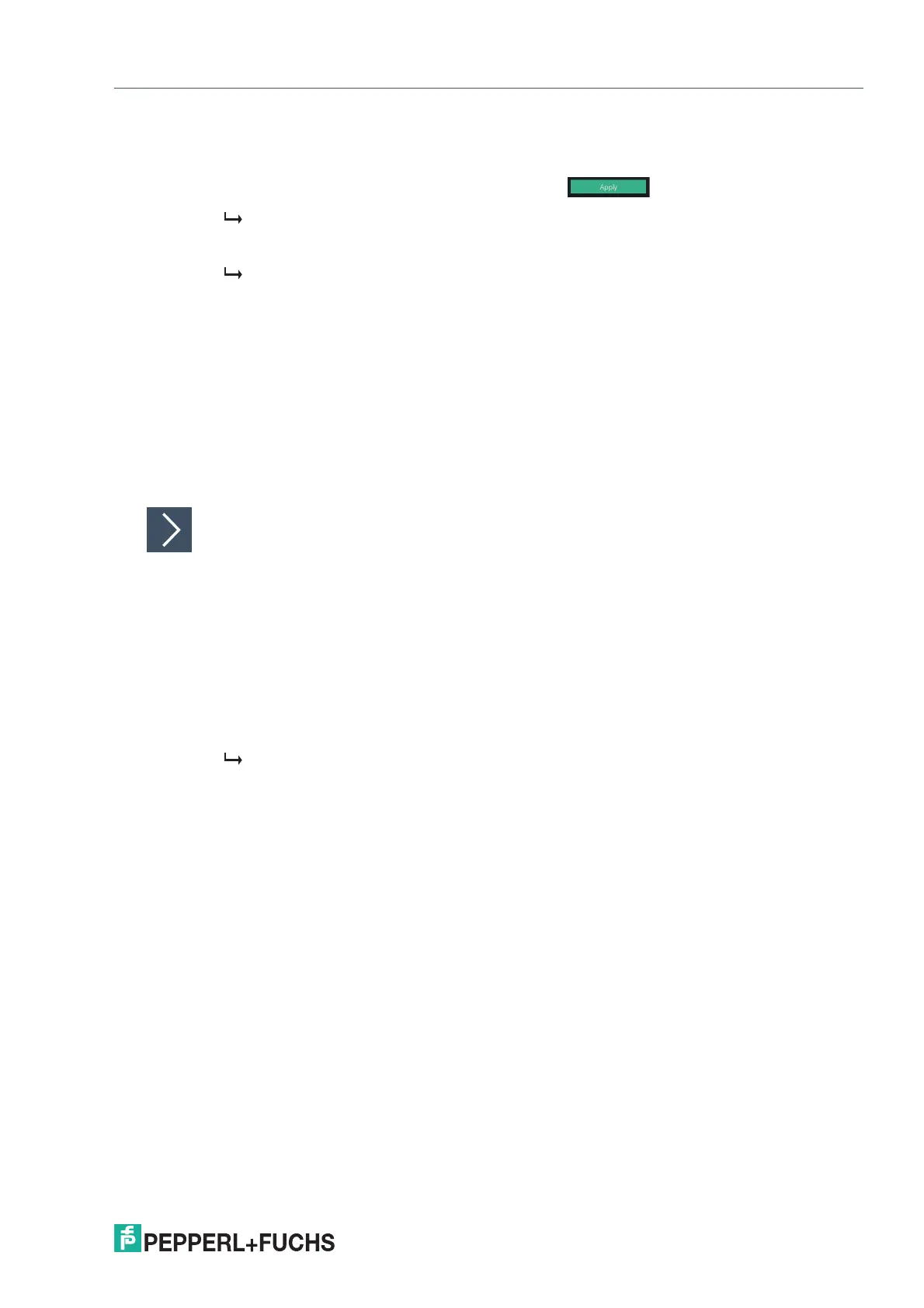VisuNet RM Shell 6
How-Tos
2023-05
141
6. In "Host Computer / IP," type the IP address that you have entered before in the PC
configuration ("192.168.124.102").
7. Optional: edit the other settings. After editing, click
The new profile has been created.
8. Go back to the home screen.
The new RDP profile is now available in the left profile section of the home screen.
11.4 Configuring Auto-Logoff from Session (Session Timeout) with
RDP
To save computing resources on your host system, it is sometimes useful to configure an auto-
mated logoff when there has been no user input for a certain amount of time.
If you want to setup a timeout for idle RDP sessions, you can configure this via a policy on your
Windows host system.
To enable an automated logoff for an idle session, please perform the following configuration
steps on your host system:
Configuring An Auto-Logoff
1. Open Group Policy Editor via cmd -> gpedit.msc.
2. Navigate to Computer Configuration\Policies\Administrative
Templates\Windows Components\Remote Desktop Services\Remote Desktop
Session Host\Session Time Limits\
3. Open setting Set time limit for active but idle Remote Desktop Services
Sessions, set it to Enabled, and select the time limit from the dropdown list. Close all
windows by clicking OK.
4. Run cmd and enter the command gpupdate to update your policy.
After the host system policies have been updated, the auto-login with saved credentials
should work.
For further information, please read the official Microsoft article that describes the configuration
steps in detail: https://technet.microsoft.com/en-us/library/cc754272(v=ws.11).aspx
