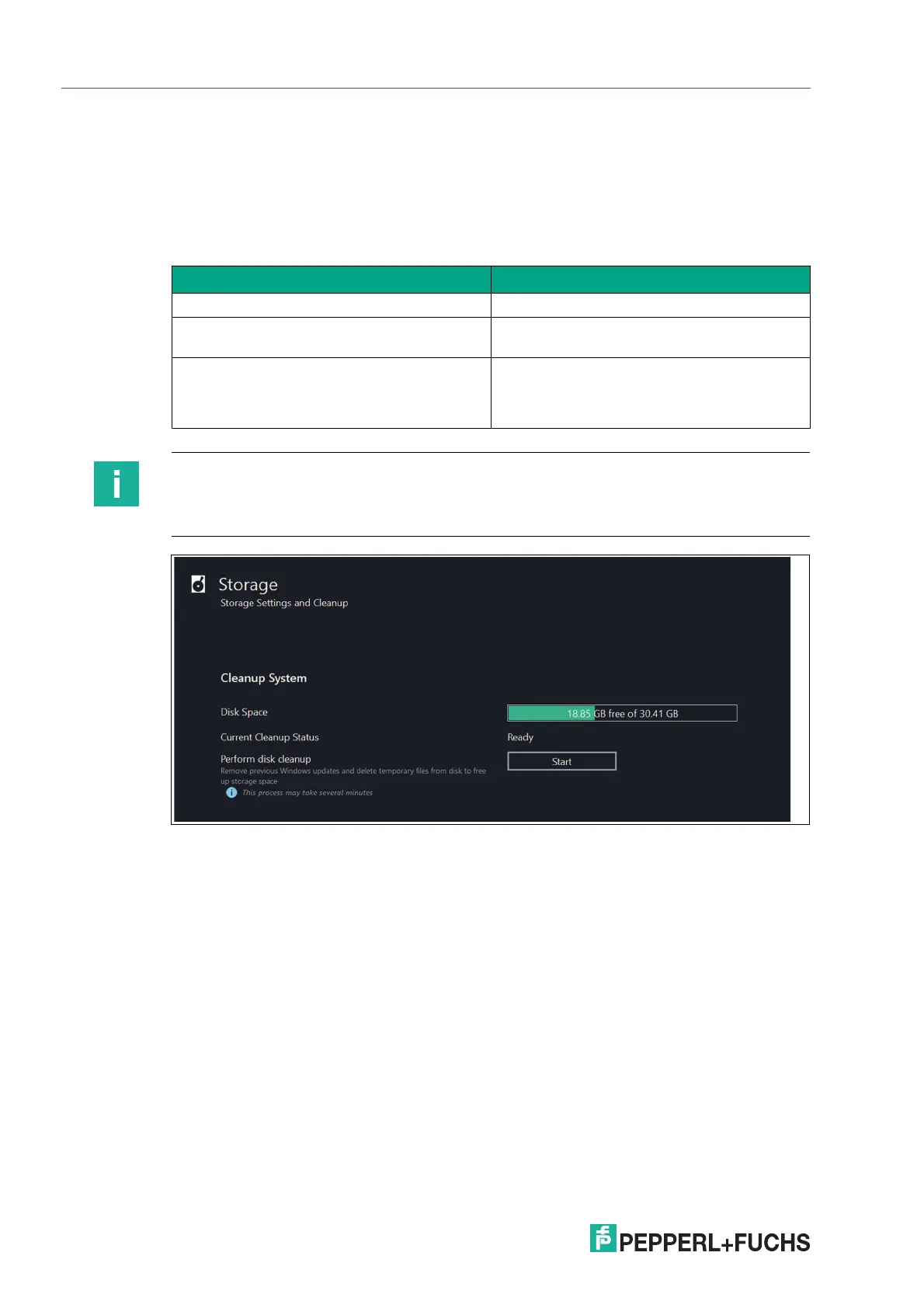2023-05
102
VisuNet RM Shell 6
System Settings App
8.10 Storage
Cleanup System
Cleaning your device frees up your drive space and helps it run better by deleting temporary
files and reduce the size of the WinSxS folder. The available disk space is visualized.
Figure 8.22 Storage Settings
Function Description
Disk Space Shows the available and occupied disk space
Current Cleanup Status Shows whether the Cleanup can be per-
formed or not
Perform disk cleanup By clicking start, previous Windows updates
will be removed and temporary files from the
disk are deleted to free up storage space
This process might take several minutes.
Note
The Cleanup process might run for several hours. During this time the device can be operated
but might get slower. It is recommended to perform the Cleanup Disk Wizard only when the
disk space is running low.