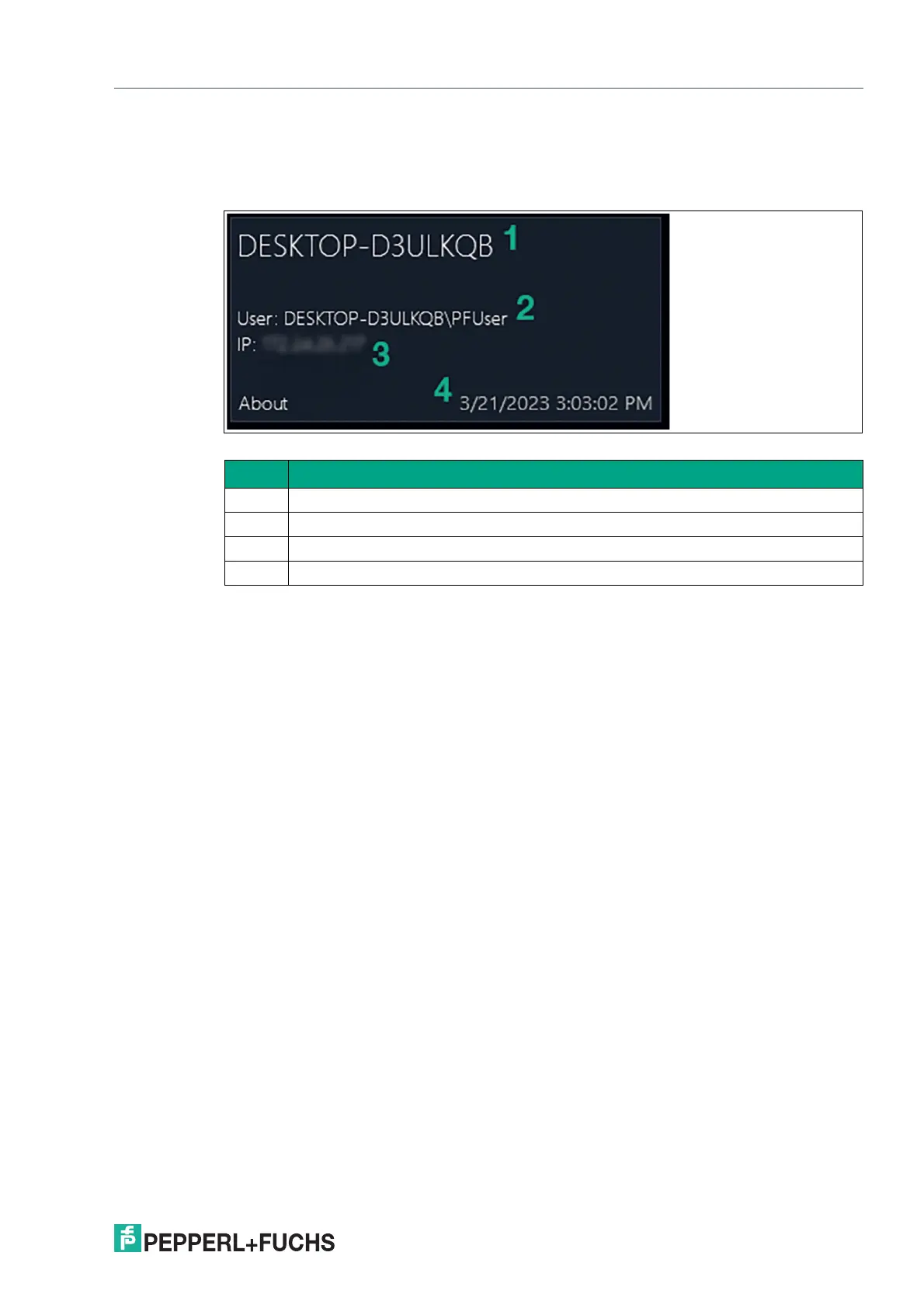VisuNet RM Shell 6
About App
2023-05
37
5About App
The first tile in the application area on the home screen is the "About" app. This tile gives you a
brief overview of system information.
Figure 5.1
For additional information, click the "About" tile.
After clicking the tile, you will see 5 submenus in the navigation bar:
• Pepperl+Fuchs SE – this submenu provides information on the Pepperl+Fuchs Group
• When using a DRDC license, DRDC information is listed
• (Submenu for GXP-specific information)
• Hardware, see chapter 5.1
• Licenses, see chapter 5.2
• Software, see chapter 5.3
• To u c h
No. Description
1 Computer name of the RM / BTC (see chapter 8.1)
2 Displays currents user name
3 IP address of the RM / BTC (see chapter 8.6)
4 Current date and time (see chapter 8.1)