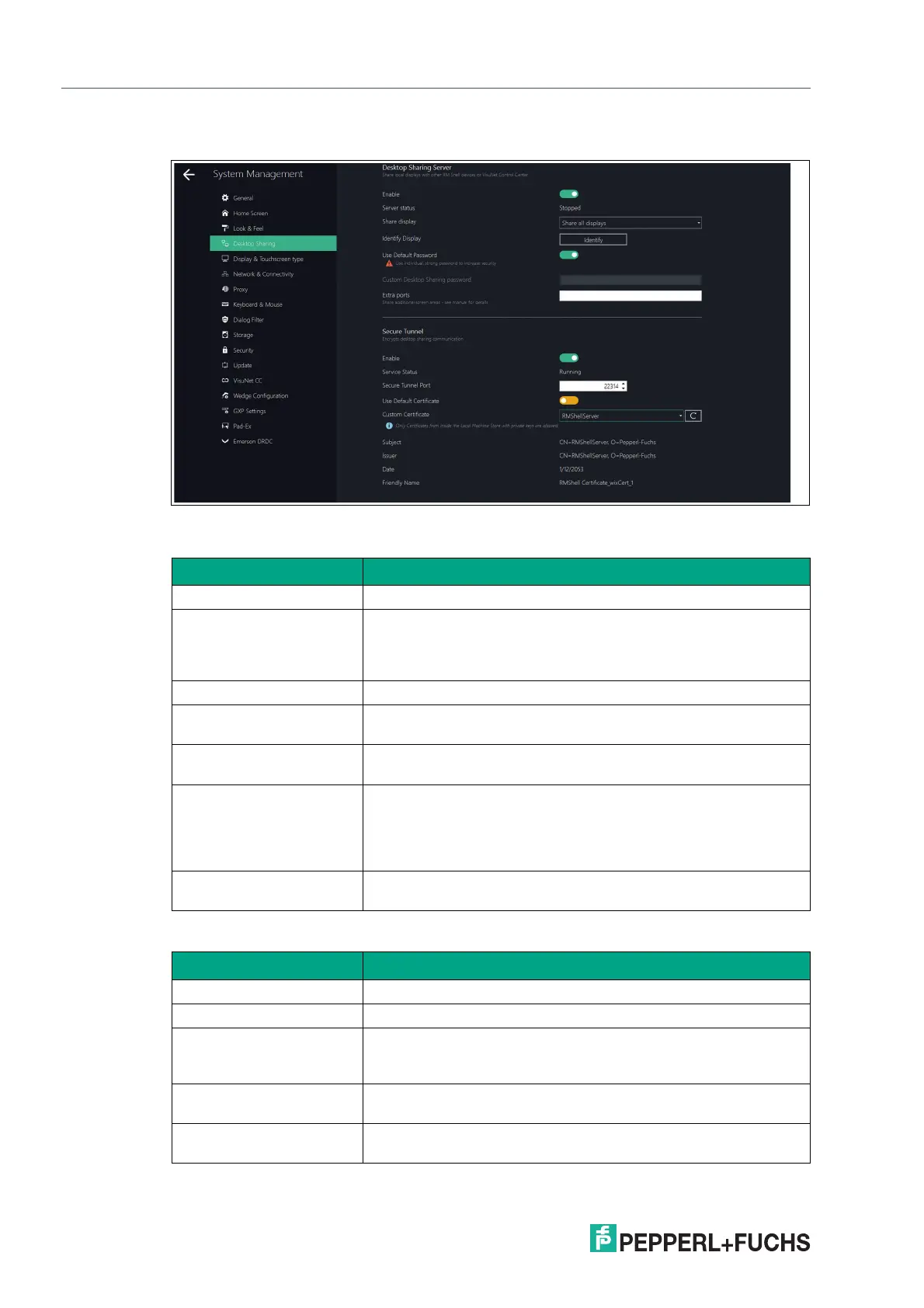2023-05
56
VisuNet RM Shell 6
Profiles Management App
6.4 VisuNet Desktop Sharing Settings
Figure 6.18
Main Settings
Secure Tunnel Settings
Option Description
Profile Name Allows you to change the visible name of the selected profile.
Host Computer Name / IP Enter the host computer name or the IP address of the RM Mas-
ter. If you use your own certificate for secure tunnel session shad-
owing the host computer name and the certificate common name
need to be identical.
Use default password Disable this function to set your own password.
View only Enable this function to allow only reading access. If enabled,
there is no mouse functionality or keyboard input.
Auto reconnect enabled Enable this function to reconnect automatically to the RM Master
if the connection is lost.
Use RM Shell 3.x or older
compatibility mode
In an older version of RM Shell (version 3.x), a feature called
"Clone Display" exists. You can mirror a monitor with this feature,
too. Enable the "Use RM Shell 3.x or older compatibility mode" to
make an RM master with RM Shell 3.x compatible to RMs with
RM Shell 5.
Block User from closing
the connection
Enable this option to prevent the user from opening a connection
window.
Option Description
Enable Secure Tunnel Needs to be enabled to use the secure tunnel service function
Secure Tunnel Port We recommend to use the default Tunnel Port
Accept embedded self-
signed certificate only
When enabled, the default certificate, which is embedded into the
RM Shell, will be accepted. If you use your own certificate, we
recommend to disable this function.
Ignore certificate name
mismatch error
We highly recommend to remain the default “off” setting
Ignore certificate chain
error
We highly recommend to remain the default “off” setting