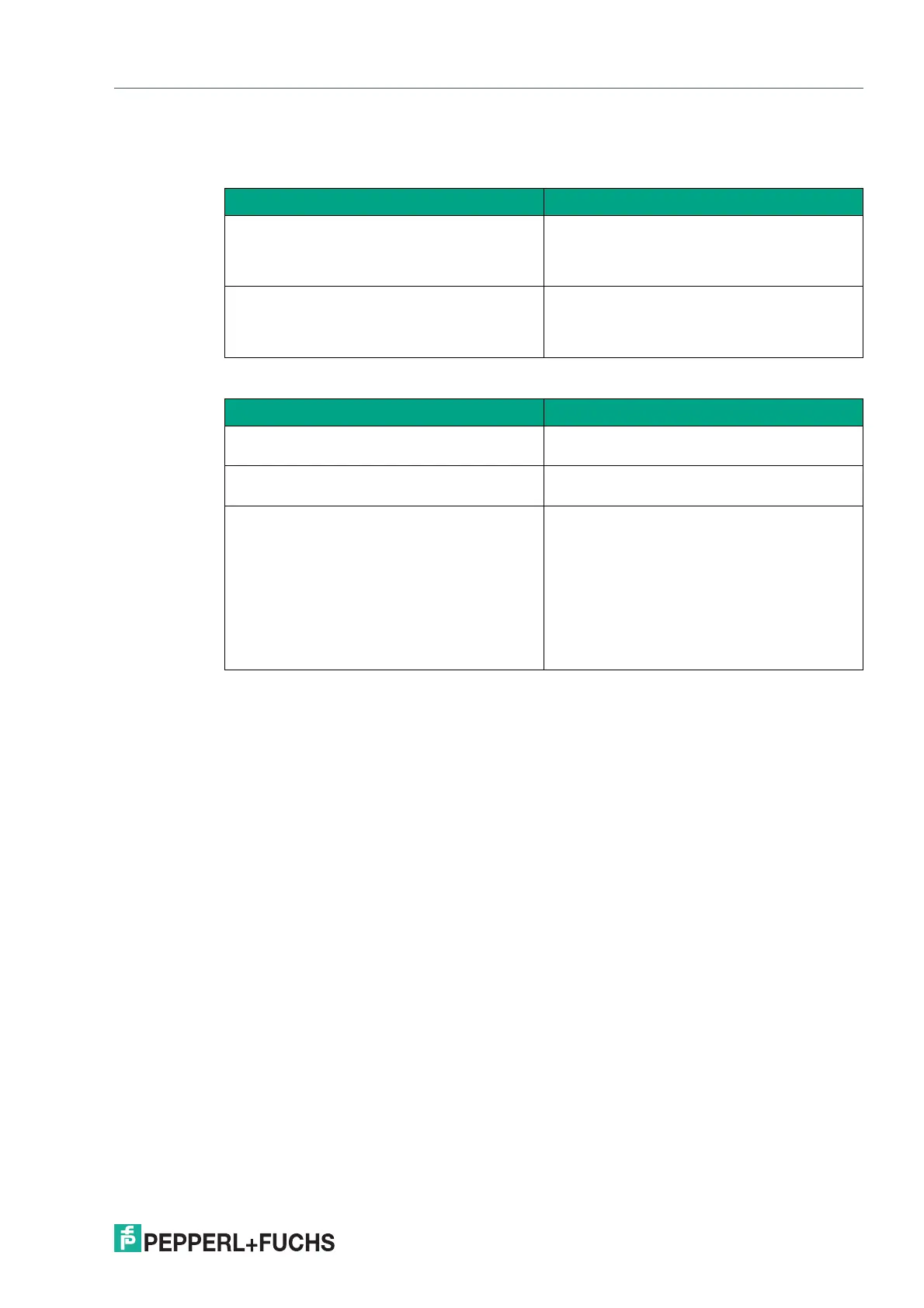VisuNet RM Shell 6
System Settings App
2023-05
93
8.6 Network & Connectivity
Computer Information
Network Adapters
Function Description
Computer Name Rename the computer. The name gets dis-
played in the "About" tile on the Home Screen.
The device name also shows up in the net-
work when connected.
Computer Description This is an optional feature. Describe the
device you are using here. This might be help-
ful when using several devices to identify RMs
and TCs easily.
Network Adapter Information All information about the local RM / BTC net-
work adapter hardware is shown.
Network Adapter Name You can edit the network adapter name
according to your needs.
DHCP Use this option to enable/disable DHCP
(Dynamic Host Configuration Protocol). With
DHCP, you can integrate the RM / BTC into an
existing network without further manual con-
figuration. Settings like IP Address, Subnet
Mask, Default Gateway, and DNS Server are
addressed then assigned automatically to the
RM / BTC. However, you can set up all these
parameters manually by disabling the DHCP
option.