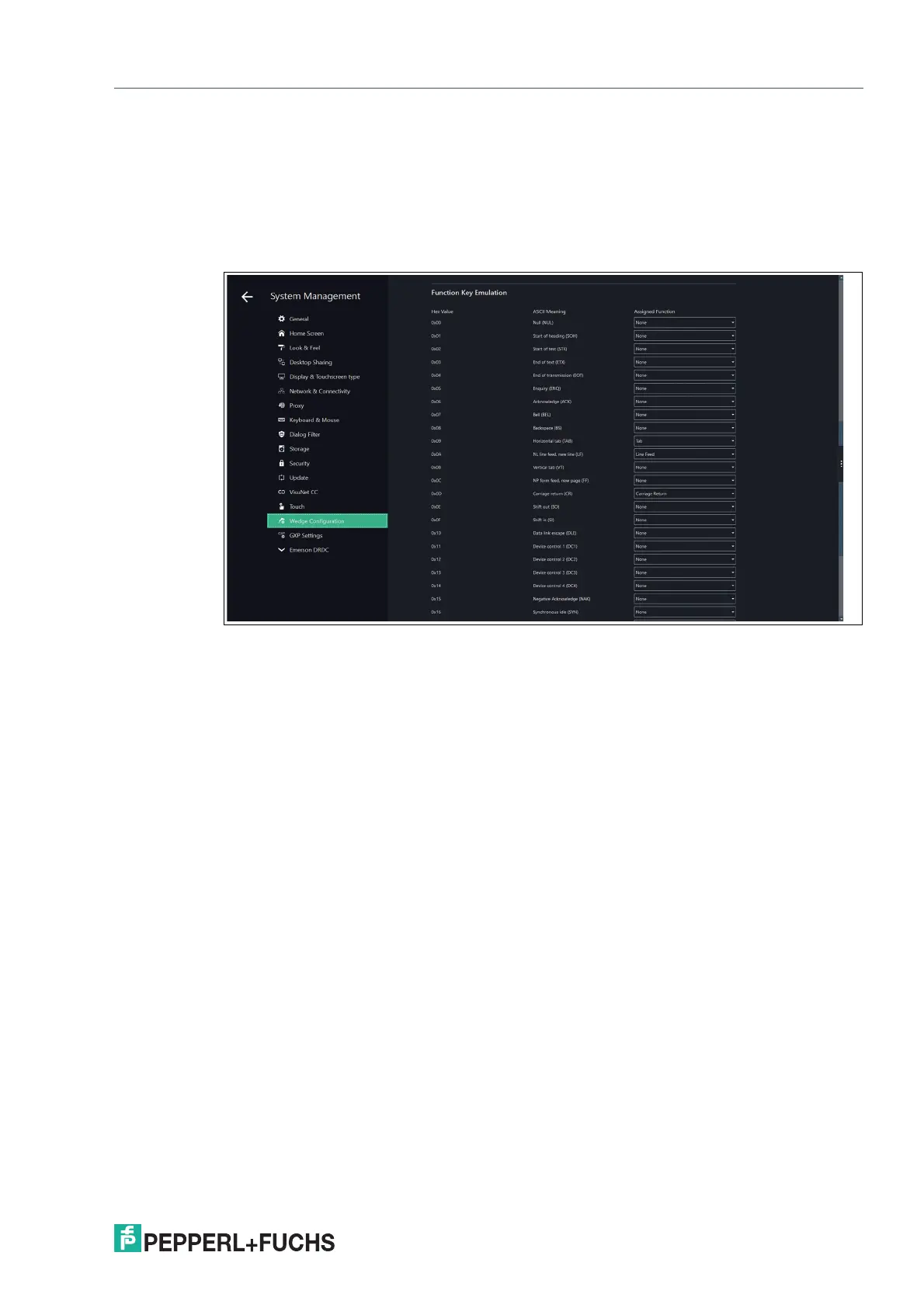VisuNet RM Shell 6
System Settings App
2023-05
111
Function Key Emulation
The character strings from the serial port are transferred into keystrokes according to the map-
ping table. This allows you to emulate a keyboard input with the barcode scanner and to send
the inputs to your host PC. The character strings consist of actual content and - depending on
the barcodes you scan—so-called control characters. Control characters do not contain con-
tent but trigger various actions. In the function key emulation section, you can configure differ-
ent actions for each control character by using the drop-down list.
Figure 8.29 Wedge configuration - Function Key Emulation
