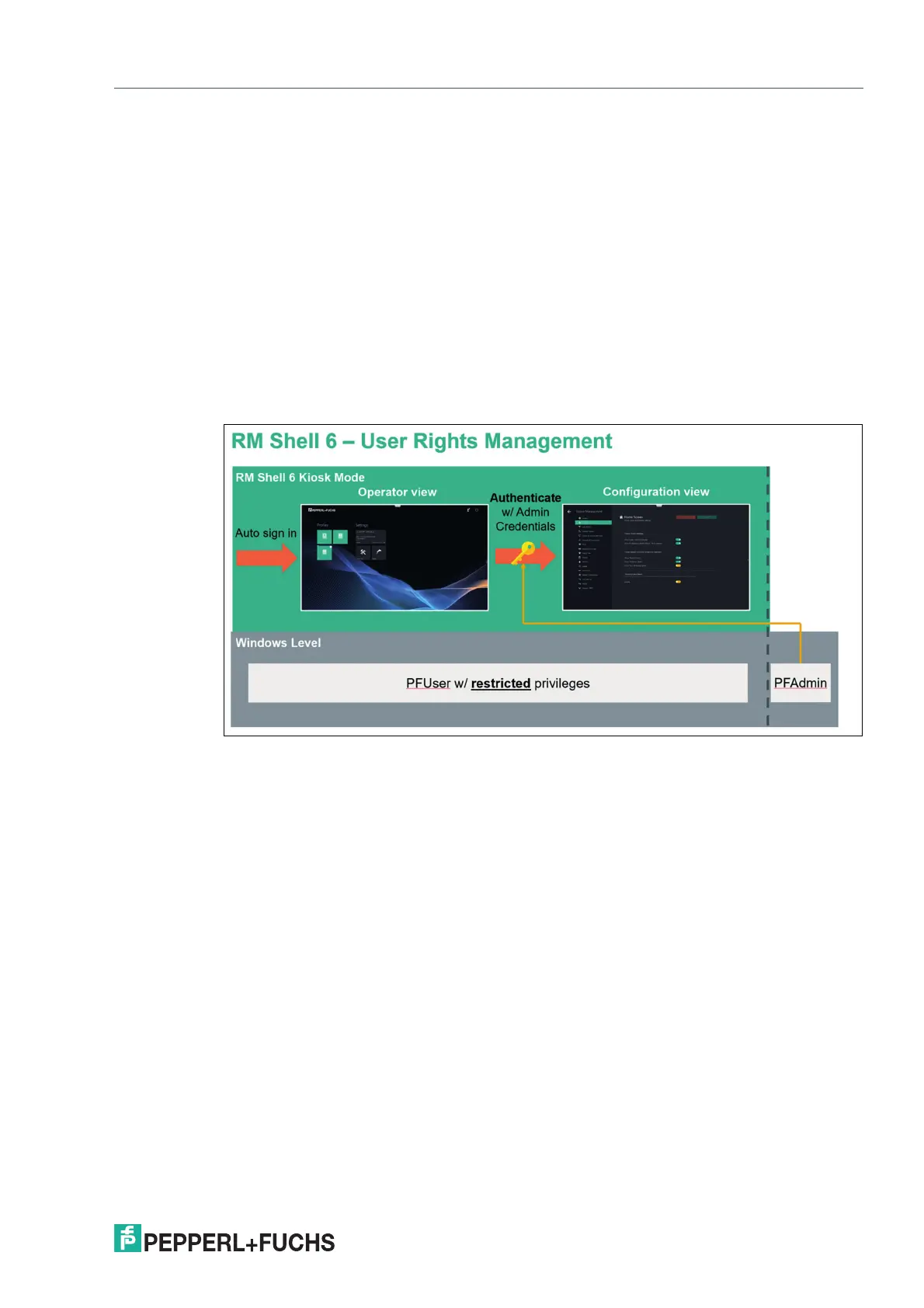VisuNet RM Shell 6
VisuNet RM Shell—An Overview
2023-05
29
User Rights Management
There are two user roles in RM Shell 6. The administrator and the operator. The Hybrid Man-
agement Mode introduced with Shell 6 implies that there is a split between OT and IT adminis-
trators. The Shell is intended for OT administrators and the Windows Desktop for IT
administrators.
In the Operator view, the user can only use the functionalities defined by the administrator. The
operator view is called via the PFUser. PFUser is the default/preinstalled user. All Windows
users which are not member of the Administrative group are Operators.
An administrator can access the configuration view if he authenticates himself as PFAdmin is
the default/preinstalled user. All users which are member of the Windows Administrators Group
are "Administrator". There he can make changes within the RM Shell. He is able to change the
profile settings, app settings and system settings. If the user changes from PFUser to PFAdmin
on the Windows® level, he gets to the Windows desktop, where he can adjust system settings.
To get back to the RM shell, the user can authenticate as PFUser and enter the admin pass-
word for PFAdmin within the shell. This will take him back to the configuration view.
Figure 3.18 The architecture of the RM Shell 6 - Hybrid User Management
In summary, there are two default users on Windows level:
• PFUser: Windows user account with restricted rights. Used for default user for operators
• PFAdmin: Windows user with elevated priviledges.