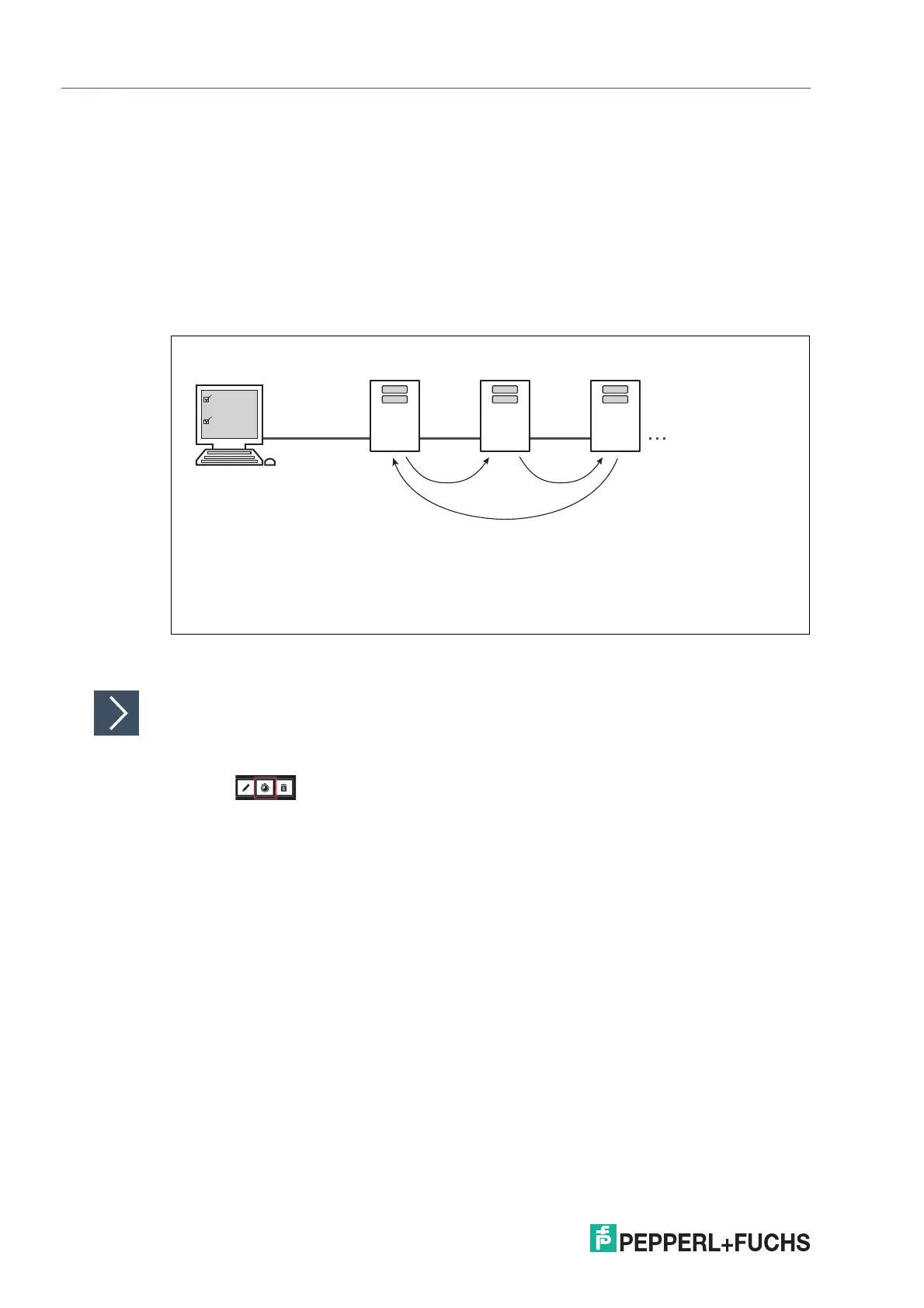2023-05
48
VisuNet RM Shell 6
Profiles Management App
Example 2 – Connecting Continuously to More Than One Host (via
"Backup Connection" Feature)
In this example, the RM / BTC connects automatically to a predefined host A. If the connection
fails, the RM / BTC will try to connect to the profile's backup connection (in this case, "host B")
after a predefined waiting time. If host B is also not reachable, the RM / BTC will try to connect
to the host B profile's backup connection (in this case, "host C"). You can easily create "loops"
of backup connections for your profiles. In this example, the backup connection of host C is
host A again.
Use case: If you have an infrastructure with redundant servers, you can set up the RMs / BTCs
to connect to a backup server if the main server fails.
Figure 6.11 Example 2 - unlimited number of connection retries to more than one host (via "Backup
Connection" feature)
Setting Up a Continuous Connection to More Than One Host
1.
Go to RM Shell's profile management, choose the profile you want to set up (e.g., "host A"),
and click .
2. Enable "Auto Connect" feature.
3. Use the slider to adjust the time after which RM Shell automatically establishes a connection to
the requested profile.
4. Enable the "Backup Connection" feature.
5. Choose the first backup profile (in this case, "host B").
Remote Monitor
Host A
Network
Connection
failed
Host B
Connection
failed
Host C
Connection
failed
Backup Host B Backup Host C
Backup Host A
Auto
Connect
Backup
Connection
