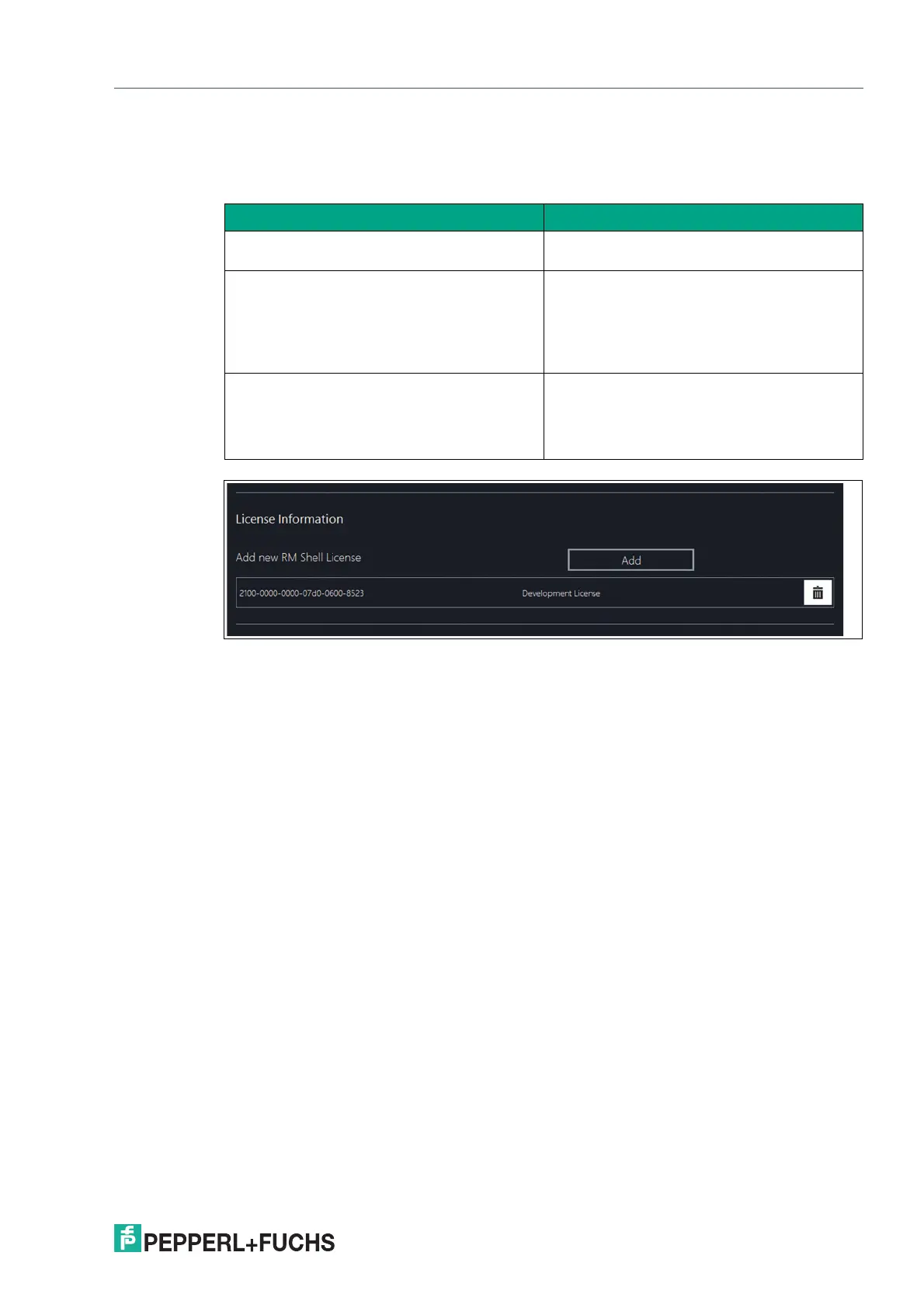VisuNet RM Shell 6
System Settings App
2023-05
79
License information
This section provides information about the VisuNet RM Shell license that you are currently
using. Only the Administrator user role has the rights to see the license information.
Figure 8.3
Function Description
Applied Licenses Here you can see the entered licenses of your
device. You are also able to delete them.
Add new license If you purchased PRO, DRDC or CC license
keys, enter your license keys to enable more
features of the VisuNet RM Shell PRO, DRDC
or VisuNet CC version. Click "Apply."
Changes will take effect after the RM / BTC
has been rebooted.
License key If you purchased PRO license keys, enter your
license keys to enable more features of the
VisuNet RM Shell PRO version. Click "Apply."
Changes will take effect after the RM / BTC
has been rebooted.