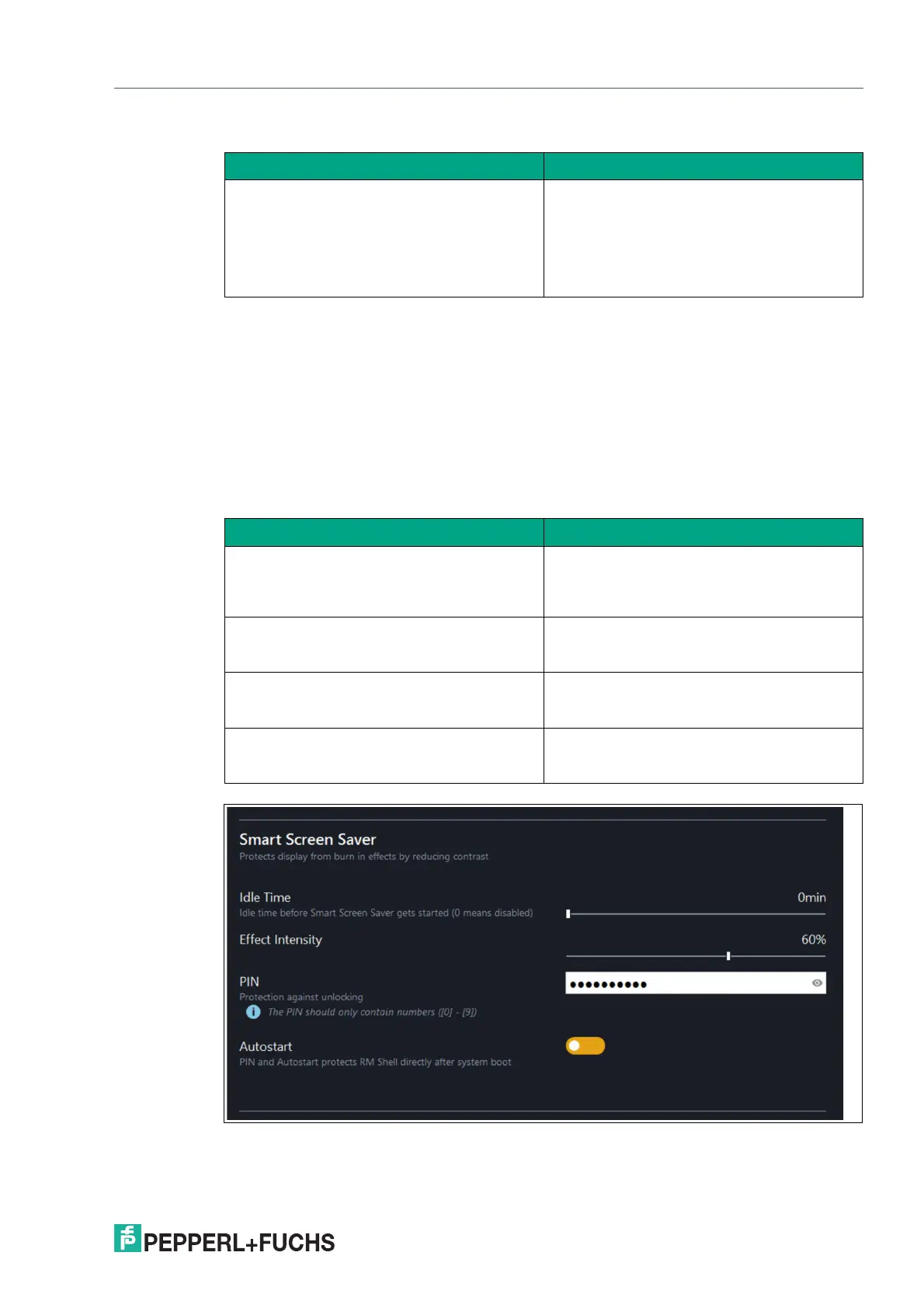VisuNet RM Shell 6
System Settings App
2023-05
91
Automatically Align a Four-Monitor Setup in a Square Layout
1. Fulfill the requirements listed above
2. The option "Four-Monitor Setup" pops up when the requirements are fulfilled. Click Align
to set up automatically an accurate 2x2 Quad-Monitor setup.
Smart Screen Saver
In this section, you find the settings for the Smart Screen Saver.
The Smart Screen Saver is a screensaver which prevents permanent image retention or image
sticking on LC displays while presenting the process picture at the same time. Process pictures
stay visible, and you still have direct access to all important process information.
Figure 8.11 Smart Screen Saver Settings
Function Description
Align Four-Monitor Setup This additional feature shows up when 4 mon-
itorswith the following requirements are con-
nected:
- Identical resolution.
- All displays are landscape-oriented.
- The displays are arranged in a close-to-2x2-
arrangement.
Function Description
Idle time before starting Configure the time of inactivity. After this time
frame, Smart Screen Saver will start. If the
time is set to 0 min, the screensaver is dis-
abled.
Effect Intensity Configure the intensity of the Smart Screen
Saver. Higher values allow better protection
against screen burn-in effects.
PIN (Numerical characters only!) With the additional PRO license you are able
to set a PIN so only authorized personal can
unlock the device.
Autostart After a reboot or a new start of the deviceevery
user role has to enter the PIN to unlock the
device (PRO license required).
