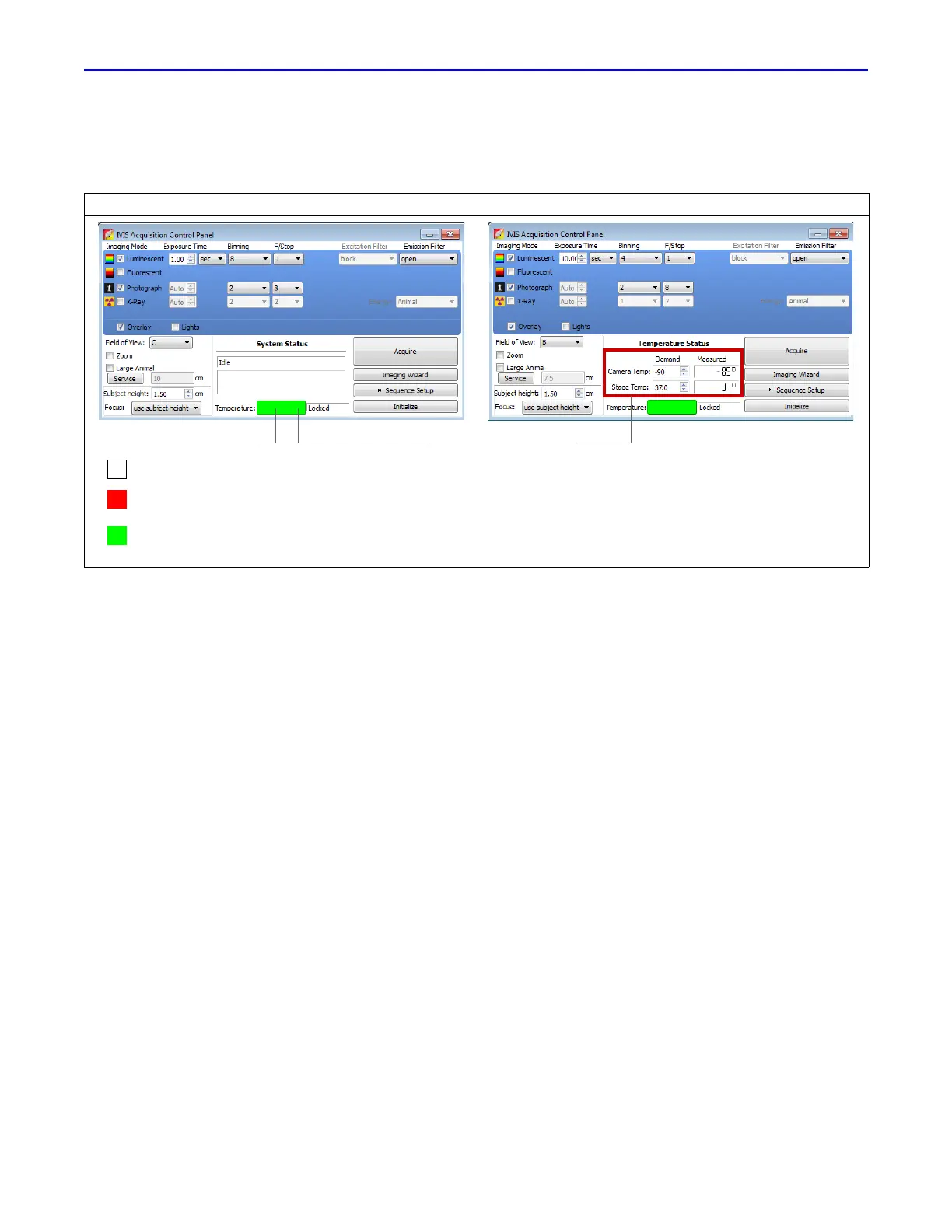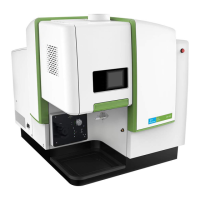IVIS
®
Lumina XRMS Series III Hardware Manual Chapter 7 | Basic Operation 46
When the temperature is locked at -90°C, as indicated by the green light in the control panel, the
instrument is ready for operation. (For operating instructions, see the Living Image
®
Software
Manual for IVIS Lumina XRMS Series III, PN CLS137702RevB.)
8. To use the X-ray modality:
a. Verify that the Emergency OFF switch is in the ON position.
b. Turn the key selector switch to the ON position.
c. Confirm that the amber arming switch has been pushed and the light is ON.
d. Verify that the X-ray source is armed.
e. Use the Control panel in the Living Imaging software to turn on the X-ray source during an
imaging sequence or session.
7.2 Restarting the System After a Power Outage
If the IVIS Lumina XRMS Series III experiences a loss of supply power, turn off the power switch
on each component. Do not restart the system until reliable line power has been restored.
1. Turn on the computer
2. Turn on the imaging chamber.
3. Start the Living Image
®
software and click Initialize IVIS System in the IVIS Acquisition
Control Panel.
4. For X-ray mode, the system will need to be re-armed by pressing the amber arming switch on the
front panel.
7.3 Gas Plumbing
Anesthesia gas tubing is built into the IVIS Lumina XRMS Series III imaging chamber. On the back
of the imaging chamber are 0.25" hose barbs that are marked "GAS IN" and "GAS OUT"
(Figure 7.3).
Figure 7.2 IVIS Acquisition Control Panel in the Living Image Software
Temperature box color:
White – System is not initialized.
Red – System is initialized, but CCD camera
temperature is out of range and not ready for imaging.
Green – System is initialized and CCD camera is at or within acceptable range
of the demand temperature and locked. The system is ready for imaging.
Click the temperature
box to display the
demand and measured
temperatures
