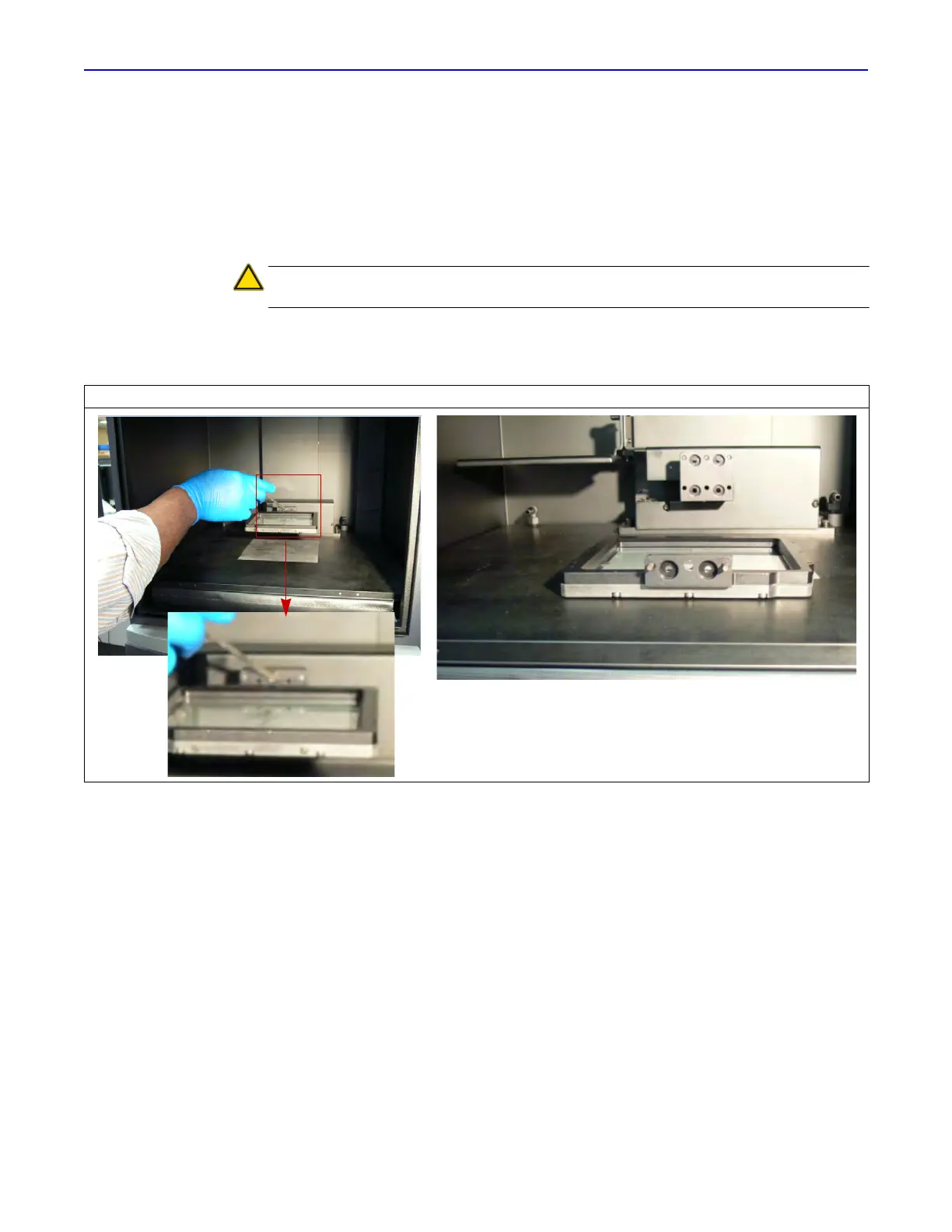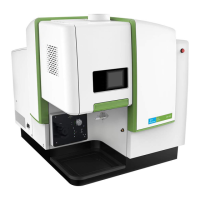IVIS
®
Lumina XRMS Series III Hardware Manual Appendix C | Scintillation Plate Holder 82
3. Move the scintillation plate holder out from under the scintillator cover by horizontally rotating
the plate holder 90 degrees counter-clockwise.
4. To remove the scintillation plate holder:
a. Remove the 9/16" Hex screw (Figure C.2).
Two pins will hold the scintillator in position after the Hex screw is removed.
b. Pull the scintillator out.
The scintillation plate holder and its window can now be cleaned. See Section 9.4 on page 70
for cleaning instructions.
CAUTION: Avoid putting fingerprints on the window. Pull straight forward
without bending the plate holder up or down.
Figure C.2 Remove the Scintillation Plate Holder
