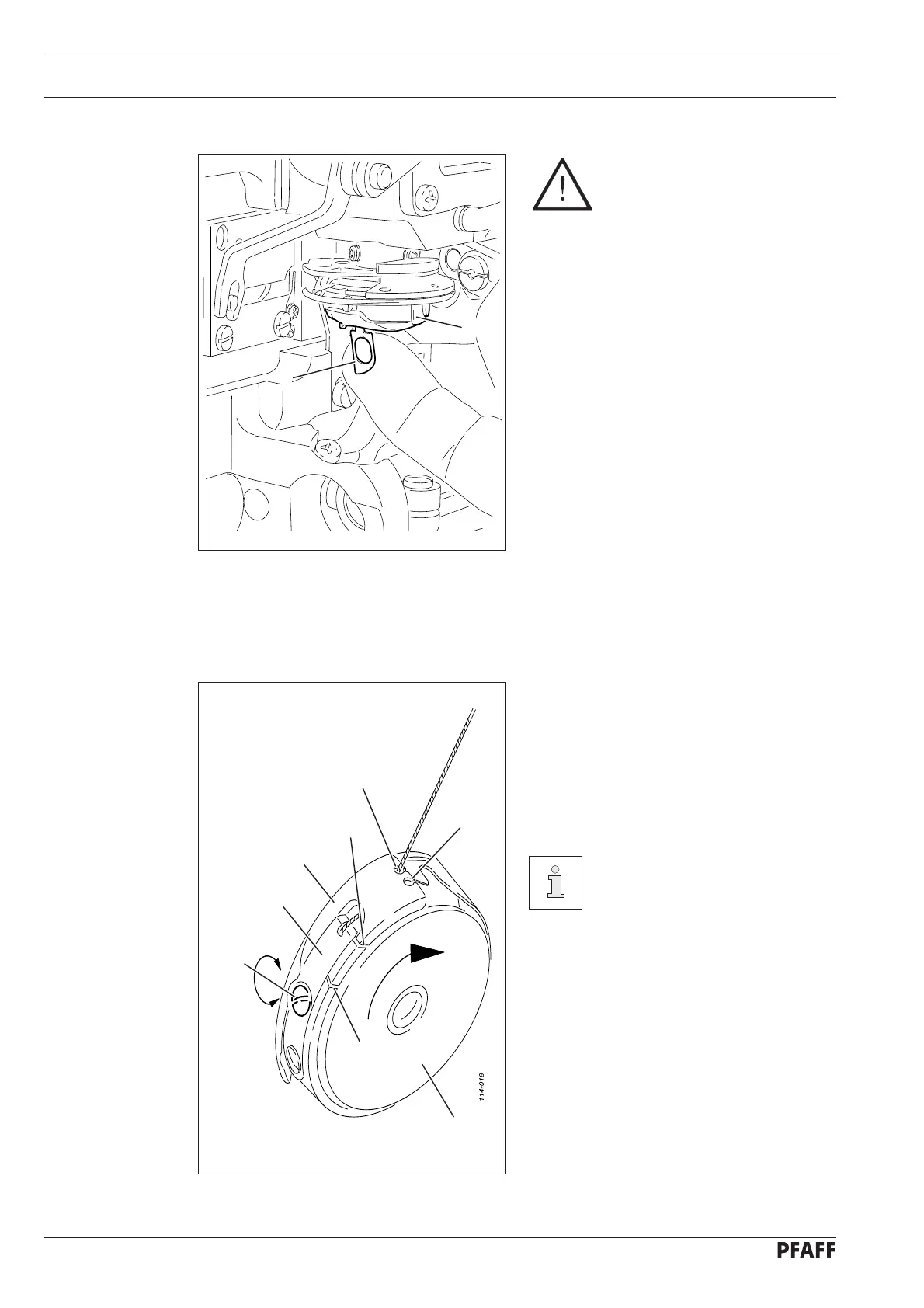Preparation
34
Fig. 9 - 03
9.03 Removing / Inserting the bobbin case
Switch off the machine!
Danger of injury due to uninten-
tional starting of the machine!
Removing the bobbin case:
Raise latch 1 and remove bobbin case 2.
Inserting the bobbin case:
Press bobbin case 2 until you feel it snap
into the bobbin case base.
●
●
114-016
1
2
Fig. 9 - 04
9.04 Threading the bobbin case / adjusting the bobbin thread tension
Insert bobbin 1 in bobbin case 2.
First pass the thread through the slit 3
under spring 4.
Then guide the thread through the slit 5
into opening A or B.
Depending on the workpiece,
when threading it is possible
to choose between opening
A or B:
A: for fi ne materials
B: for normal materials
Adjust the thread tension by turning
screw 6.
Use the tools provided.
●
●
●
●
1
2
3
4
5
6
A
B
+
-