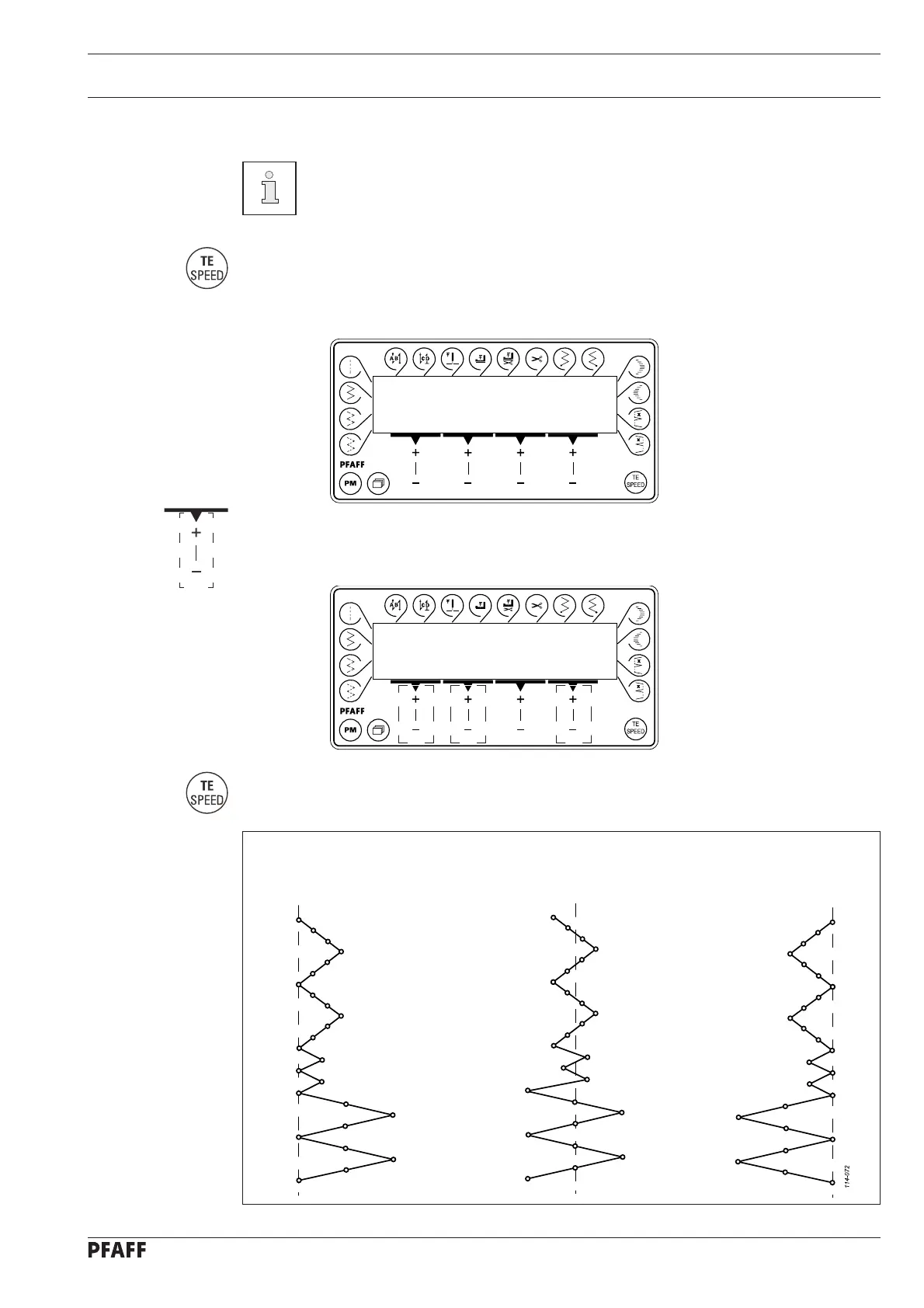Preparation
39
9.09 Changing the stitch position reference point
It is only possible to change the stitch position reference point in service
level “C“, see Chapter “Selecting the user level“ in the appropriate Adjustment
Manual.
Press the TE/Speed key twice to call up the input mode. The status text “TE“ appears
on the display and the pedal functions are locked to prevent the machine starting up acci-
dentally.
●
2x
TE
No VAL
C 101 ON
Select the desired parameter “004“ by pressing the corresponding +/- keys and change
the value accordingly.
●
TE
No VAL
C 004 2
By pressing the corresponding TE/Speed key the value is taken over and the sewing
mode is called up.
●
Fig. 9 - 09
Value = 1 Value = 2 Value = 3
Parameter “004“ (stitch position reference point)