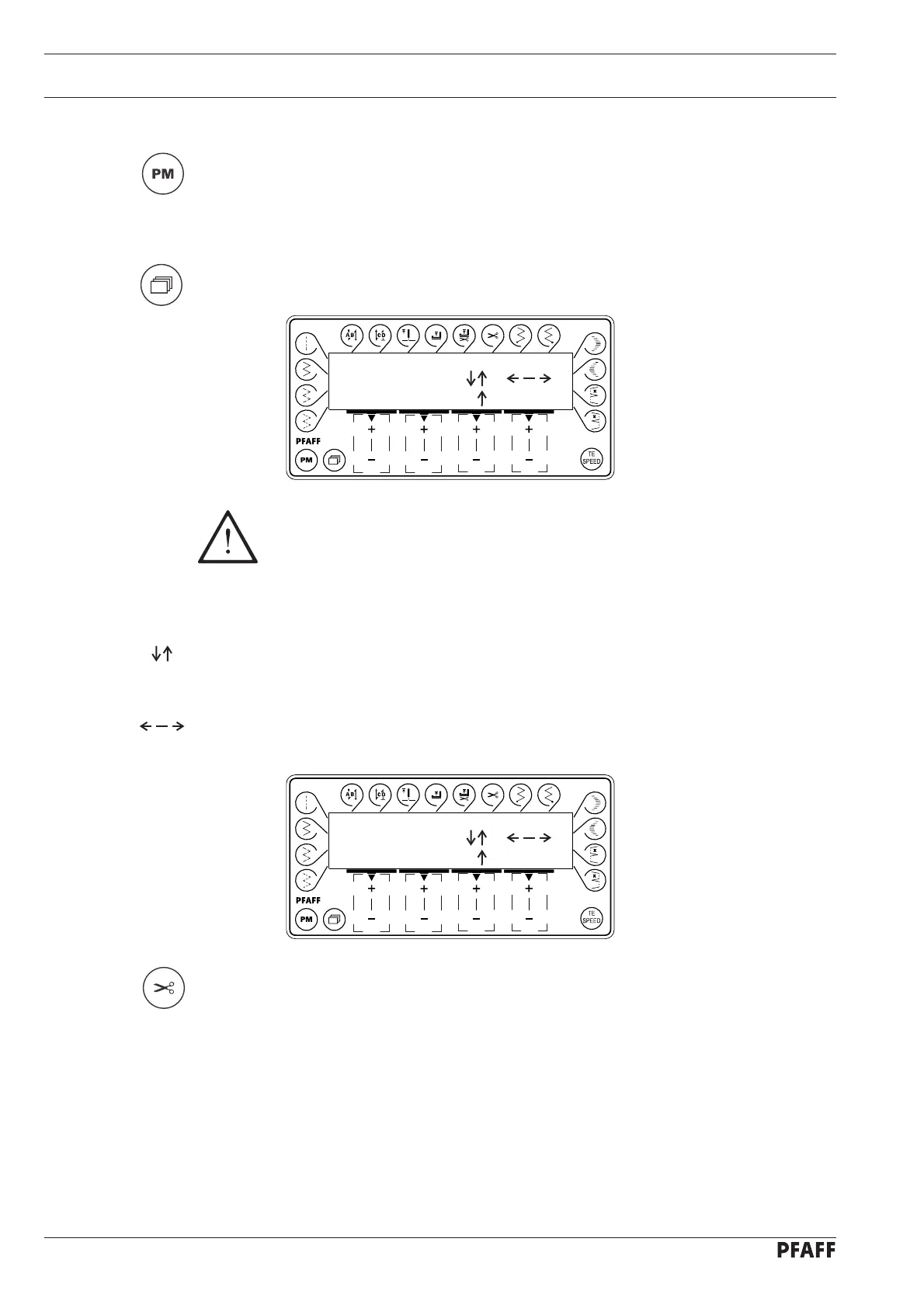Sewing
46
ZZ #030
4 1 +3.0
10.03.01 Altering/creating seam patterns
Switch on the machine and call up the sewing mode for programmed patterns.
Select the desired program number by pressing the corresponding +/- key.
Call up the seam pattern input function by pressing the Menu key.
●
●
●
ZZ
Caution!
Raise the needle to its top position before beginning with the seam pattern input.
Select the number of desired penetration points by pressing the corresponding +/- key.
Select the sewing direction for the selected penetration point by pressing the correspon-
ding +/- key.
Enter the value for the needle penetration position (zigzag stitch) by pressing the corres-
ponding +/- key.
●
●
●
#030
ZZ #050
5 51 END
When entering the seam pattern, the last stitch is defi ned with the thread trimming key.
On the display the letters "END” appear instead of the value for the penetration position. The
last penetration point of the seam pattern is the one before the penetration point defi ned
with "END”. If the seam pattern end has been defi ned, it is not possible to enter any further
penetration points.
In empty programs, the fi rst penetration point is always defi ned with "END”. In order to crea-
te the seam pattern, this defi nition must fi rst be switched off with the Thread trimming key.