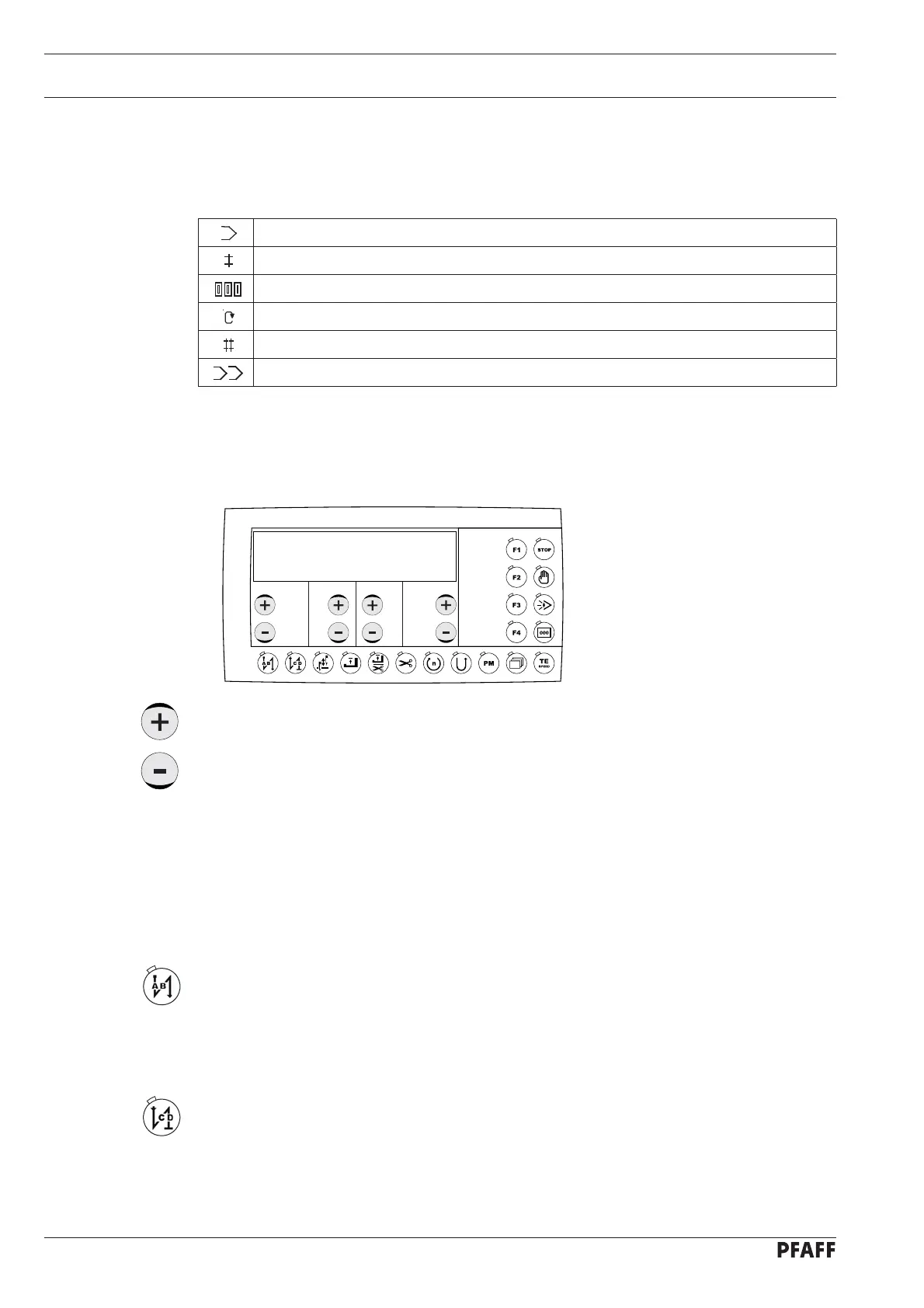14
Control elements
The relevant plus-minus keys are used for the selection and alteration of the set values con-
cerned (e.g. when entering bartack stitches). In this case the relevant plus or minus key
is pressed and held while the set value shown above the key slowly changes. If the key is
pressed longer, the set value changes more quickly.
6.02.03 Function keys
The activated function is always shown by the relevant illuminated LED.
Description of the individual functions:
Start bartack
If this key is pressed, the securing stitches at the beginning of the seam (start bartacks) ●
are switched on or off. The number of forward stitches (A) or reverse stitches (B) for the
start bartack can be changed in each case by pressing the +/- key underneath. To change
from double tacks to single tacks set the forward stitches (A) at zero.
End bartack
If this key is pressed, the securing stitches at the end of the seam (end bartacks) are ●
switched on or off. The number of reverse stitches (C) or forward stitches (D) can be
changed in each case by pressing the +/- key underneath. To change from double tacks to
single tacks set the forward stitches (D) at zero.
A B C D
3 3 3 3
6.02.01 Symbols on the display
In addition to texts and set values, the following symbols are shown on the display. The sym-
bols only appear in the programmed sewing mode, see Chapter 8.02 Programmed Sewing.
Current program number
Current seam sector
Number of stitches in current seam sector
Maximum speed in current seam sector
Number of seam sectors in current seam program
Program number of the seam program to be linked
6.02.02 Plus-minus keys