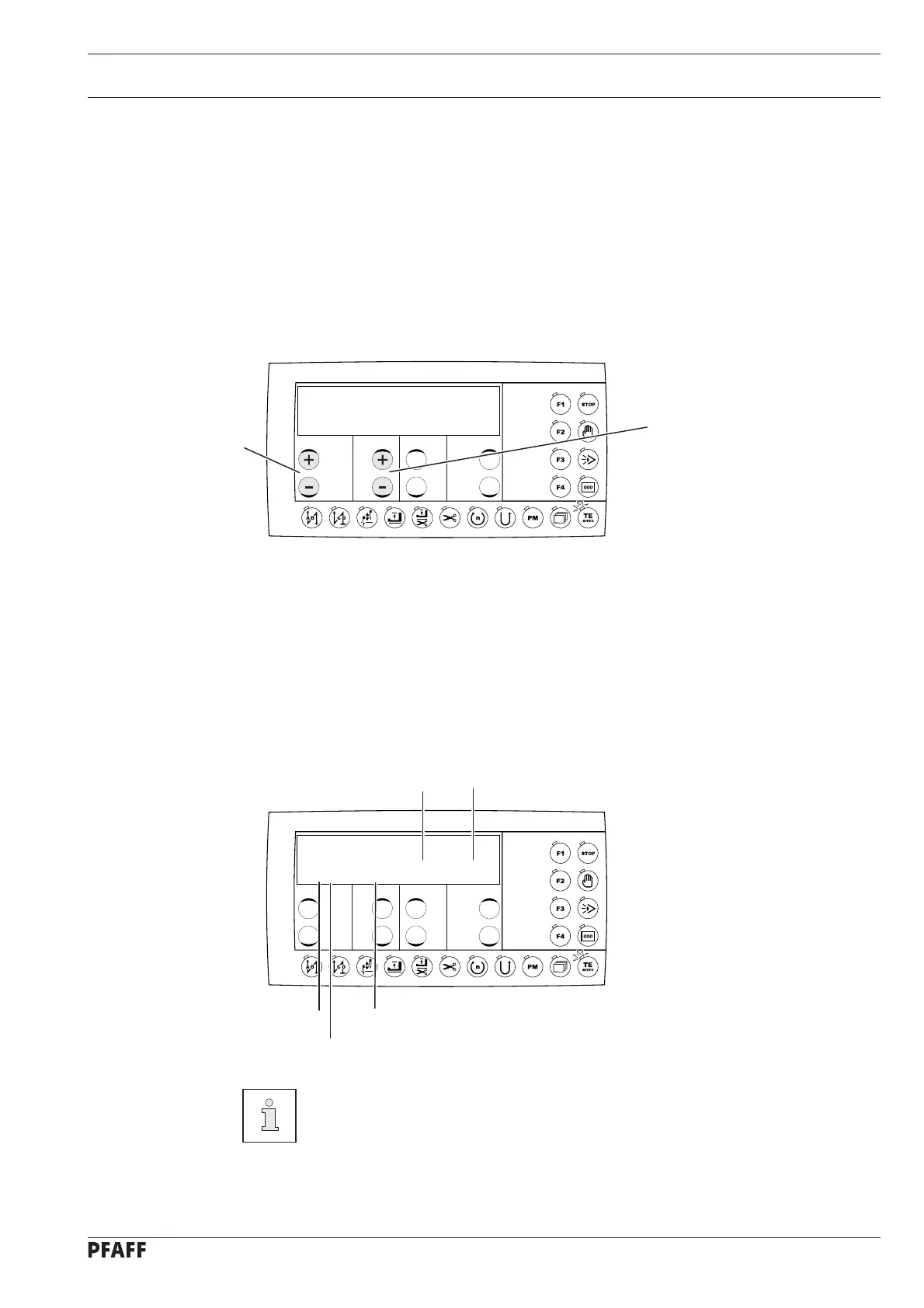Service functions
57
10.02 Hardware-test
The hardware test is a test program which, with the aid of the control panel, makes it possi-
ble to check various components of the control unit and the machine installation. The check
involves the test of seven test blocks.
Switch on the machine. ●
Select service level "C", see Chapter ● 9.01.02 Selecting the user level.
Select parameter ● 797 and set at "ON" by pressing the relevant plus-minus key. The fi rst
test block appears on the display.
Further test blocks can be called up by pressing the plus-minus keys "A". ●
The relevant inputs or outputs are selected by pressing the plus-minus keys "B". ●
A
B
E1 X5: 5 0
10
.02.01 Test block 1 – inputs
E1 X5: 5 0
Input
Input number
Connector
Input status
0 = switch open
1 = switch closed
Contact number
The allocation of the functions of the inputs displayed is shown in the general
plan of Chapter 10.03 Connection plan for connector X5.