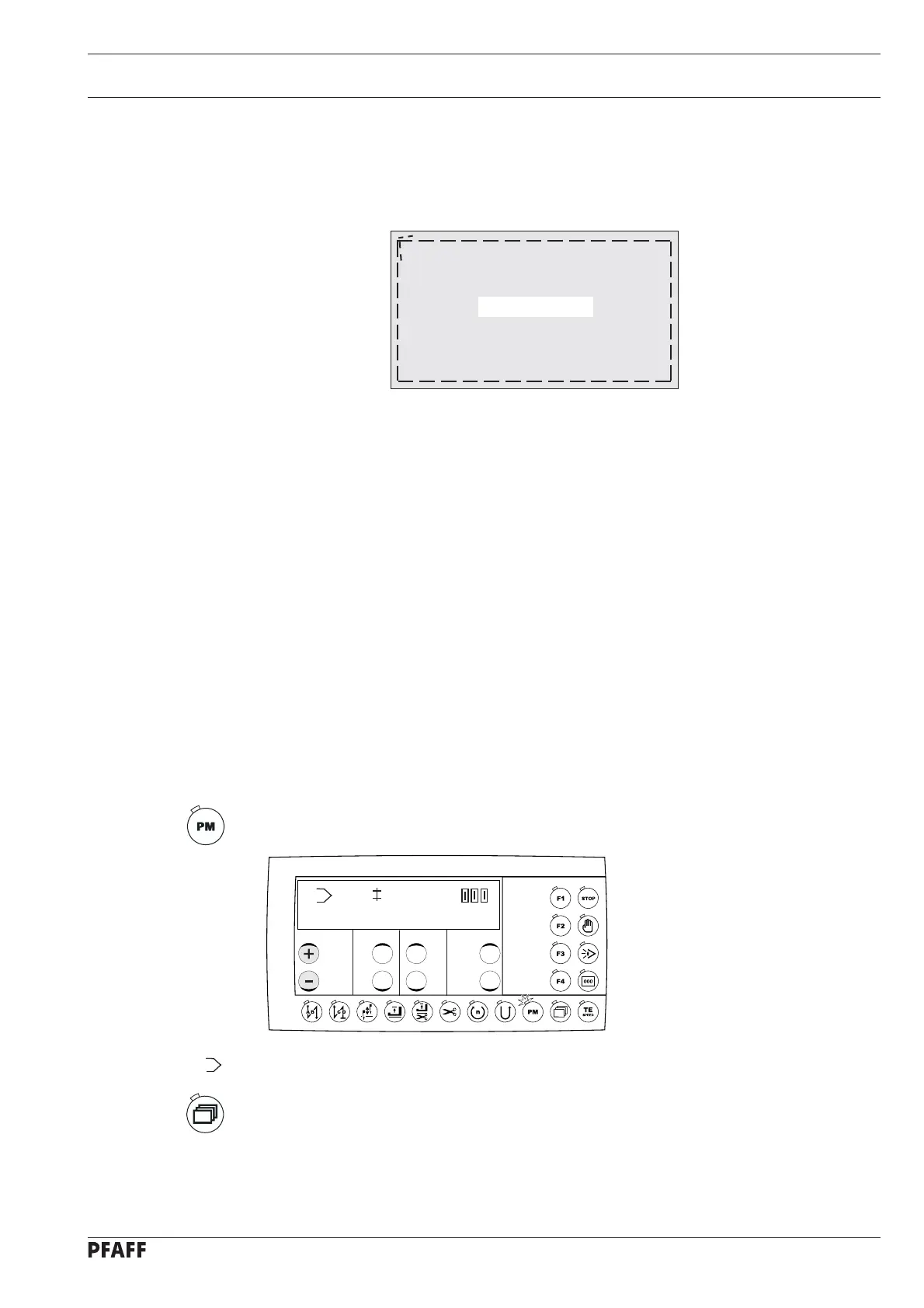Sewing
23
8.02.01 Example of a seam program input by entering the number of stitches
Example: Attaching a label
Seam sector 4
Seam sector 3
Seam sector 2
Seam sector 1
Seam program 1
1. Program number 1, four seam sectors
2. Seam sector 1 with 20 stitches,
Functions: Start bartack, programmed stop and sewing foot raised at end of seam
sector,
3. Seam sector 2 with 10 stitches,
Functions: Programmed stop and sewing foot raised at end of seam sector,
4. Seam sector 3 with 20 stitches,
Functions: Programmed stop and sewing foot raised at end of seam sector,
5. Seam sector 4 with 10 stitches,
Functions: End bartack, programmed stop and sewing foot raised at end of seam sector
and thread trimming.
Switch on the machine. ●
Activate the programmed sewing mode (LED on): ●
1 1 20
Using the relevant plus-minus key, select the program number, e.g. " ● 1".
Call up the menu for entering the seam sectors and the program link. ●