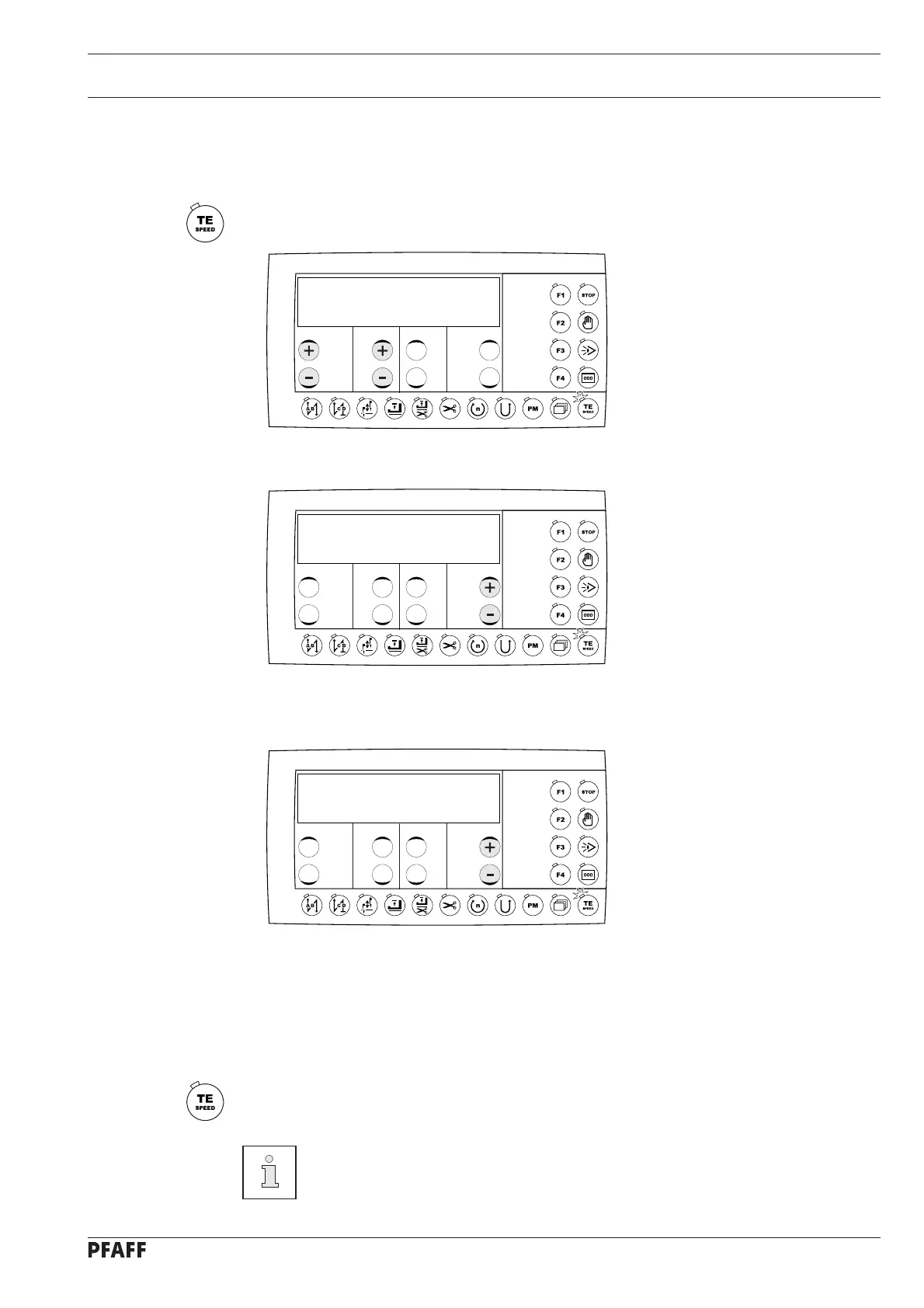Input
33
9.01.02 Selecting the user level
Switch on the machine. ●
Press the "TE/Speed" key twice (LED on) to call up the parameter input function. ●
The standard set value is set at " ● 0" (= operator level "A"). Press the relevant plus-minus
keys to select the desired user level.
Set value "0" = User level "A"
Set value "1" = Mechanic level "B"
Set value "11" = Service level "C"
The selected user level is shown next to the parameter number.
Conclude the parameter input ( ● LED off).
If the main switch is switched off and on again, the machine changes back auto-
matically to user lever "A".
Select parameter ● 798 by pressing the relevant plus-minus keys.
2x
No VAL
A 101 ON
No VAL
A 798 0
No VAL
B 798 1