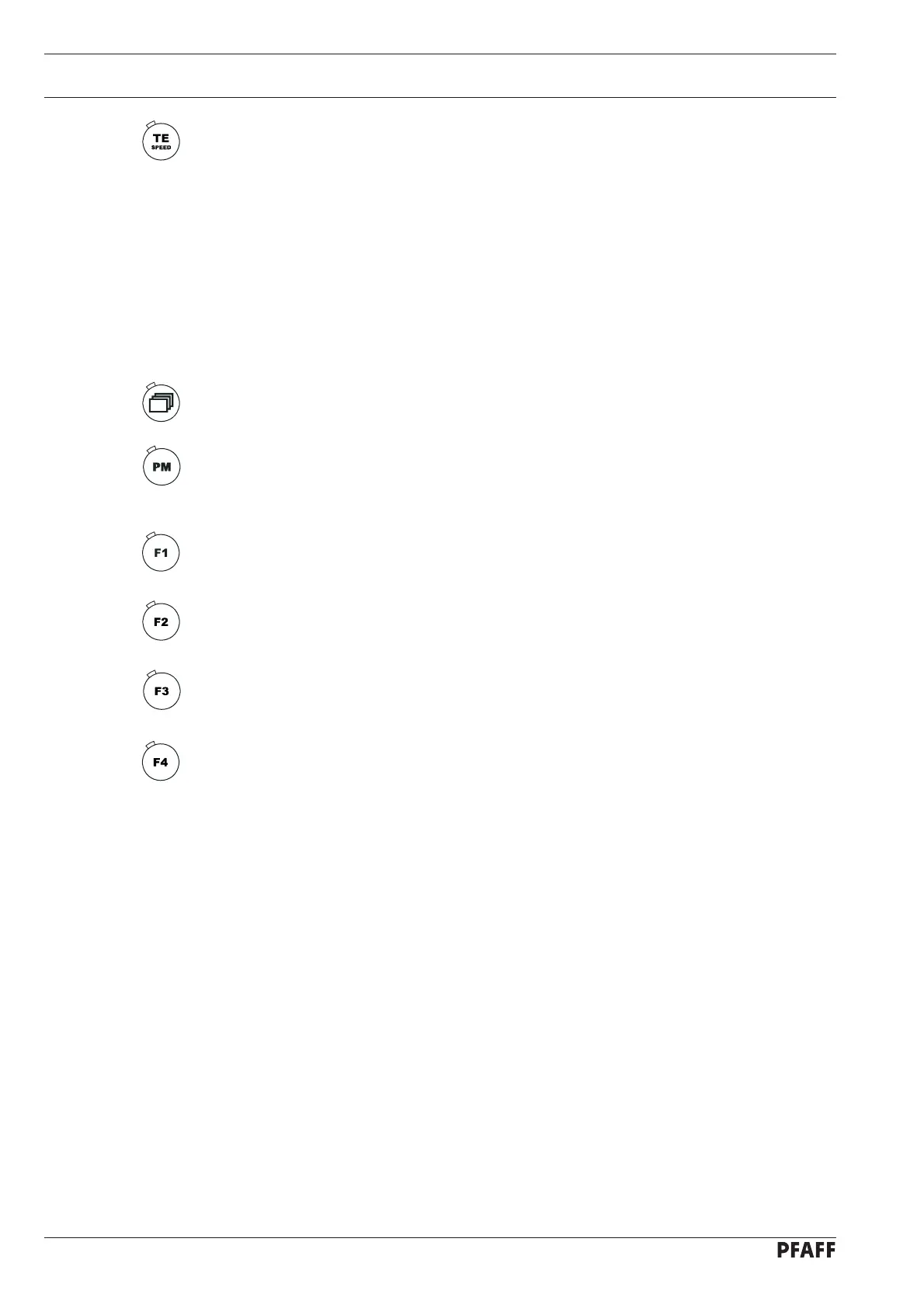16
Control elements
TE/Speed
If this key is pressed once while in the manual sewing mode, the menu for entering the ●
maximum speed is selected. If no input is made within 5 seconds, the sewing mode is
selected again.
If this key is pressed twice (within 5 seconds) while in the manual sewing mode, the ma- ●
chine changes to the parameter input function.
If this key is pressed while in the parameter input function, the altered set values are sto- ●
red and the sewing mode is called up.
If this key is pressed three times (within 5 seconds) while in the manual sewing mode, ●
the piece counter display is called up (only if parameter 180 is set at "ON").
Scroll
Press this key to scroll through the sub-menus of the program. ●
PM / Operating mode
If this key is pressed, the machine switches between manual and programmed sewing. If ●
the LED is illuminated, programmed sewing is active.
F1
No function at present.
F2
No function at present..
F3
No function at present.
F4 / reset piece counter
If this key is pressed, the piece counter is reset, when the piece counter menu is called up,
see Chapter 8.01.02 Piece counter.