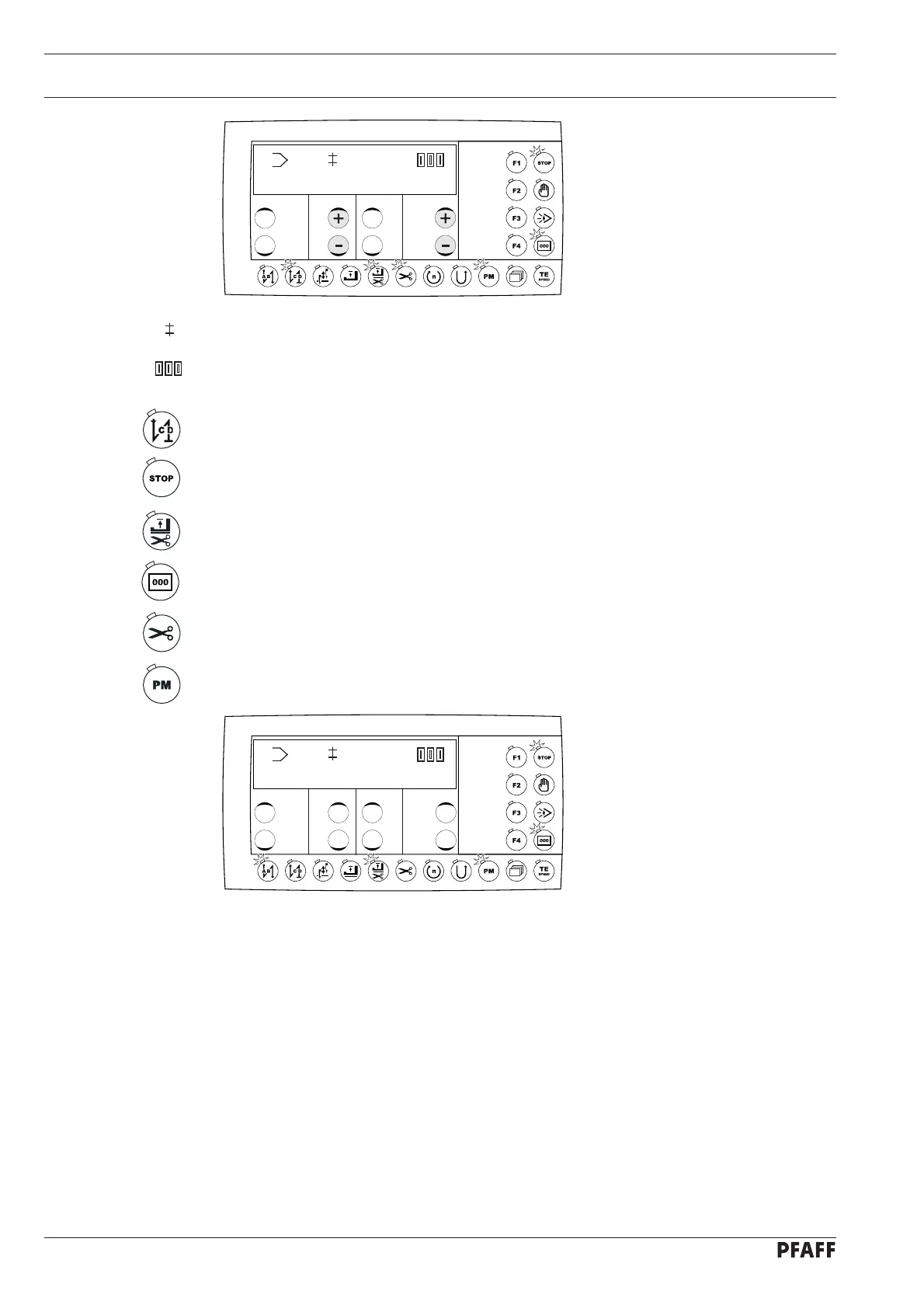Sewing
26
1 4 10
Using the relevant plus-minus key, select the seam sector " ● 4".
Using the relevant plus-minus key, enter the number of stitches for the seam sector, e.g. ●
"10".
Activate the end bartacks (LED on). ●
Switch on the "programmed sewing stop" function (LED on). ●
Switch on the "foot position raised at end of seam sector" function (LED on). ●
Switch on the stitch counting function (LED on). ●
Activate the thread trimming function (LED on). ●
Call up beginning of program. ●
1 1 20
Sew a test seam with the pedal functions. ●
2x