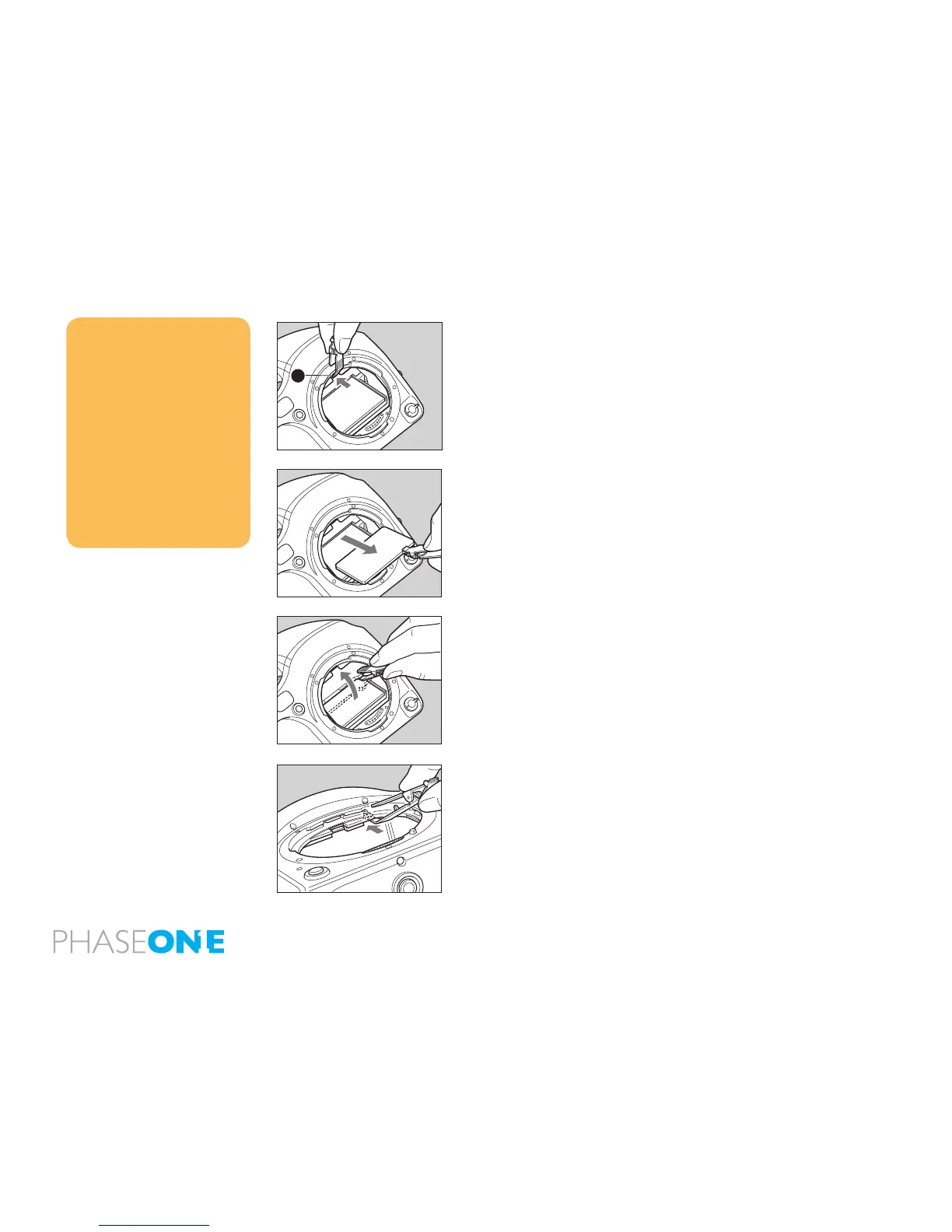105
10.0 Maintenance
The Phase One 645DF generally needs very little maintenance. But this is a
professional tool and should be treated with care and caution. Always do
test shots before a photographic session if the camera for any reason has not
been used for a long period of time.
A frequently used product should be inspected periodically at the nearest
ocial Phase One repair center. Do NOT try to repair any camera, lens or back
errors or malfunctions – Please consult your local dealer.
10.1 Changing the Focusing Screen
1. Remove the lens.
2. Pull the Focusing Screen Release lever A forward, as illustrated, with
tweezers to ease the Focusing Screen down.
3. Remove the Focusing Screen from the Focusing Screen Frame by grasping
the tab on the edge of the screen with tweezers as illustrated.
4. When installing the screen, pinch the tab of the screen with tweezers, and
place the screen on the screen frame.
5. Push the screen frame up using the tweezers until hearing a clicking sound.
The screen is now properly installed. Never press down on other parts as this
will aect the focus function.
NOTICE
Since the Focusing Screen’s surfaces are soft
and easily damaged, handle them carefully.
Never touch the surface with bare ngers.
Should dust settle on it, merely blow away
by using a blower.
If the Focusing Screen needs cleaning, send
it to the nearest authorized Phase One
service center.
Do not attempt to clean the surface of the
Focusing Screen, as it is very delicate.
Do not touch and damage the mirror in any
way.
A