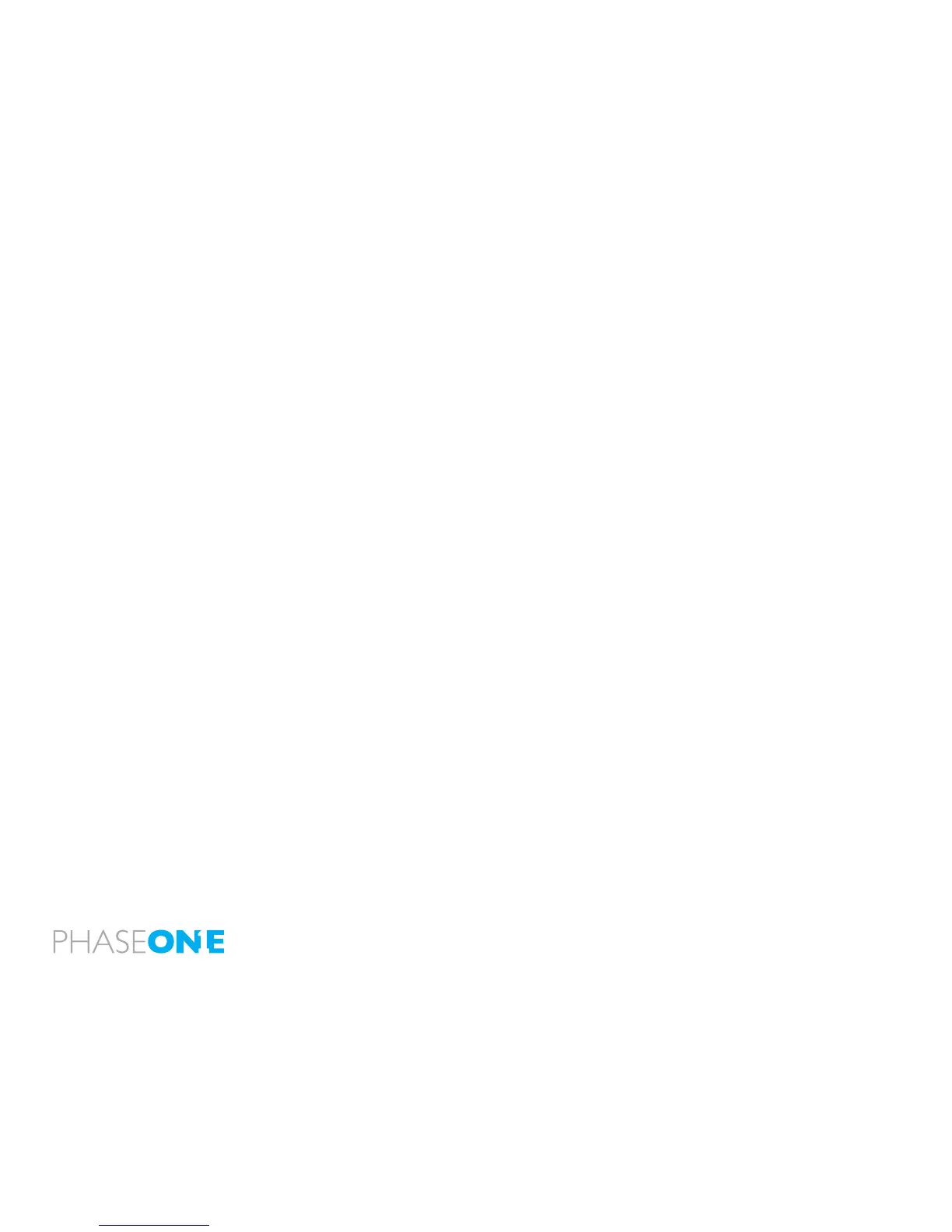7
1.1 Warranty
Please read the enclosed warranty certicate. Should any problem occur,
please contact your local dealer (place of purchase) to facilitate a repair. DO
NOT try to repair the camera yourself. An unauthorized attempt to repair the
camera will terminate the warranty.
1.2 Installation and Activation of Software
An Internet connection is needed to install Capture One.
Install on Mac:
Capture One software includes an easy-to-use installer that will install
all the software necessary to run the application on Mac OS X 10.5.8 or later.
To install the software follow the procedure below:
1. Either load the Capture One DVD, or download the application from the
Phase One website: www.phaseone.com.
2. Open the Capture One disk image.
3. Read and accept the license agreement presented.
4. Drag the Capture One icon to the Applications folder.
5. Open Capture One from your Applications folder.
Install on Windows:
Capture One includes an easy-to-use installer that will install all the
software you need to run the application on a Windows based computer.
To install the software follow the procedure below:
1. Either load the Capture One DVD, or download the application from the
Phase One website: www.phaseone.com.
2. Run the executable software install le.
3. Read and accept the license agreement presented.
4. Follow the on-screen instructions to complete the installation.
N.B. Capture One will initiate installation of Microsoft® .NET Framework 3.0
if you don’t already have it installed on your computer.