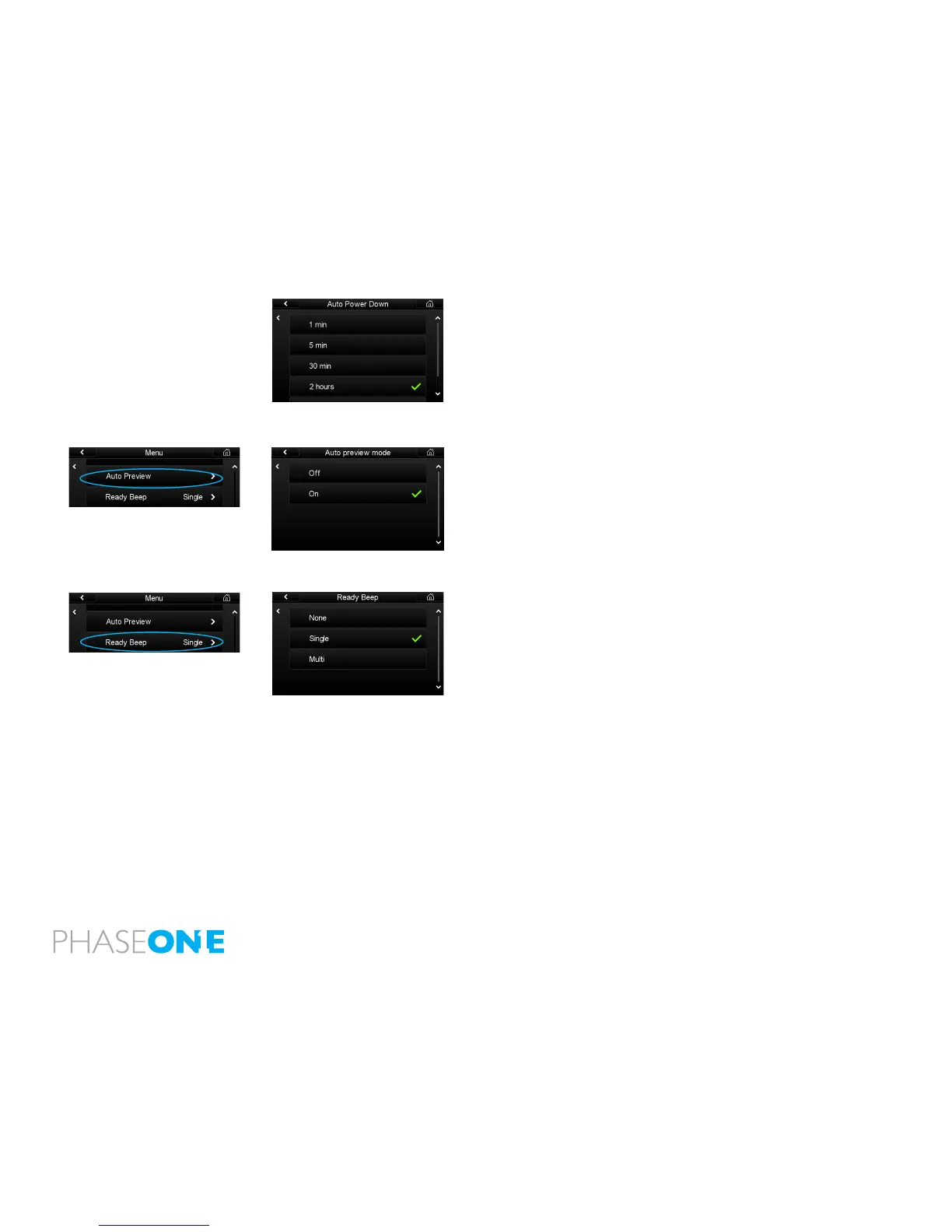77
Auto Power Down
Auto Power Down determines the amount of time before the IQ back shuts
down, when there is no activity. Choose 1 minute, 5 minutes, 30 minutes, 2
hours or deactivate this function by selecting O.
Press the Power button to switch on and restart the IQ back after it has shut
down.
Auto Preview
The Auto Preview option can be switched On or O. Select On to revert to a
Play mode when shooting. Select O to remain on the same display.
Ready Beep
The IQ back will emit a small audio beep after every capture is taken. This
Ready Beep signals that a capture has been taken, and that the IQ back is
ready for next capture.
The Ready Beep can set to either None, Single or Multi. The default setting
is Single. Multi is ideal for use in noisy surroundings. None deactivates the
audio Beep noise.