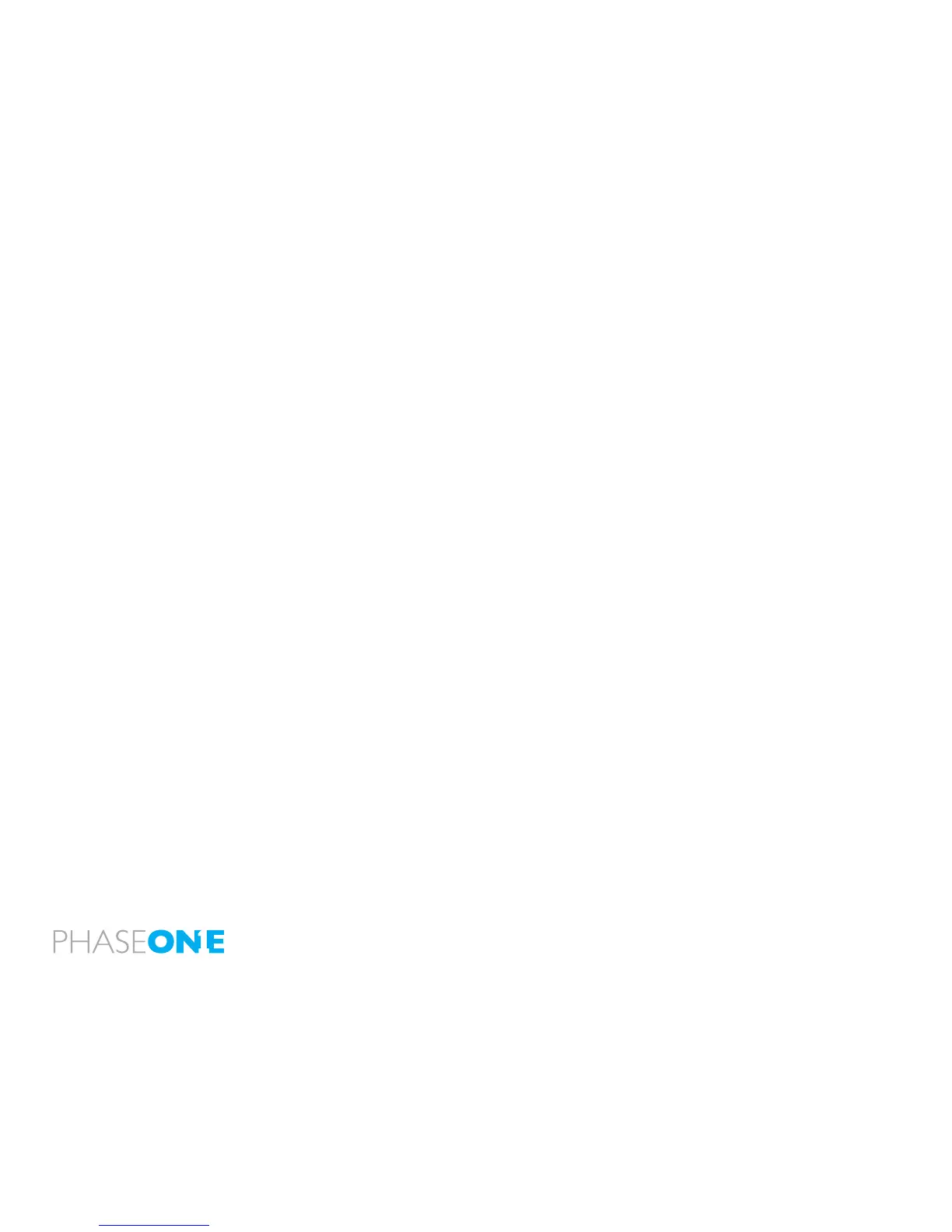98
9.15 Types of Custom Functions
C-00 Custom functions prole [SEL]
0: None (default=0)
1: A
2: B
3: C
When “0” has been selected and set, none of the custom items can be set.
C-01 EV-Steps [StEP]
This function is used to set the size of increments concerning the shutter
speed, f-number and exposure compensation value.
0: 0.3 (1/3EV step: default setting)
1: 0.5 (1/2EV step)
2: 1.0 (1EV step)
C-02 Lens change [IrIS]
This function is used to set the f-number display method for the previously
used lens when the lenses have been interchanged. The default setting
is “0” in which case the f-number of the lens prior to the changeover is
displayed.
0: Previous f-number
1: Maximum aperture setting
2: Minimum aperture setting
C-03 Sleeptimer [HOLd]
This function is used to set the time for sleep mode to be established after
the camera’s power is turned on. The default setting is 15 seconds.
0: 15 seconds
1: 30 seconds
2: 60 seconds
3: Disabled
The batteries will continuously lose power when “On” (no sleep mode)
has been set.
C-04 Battery Type [batt]
This function is used to set the batteries used in the camera so that the
remaining battery charge will be displayed correctly on the external LCD
panel.
0: Alkaline
1: NiCd, NiMH, Li–ion
2: Li-ION (ONLY FOR USE WITH VERTICAL GRIP)
C-05 Bracketing [Stno]
Setting bracket’s width for auto bracketing setting
0: 3 Exposures
1: 5 Exposures
2: 7 Exposures
C-06 Front/Rear dial [dF]
This function is used to interchange the functions of the front and rear
dials in the M (manual mode).
0: Front dial: TV, rear dial: Av [OF]
1: Front dial: AV rear dial: Tv [On]
C-07 Rear dial in P mode [d_AC]
Initializing the P mode on the rear dial then changing the function to the
front dial will cancel out P mode function on the rear dial.
0: Enable
1: Disable
C-08 Dial Direction [d_dl]
This function is used to determine the direction in which the electronic dial
is to be rotated to increase and decrease shutter speed, the f-number, and
exposure compensation.
0: CW: Decrease [OF]
1: CW: Increase [On]
C-09 AEL & AFL button [AEFL]
This function is used to set whether to interchange the operations of the
front and rear AEL and AFL buttons.
0: Default setting (front: AFL, rear: AEL) [OF]
1: Switched (front AEL, rear: AFL) [On]
C-10 Release button [HALF]
This function is used to set the AE lock and AF operations when the shutter