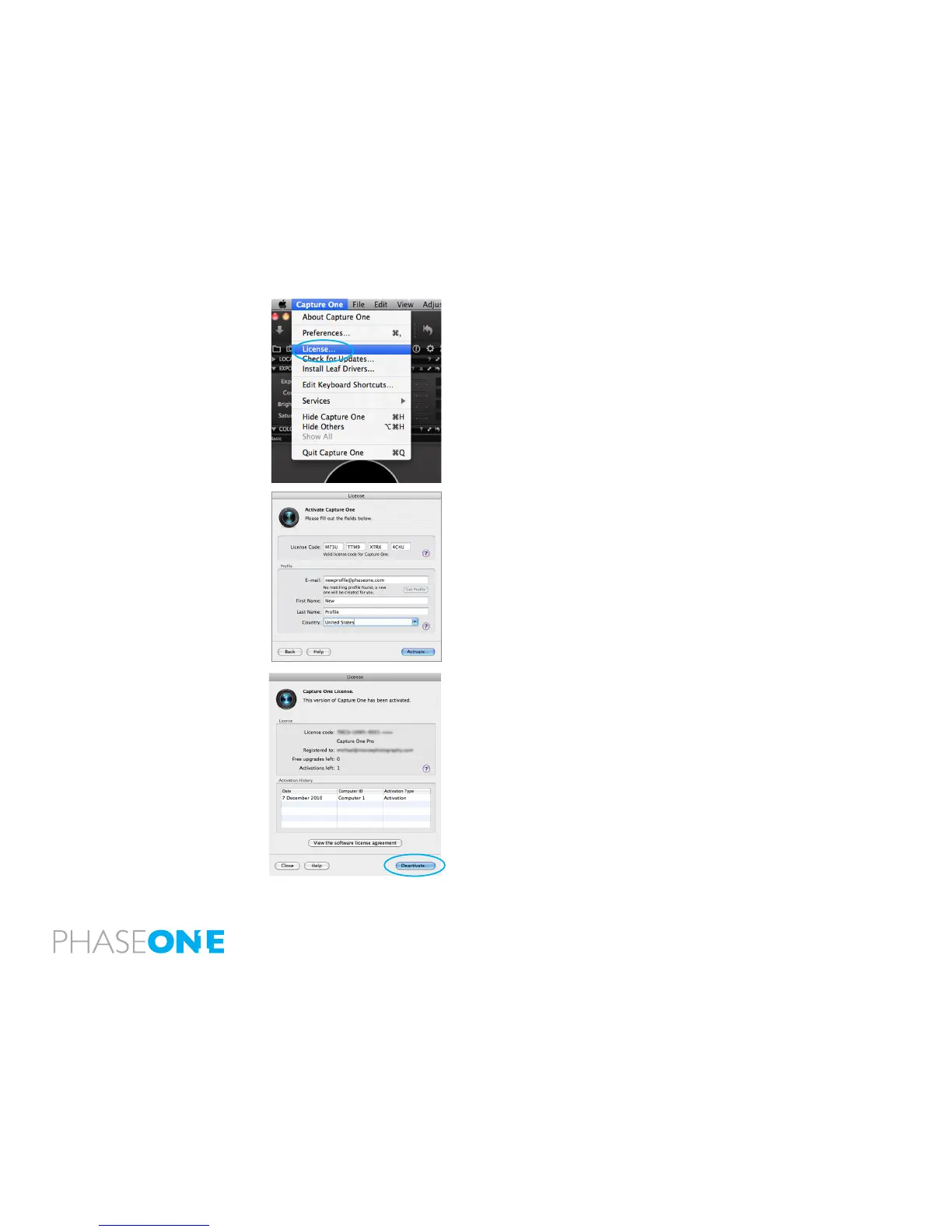8
1.3 Activation
An Internet connection is needed to activate and update
Capture One.
1. Open the license activation dialogue box via the menu Capture
One>License.
2. Enter your License code and personal details in the required elds. (You
should have received an email with your Capture One license code or it will
be in the original software packaging that you purchased).
3. Once you have entered the information press the ‘Activate’ button and
your software will be validated by Phase One’s activation server.
Your software is now activated and ready for use.
Troubleshooting
If you are experiencing problems activating the software, follow the
instructions provided in the application, read the software manual
enclosed or visit our website for inspiration and troubleshooting:
http://www.phaseone.com/support
Deactivation of Capture One
An Internet connection is needed to deactivate Capture One.
1. Open the license dialogue box via the menu Capture One>License.
2. Press the Deactivate button.
3. Capture One will return to trial mode once it is deactivated. If the trial
period for the computer has expired, all current and pending processing
will be cancelled, and you will not be able to continue working with the ap-
plication until you reactivate it.
4. Conrm that you want to perform the deactivation. After doing so, you
can activate Capture One on another computer.