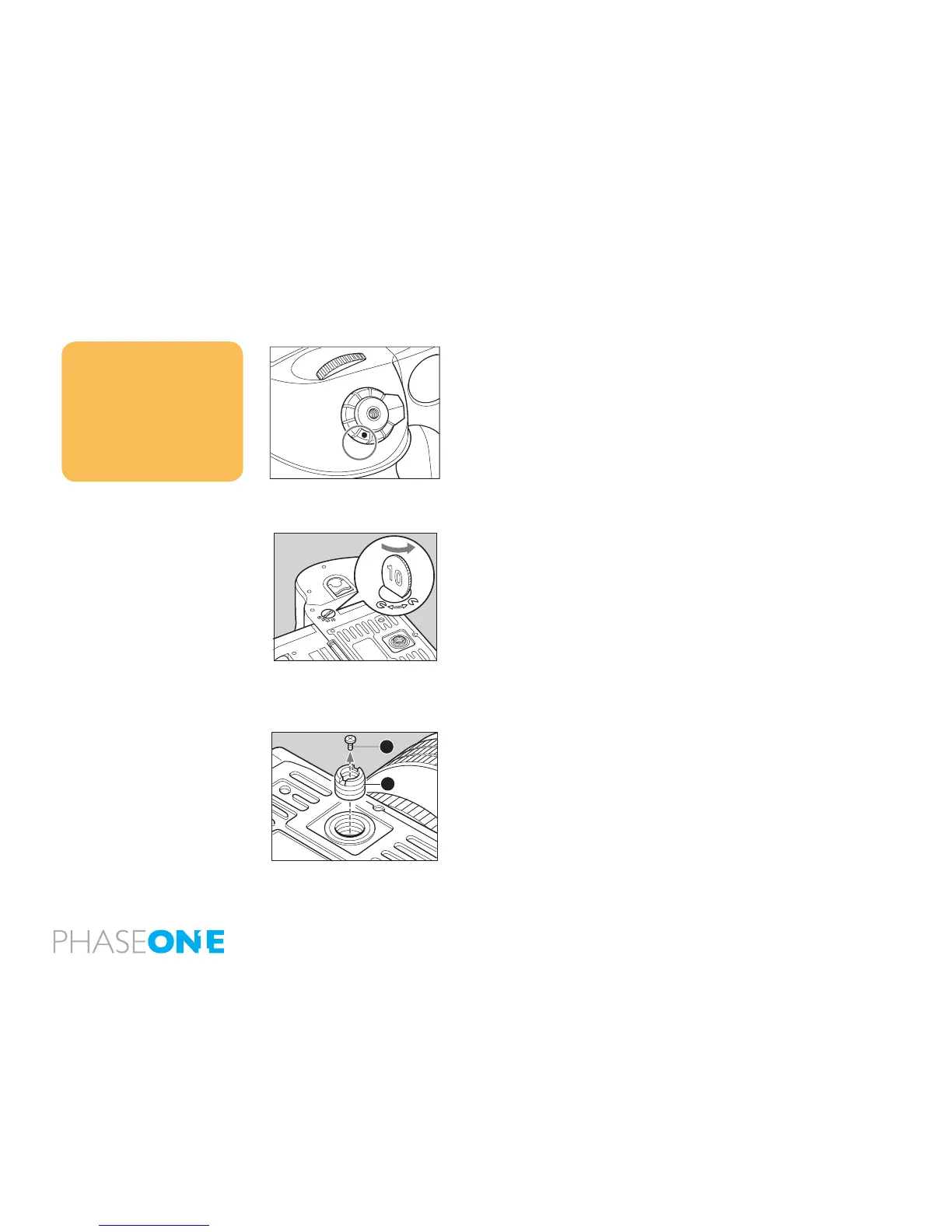106
10.2 Battery Socket
Never leave batteries in the socket if the camera or back is not planned to be
used for longer periods.
Keep contacts clean and dry at all times.
External Battery Socket
Use an external battery case PE401 when using the camera in cold
temperatures where the battery capacity may drop.
1. Turn the shutter release mode selector lever to the L position (power o).
2. Use a coin or similar object to turn and remove the external battery socket
cap.
3. Remove the battery case from the camera body
4. Connect the external battery case to the body. Connect the plug of the
external battery case in which the batteries are installed, to the external
battery socket.
5. Reinstall the original battery case, from which the batteries were removed,
in the body. Turn the battery case lock to lock it in the body.
10.3 Tripod/Electronic Shutter Release Contact
Keep all contacts clean and dry at all time.
When using a tripod with 3/8” screw (instead of 1/4” screw) remove the small
screw[A] from the tripod screw hole on the bottom of the body using a plus
screwdriver, then use a coin to remove the tripod screw adapter bushing[B].
You will nd Electronic Shutter Release both on the camera body and on the
back. When used, it is recommended to use the shutter release on the back.
Keep both contacts dry and clean.
A
B
Notice:
Make sure to re-install the empty battery
case into the body.
The empty battery cassette must be
inserted into the body.
The batteries may generate heat if the
external battery case is connected to the
body while the batteries are loaded on the
body.
C
S
M.UP
L