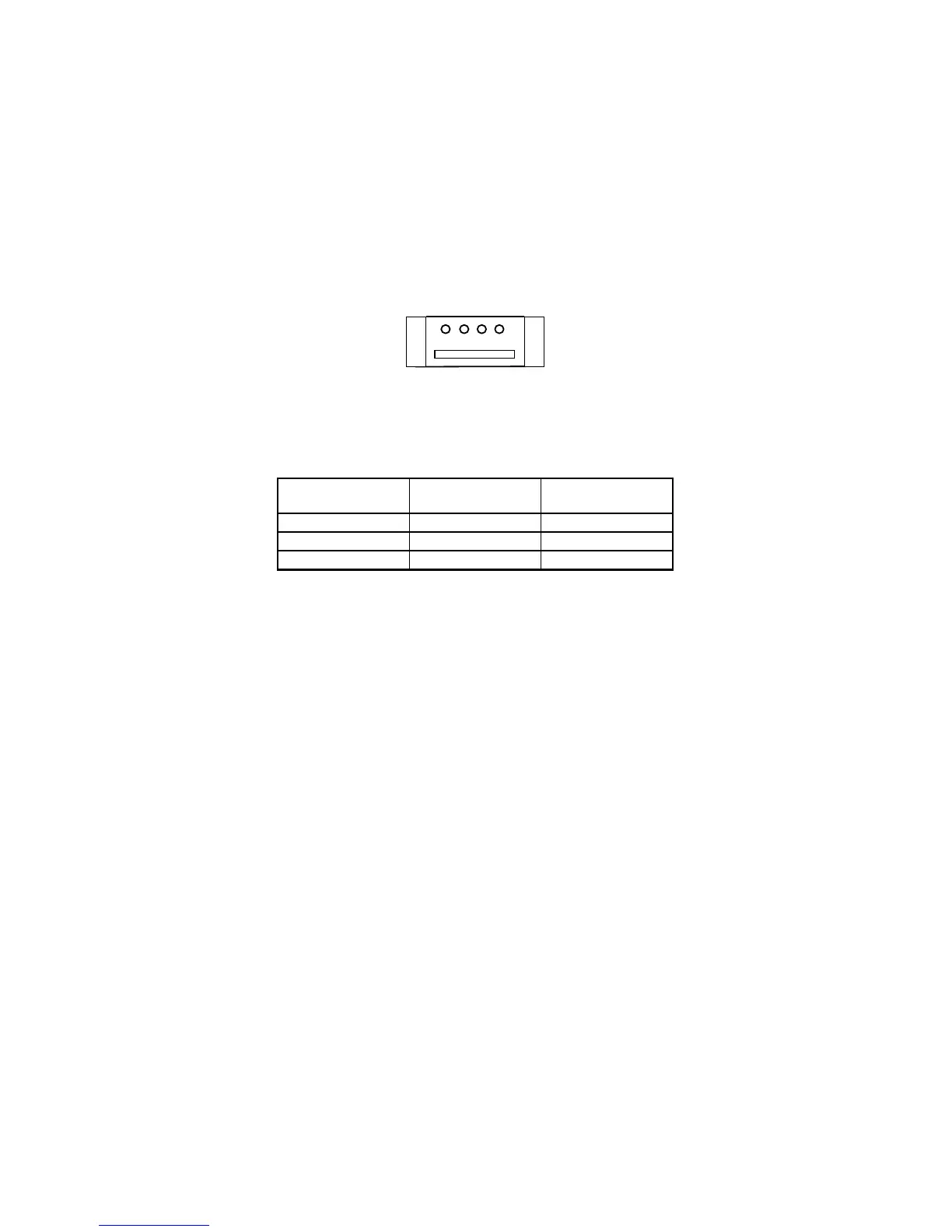ErgoLine D330/D340
Customer Engineer Manual
Page 2-39
PC Interface Option
The PC Interface is standard on the ErgoLine D330 and D340. This PC interface is
used for driving the terminal via a PC allowing TAPI-compliant applications to be
used via this interface.
Connection to the PC Interface is via a 9 pin D-type female connector on the
rear of the ErgoLine main terminal unit.
F
IGURE
2-7. PC I
NTERFACE
C
ONNECTOR
P
IN
L
AYOUT
T
ABLE
2-16. PC I
NTERFACE
C
ABLE
P
IN
C
ONFIGURATION
9-Way Terminal 9-Way PC 25-Way PC
Pin 2 Pin 2 Pin 3
Pin 3 Pin 3 Pin 2
Pin 5 Pin 5 Pin 7
Software Installation
A TAPI software driver will be provided on 3.5 inch floppy disk, enabling TAPI-
compliant applications to be used via the interface. The TAPI driver is compatible
with Windows 3.1, Windows 3.11 and Windows 95.
To install the software, connect the ErgoLine terminal to your PC via the PC
Interface using a one to one cable. Install the software on the PC as follows:
Windows 95:
1. Insert the floppy disk into the disk drive.
2. In Windows 95, click
Start
then
Run
.
3. Type in
A:\setup
, then press the return key.
4. Follow the on-screen instructions to complete the software installation.
Windows 3.1/3.11
1. Insert the floppy disk into the disk drive.
2. From Program Manager select
File/Run.
3. Type in
A:\setup
in the dialog box, then press the return key.
4. Follow the on-screen instructions to complete the software installation.
69
5
1