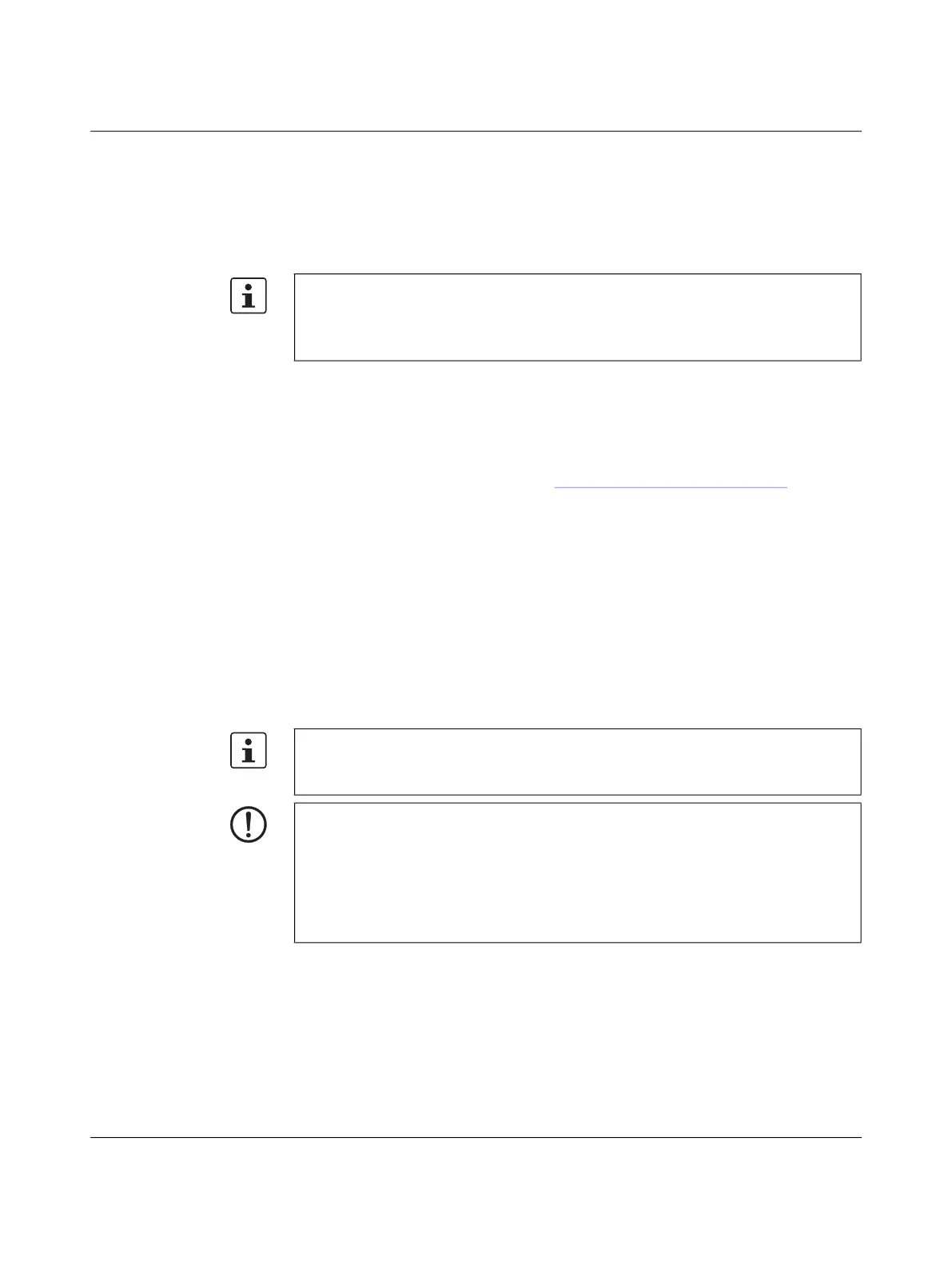Description of the controllers
107708_en_09 PHOENIX CONTACT 17 / 104
– Switch on the power to the left-alignable extension modules before switching on
the power to the PLCnext Control device
or
– Switch on the power to the left-alignable modules and to the PLCnext Control de-
vice simultaneously.
Axioline F/
system and firmware
For system-specific information on the Axioline F system, please refer to the
PLCnext Engineer online help and the “Axioline F: System and installation”
(UM EN AXL F SYS INST) and “Axioline F: Diagnostic registers and error messages”
(UM EN AXL F SYS DIAG) user manuals.
The user manuals can be downloaded at phoenixcontact.net/product/2404267
.
MRP (only AXC F 1152 and
AXC F 2152)
The MRP (Media Redundancy Protocol) can be used via the Ethernet interfaces of the con-
troller. The controller supports the MRP client function, which can be enabled or disabled
via an engineering tool (e.g., PLCnext Engineer). This function is disabled in delivery state.
If the function is enabled, it remains enabled after the supply voltage is switched off and on.
If the controller has been reset to the delivery state, the MRP client function will also be dis-
abled again. In a ring with Media Redundancy Protocol, maximum switch-over times of up
to 200 ms can be expected.
Flash memory/SD card The controllers have an internal flash memory. This memory can be used to store programs
and configurations which belong to your project, e.g., the visualization project. If the internal
flash memory is not large enough for your application, the controllers can be operated using
an SD card. The SD card is optional and not required to operate the controllers.
Always observe:
– The information in Section “Connecting and wiring hardware” on page 53.
– The information in the documentation for the modules used, particularly if you are us-
ing left-alignable safety-related Axioline F controllers.
The SD card is not included in the scope of delivery of the controller.
• Only use an SD card provided by Phoenix Contact (see Section “Ordering data and
technical data” on page 77).
NOTE: Damage to the SD card after formatting
The SD card is already formatted (ext4 format) and is intended for use with
Phoenix Contact controllers of the PLCnext Control product family. If you format the SD
card, certain information on the SD card that is required for use with Phoenix Contact de-
vices will be lost. After formatting, you can no longer use the SD card to operate the con-
troller.
• Ensure that the SD card is not formatted.
