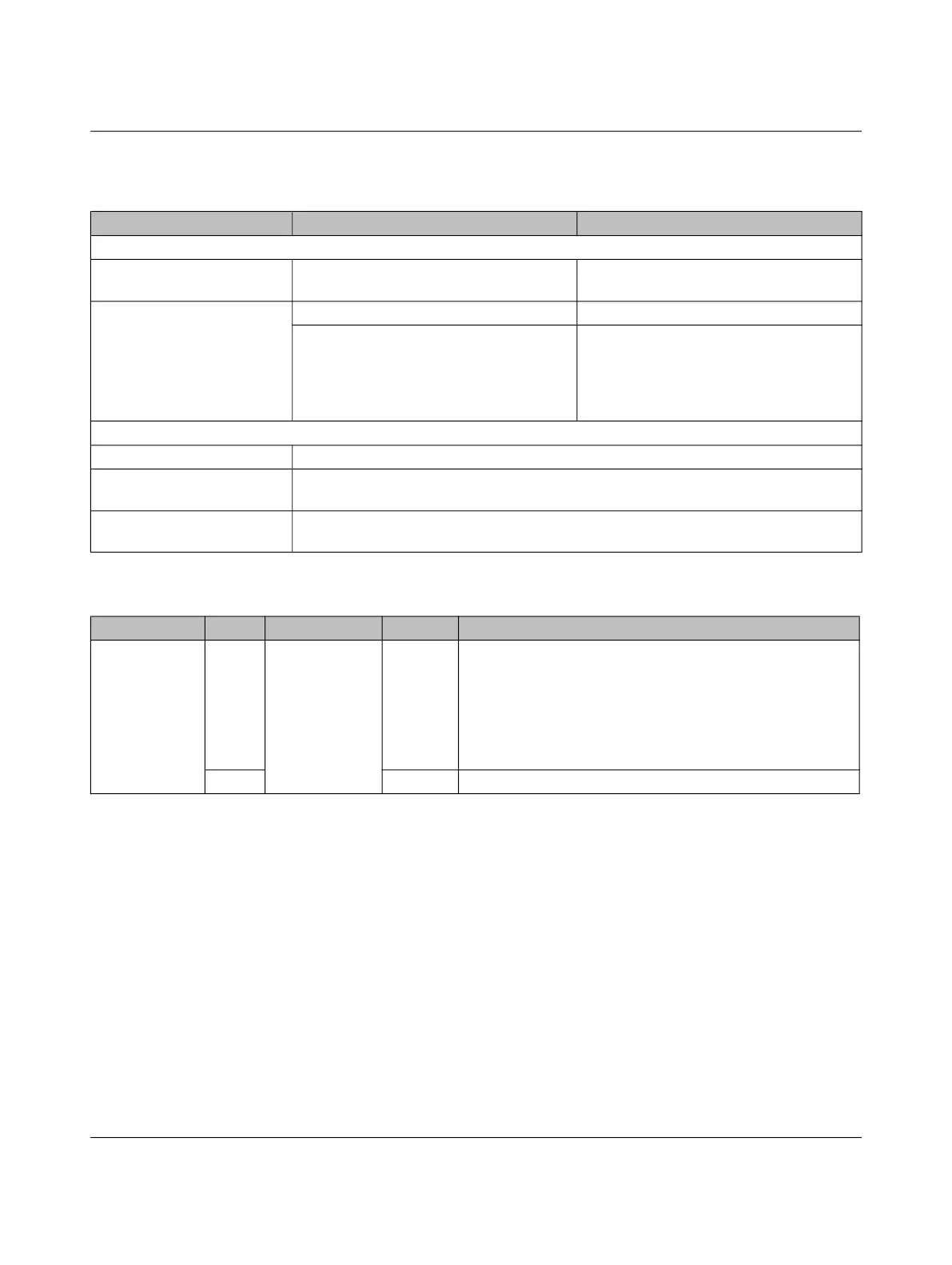AXC F X152
16 / 104
PHOENIX CONTACT 107708_en_09
The LED EXT on the PLCnext Control device signals that left-alignable extension modules
are being used. The displays have the following meaning:
Please note for mounting and supplying with power:
– Mount all the modules required before supplying power to the Axioline F station. Mod-
ules to which power is only supplied following the PLCnext Control boot process are not
detected or may result in a malfunction.
– Feed the supply voltage for the left-alignable modules and the PLCnext Control device
used via a common power supply unit. This ensures that the devices have the same ref-
erence potential.
– Fuse the power supply unit appropriately for the current consumption of the installation
system.
– Do not reverse the supply voltage connection. The GND potential of the
PLCnext Control device and the left-aligned extension modules are connected togeth-
er via the bus base. Reversing the polarity will lead to an immediate short circuit.
– To ensure that the left-alignable extension modules are detected correctly, proceed as
follows:
Extendibility
– Direct on the controller
(without AXC F XT EXP)
1 AXC F XT ... module 2 AXC F XT ... modules
– When using an
AXC F XT EXP
4 AXC F XT ... modules 5 AXC F XT ... modules
Sequence: Sequence:
Module 1: AXC F XT EXP Module 1: Any*
Modules 2 ... 4: Any* Module 2: AXC F XT EXP
Modules 3 ... 5: Any*
*Restrictions
– General All left-alignable modules may only be connected once.
– AXC F XT IB If you use the module AXC F XT IB to the left, do not use an AXC F IL ADAPT in the
Axioline F local bus, and vice versa.
– AXC F XT ML 1000 With the AXC F XT ML 1000 left-alignable machine learning module, you can only extend
a controller of the type AXC F 3152.
Table 3-1 Special characteristics of the left-alignable extension modules in combination with PLCnext Control devices
[...]
Characteristic AXC F 2152 AXC F 3152
Designation Color Meaning State Description
EXT Red Left alignment On Error at extension module
Possible error causes:
– Extension module is not supported.
– Extension module is not mounted correctly or is defective.
– Extension module was disconnected from power during
operation or has been removed.
Green On Extension module operating without errors.
