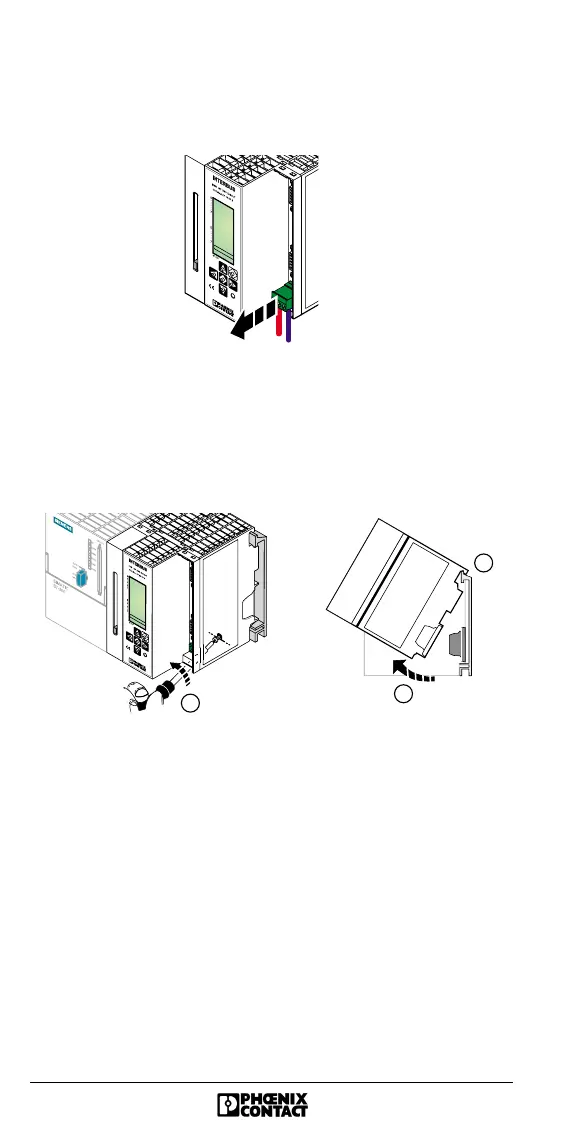58 5756B
4. Unplug the COMBICON connector for the external power
supply.
Figure 38 Removing the COMBICON connector
5. Unscrew the fixing screws on the bottom of the controller
board with a flat-bladed screwdriver (A). Swivel the
controller board upward (B) and remove it from the
mounting rail (C).
Figure 39 Removing the controller board
6. Take the controller board to be fitted out of its packaging.
7. Install the new controller board in the PLC and tighten the
mounting screws. Make sure that the bus connector
makes good contact and the controller board is securely
placed and locked on the mounting rail.
8. Remove the parameterization memory from the replaced
controller board and insert it into the new board.
5756A035
5756A036