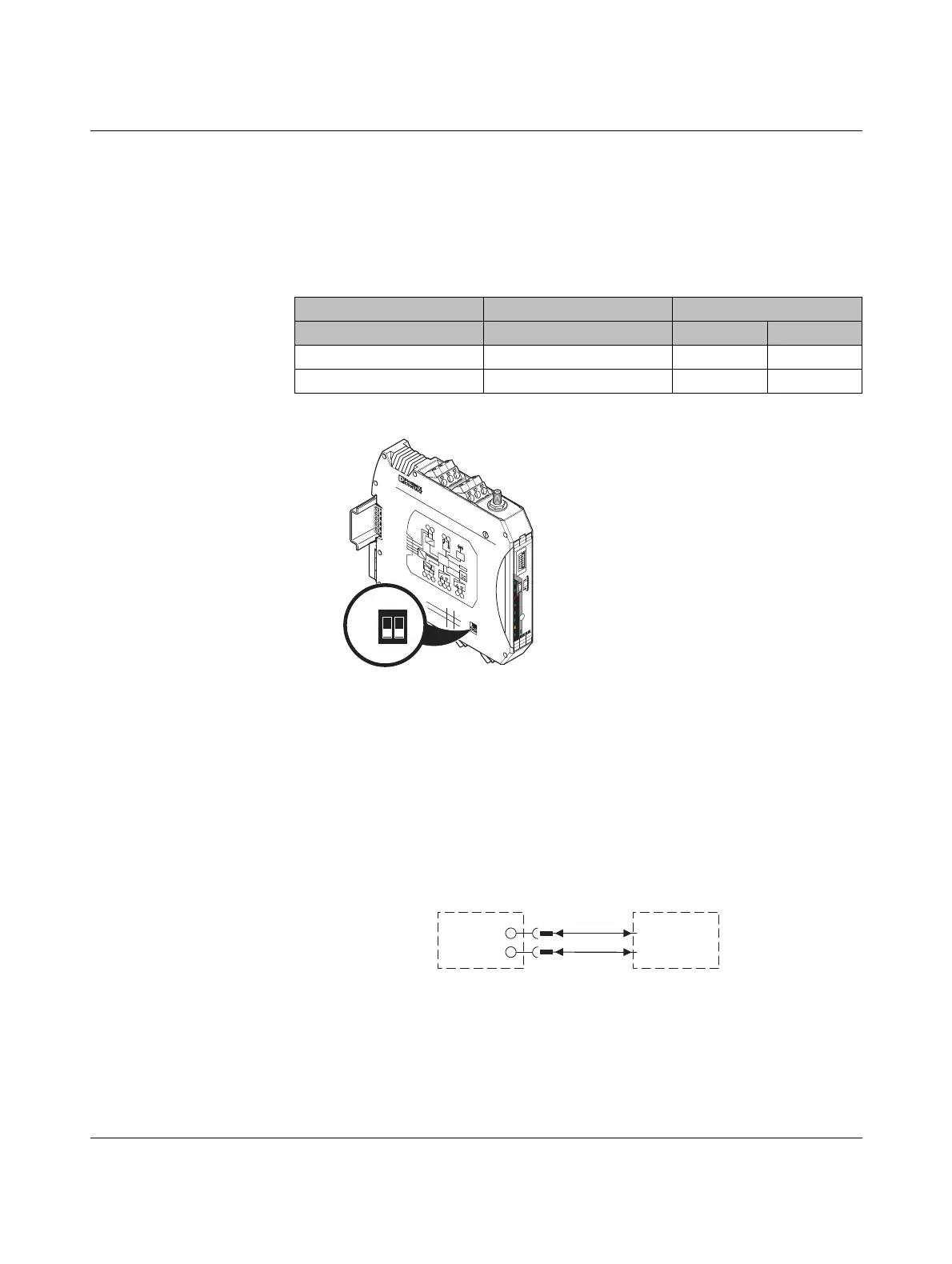Installation
105542_en_05 PHOENIX CONTACT 25 / 198
3.6.2 Terminating the RS-485 bus cable
The wireless modules are operated on a 2-wire bus cable. RS-485 bus connections must
be terminated at both ends with a 390/150/390 termination network.
• Depending on the position of the device on the RS-485 bus cable, activate or deactivate
the termination network.
Figure 3-8 DIP switch
3.6.3 RS-485 pin assignment
In RS-485 mode, you can create a network with several I/O devices. Use a twisted pair bus
cable to connect the I/O devices. Fit this bus cable with a termination network at the two fur-
thest points.
• Connect the single wires of the data cable to the COMBICON plug-in screw terminal
block (Figure 3-1, item 10).
• Make sure the signal assignment is correct.
Figure 3-9 RS-485 interface pin assignment
Table 3-1 DIP switches 1 and 2: termination network
DIP switch
Device position Ter mi n at i on ne t wor k 1 2
RS-485 termination device On ON ON
RS-485 device Off OFF OFF
+24V
RSS
I+ RSS
I-
ANT
C
O
M
1
N
O
1
N
C
1
R
X
T
X
G
N
D
D
(A
)
D
(B
)
Reset
RAD-ID
RAD-2400-IF
S
S.PORT
8
8
P
W
R
DAT
ERR
R
X
TX
0V
+
2
4
V
R
S
S
I
+
RS
S
I
-
0
V
1.2 1.1
2.22.1
6.36.2
5.35.2
6.1
5.1
4.2
4.1
D
C
D
C
I
F
S
I
F
S
R
F
S
-
P
o
r
t
R
A
D
-
I
D
0
1
RS
4
8
5
R
s
2
3
2
0
V
+
2
4
V
RS
S
I
-
RS
S
I
+
N
C
1
N
O
1
C
O
M
1
G
N
D
T
X
R
X
D
(
B
)
D
(
A
)
μC
O
F
F
O
N
DIP
S1
2
1
RS485
Term
inate
“O
FF
“ O
FF
O
FF
RS485
Term
inate
“O
N
“ O
N
ON
2 1
F
la
chs
m
ark
tst
r
a
ß
e
8
3
282
5
B
lo
m
b
e
r
g
G
e
rm
an
y
RA
D
-2400
-IF
S
O
r
d._
No
.: 29
01
541
c 12
X
II 3 G
E
x nA n
C II
C
T4 Gc X
2 1
OFF
ON
D(B)
D(A)
+
-
RS-485
COMBICON
D(B) + (4.2)
D(A) - (4.1)