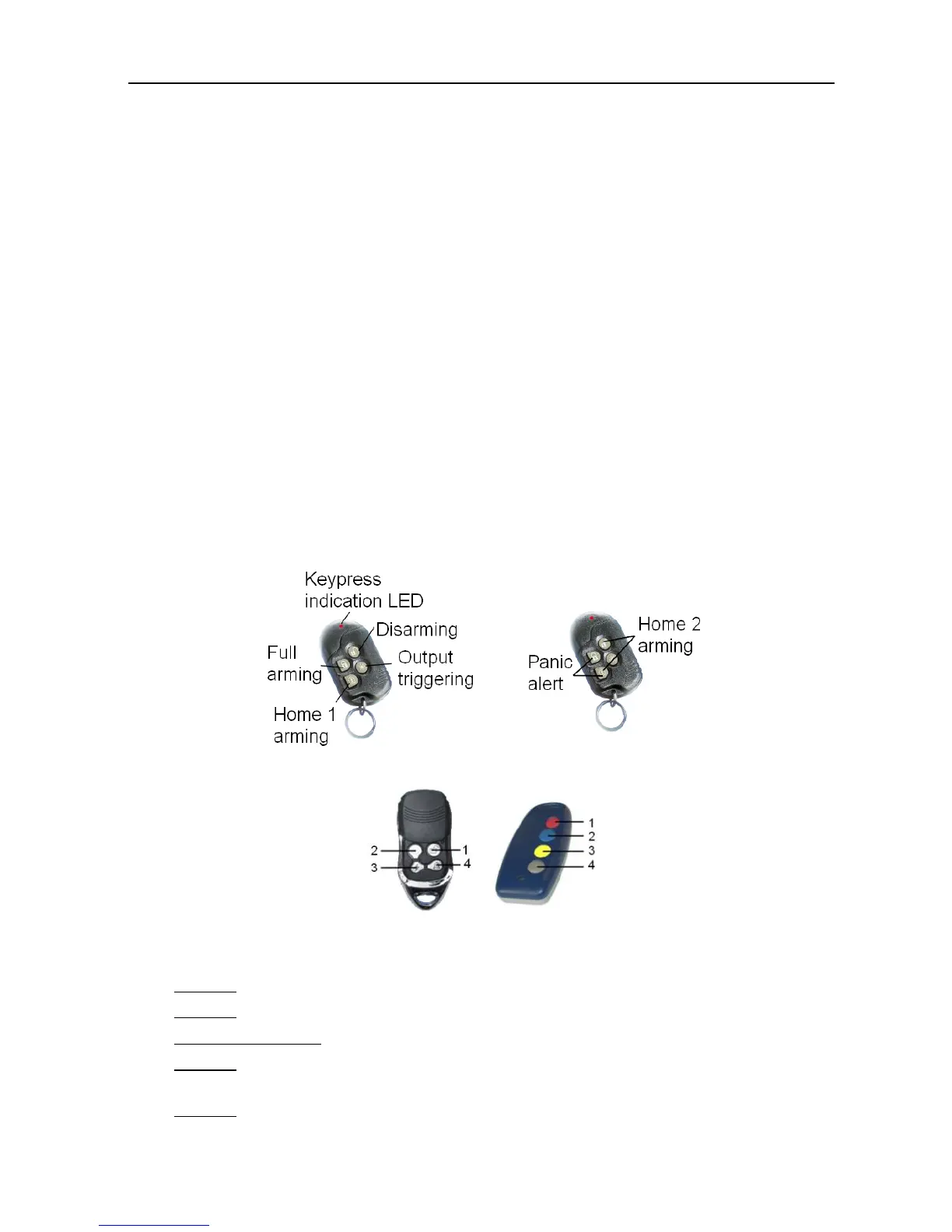PIMA Alarm Systems Ltd.
2.3 Arming using a key, key fob, or RFID accessory
2.3.1 Key
The system can be armed to full, “Home 1” and “Home 2” modes, and be disarmed, using
a key switch. The switch can be momentary (toggle) or ON/OFF one.
In addition to that, any zone can be set as a key zone and be used for the same purposes.
This enables you to arm the system per partition (see section 1.4), e.g., to arm the perimeter
while the interior is disarmed.
2.3.2 Key fobs
You can perform several operations using a key fob: full arming, disarming, arming to
“HOME 1” and “HOME 2” modes, generating a Panic alert and triggering an output, for
activating an electric gate, for example. up to 24 Visonic/KE key fobs can be used with
your alarm system.
A key fob is given per user and is restricted according to the user authorizations.
The Visonic MCT-234 key fob has 4 push buttons. See the next figure for their
functionality.
Note, that to use a key fob you need a wireless module, like Pima‟s I/O-WN.
Figure 2. Visonic MCT-234 key fob
Figure 3. Other key fobs
The key fobs functions in relation to their buttons are:
Button 1: Full arm (Away), Red LED on;
Button 2: Disarm, Red LED off;
Button 1 + Button 2: Hold together to operate the PANIC;
Button 3: HOME1 mode arm, Red/Green LED‟s on; hold the button for longer than 2
seconds to arm to HOME2 mode, Green LED on;
Button 4: Operate the on board Relay.