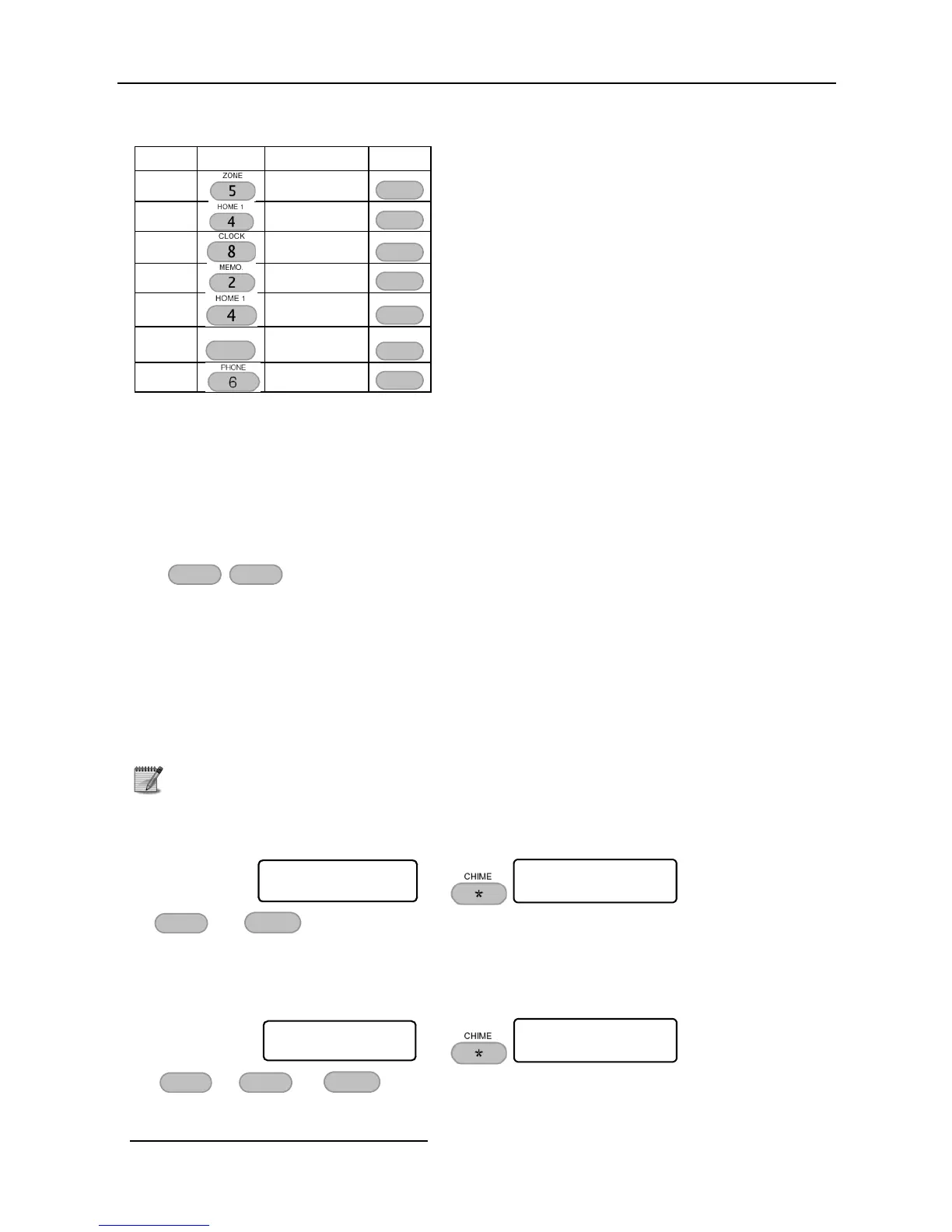13.3 Enabling remote upload (for the first time only)
The system can be uploaded (i.e. programmed) remotely by a service technician, over the
telephone line.
To protect your premises, this feature is disabled by default. If a service technician needs
to use it, you have to enable it (only for the first time).
To do so: as soon as the technician calls the system, enter the Master code
4
and
.
13.4 The keypad‟s chime
The chime can be used for monitoring doors and windows, by sounding a series of beeps
anytime one of them is opened. It is especially useful with small children in the house and
in shops.
This feature can also be used to monitor unauthorized entry or exit in the defined zone,
when the system is not armed
zone number
The letter „C‟ in the Fast zone display type, indicates a chime zone.
13.4.2 Disable the chime per zone
Master code
