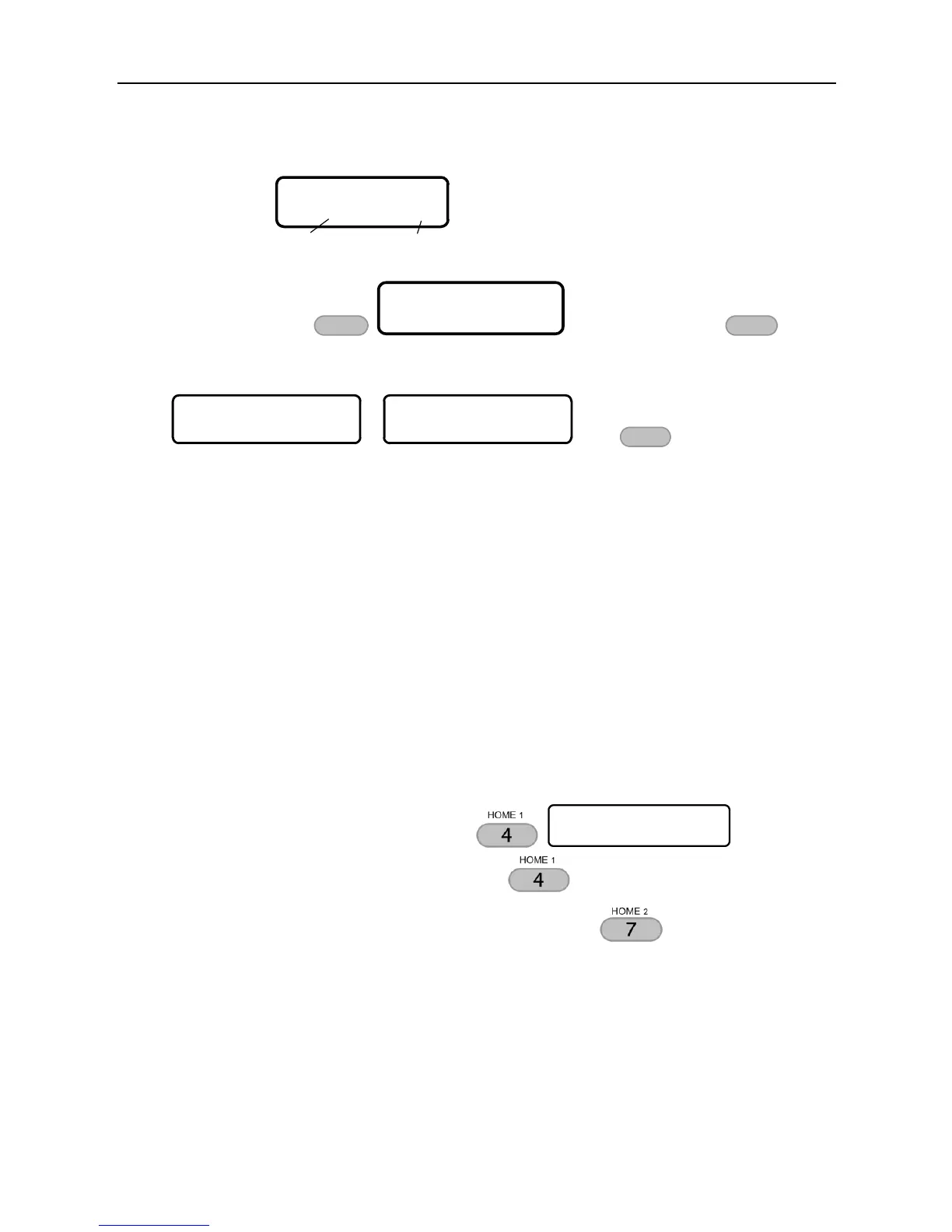zone number
The system cannot be armed while one or more zones (except exit delay zones) are open.
When you do try to, two interchanging screens display a notification:
5. KEYS #4, #7: ARMING TO “HOME 1” AND
“HOME 2” MODES
Contrary to Full arming, “HOME 1” and “HOME 2” are arming modes, in which only some
zones become armed, while others are not, i.e. only the armed zones sound the alarm
when opened.
Zones can be allocated to both HOME modes.
Night time is the most common use of these modes, e.g., arming the perimeter while the
interior is disarmed.
Like with Full arming, you cannot arm to one of the HOME modes with open zones, or the
system will immediately sound the alarm. Zones that must stay open, must be bypassed in
advance. See section 4.
The exit delay of “HOME 1” and “HOME 2” can be cancelled by the installer.
To arm to “HOME 1”
:
Master code -OR-
If Fast Arming was enabled by the installer: Master code/Short code
To arm to “HOME 2” repeat the above steps only with key .
To change between the HOME modes while the system is already armed, first disarm it.