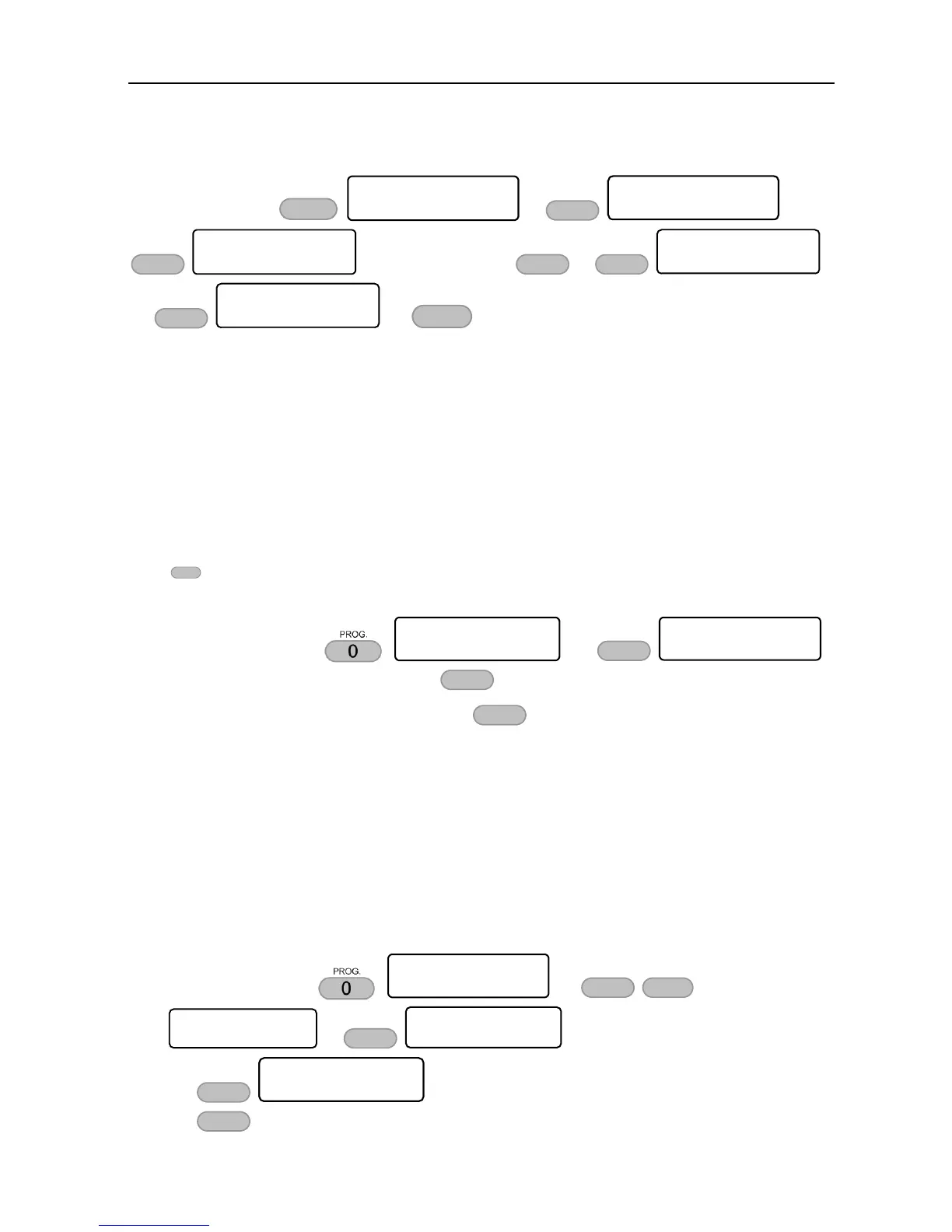10. KEY #0: AUTOMATIC ARMING
10.1 Auto-arming by day
The system can automatically be armed everyday at a specific time.
At the auto-arming time, a 45 seconds countdown starts and the keypad chime sounds
beeps. When it is over, the system‟s exit delay starts and only when it is finished would
the system become armed.
To stop the auto-arming process, disarm the system (i.e., enter the user menu and press
)
To program “Auto arm by day”:
Master Code
the time of the auto-arming to save.
To program another or different day: .
To cancel auto-arming, set the hour to 00:00.
10.2 Inactivity to arming
A second way to auto-arm is to program a time period, in which if no activity is sensed by
any of the detectors, the system becomes armed
This feature can be set per partition, so only some partitions can be armed automatically.
This feature is conditioned: an exit delayed zone must be opened and closed, before the
inactivity timer starts to run.
To program “Inactivity to arm”:
Master Code
